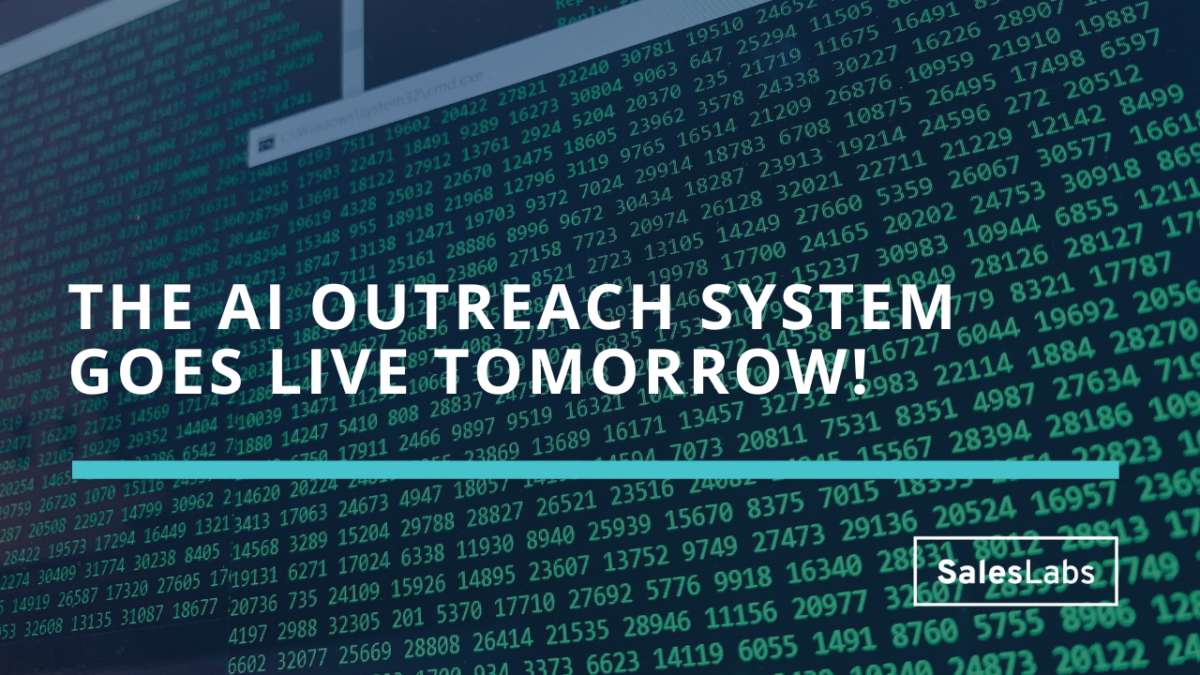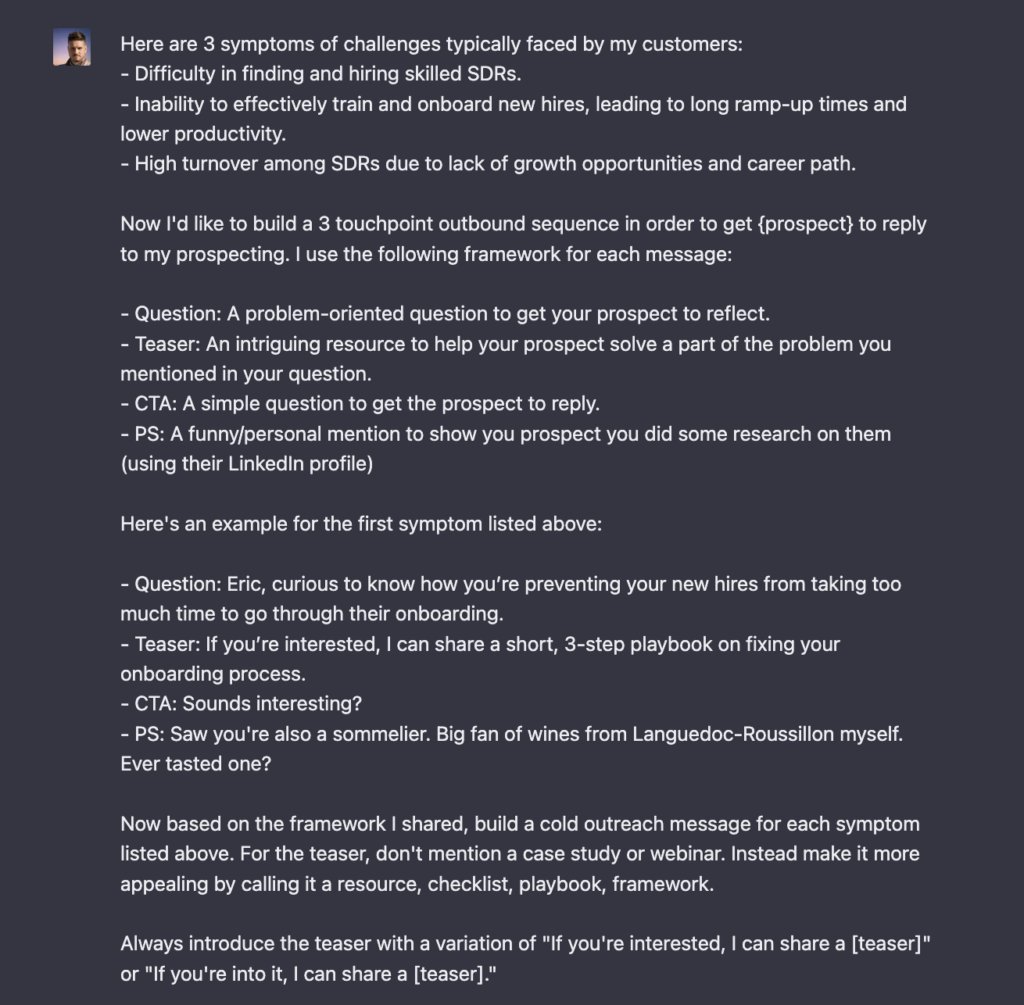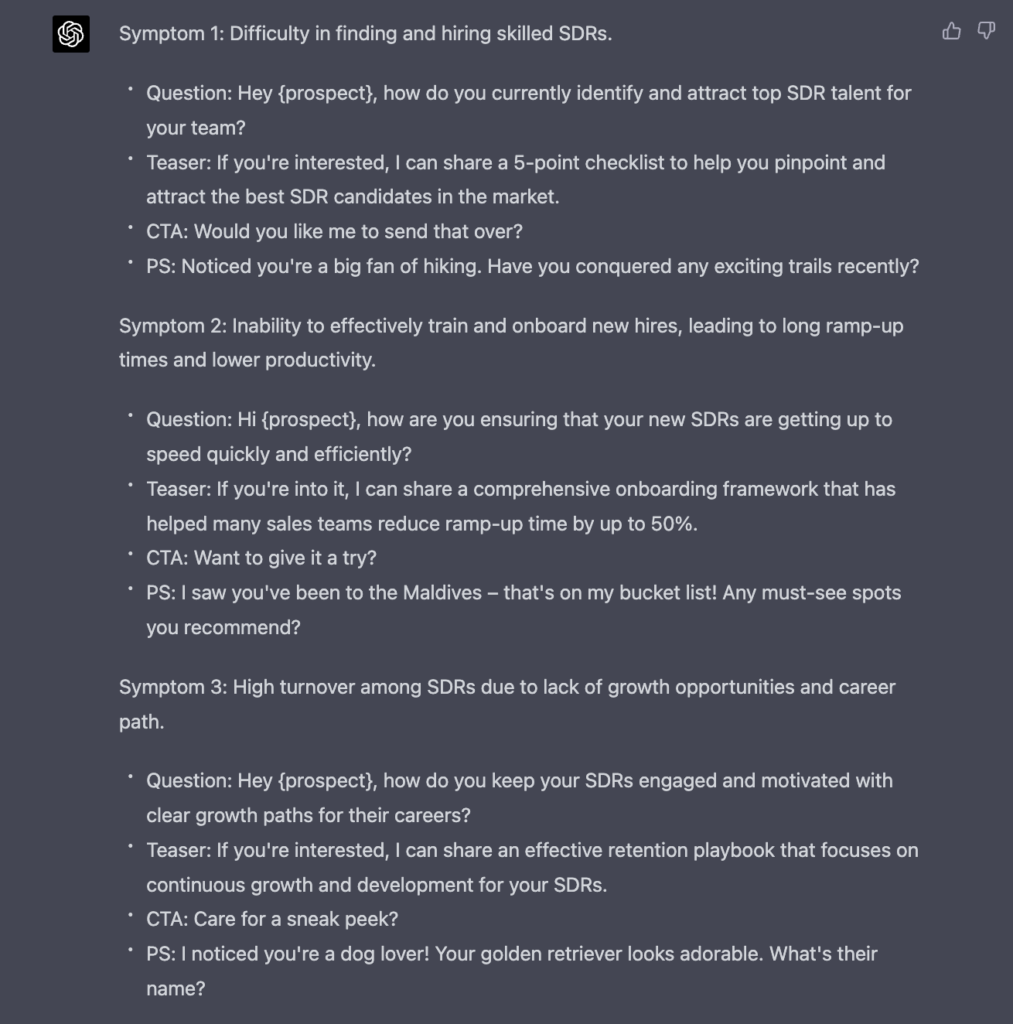A big thank you to our sponsors who keep this newsletter free to the reader:
This week’s newsletter is sponsored Luna. Skyrocket your sales with Luna: The AI-powered sales assistant. Get access to 250+ million verified leads and personalize cold emails based on your leads’ characteristics. Forever free plan available.
And by Appy Ventures. Appy Ventures collaborates with non-technical entrepreneurs to validate, build, launch and grow successful tech businesses. Get a free strategy consultation now to validate your tech idea.
How I used AI to create my LinkedIn headshot
In today’s newsletter, I will share how I created my latest LinkedIn headshot and why using AI was so helpful. By following these steps, you can avoid wasting hours of your time in a professional studio and the expense that goes with it.
In sales, your professional image is crucial. If you use LinkedIn to prospect, your headshot is the first thing prospects will see when you connect with them. That’s why having a professional headshot is critical.
However, shooting a professional headshot is a time-consuming and expensive process. It involves picking the right studio, traveling to the shoot, striking poses, and selecting the right picture. It’s a process most people would rather skip.
Here’s how you can do it for $49 and around 10 minutes:
Step 1: Go to Secta
Secta is an AI tool that can turn your existing selfies into hundreds of professional headshots in less than an hour. With Secta, you won’t need to select a suit, do your hair, or travel to a professional studio.
To get started, simply visit Secta, follow the instructions, and generate hundreds of different selfies of yourself, just like the ones shown here:

Step 2: Upload 25 different selfies
Browse through the pictures on your phone to find selfies. Don’t worry if they don’t look professional, the AI will generate different variations, all with professional setups.
If you don’t have enough selfies, pick a few with different angles and lighting. I’m not a big selfie person, so I took around 10 while walking in my office.
Step 3: Pick your final picture
After submitting 25 pictures, the AI will use the Stable Diffusion model to create 300 variations. Therefore, it’s crucial to pick selfies with different lighting, clothes, and angles to make sure more variations can be generated by the AI.
Secta generates 300 variations because some of them may look odd or be unsuccessful, like the examples below:



need help understanding how to use AI for prospecting?
Stop playing around with ChatGPT. Start using it to book more meetings.
But some of them are actually great, like the one I picked as my LinkedIn headshot:

And this is how you can use AI to save hours of your time, for $49 only. Just go to Secta and give it a try.
Hope this helps.
Cheers,
Thibaut
PS: I have partnered with Secta for this newsletter. If you enjoy my work, purchasing a headshot through the links in these emails will earn me a commission. Thank you for your support!
- (NEW!) Learn how to use AI to book meetings here (500+ waitlisters and customers)
- Build your outbound prospecting system from scratch here (250+ students)
- Write cold messages that get a 38% reply rate and 27% meeting rate here (55+)
- Book me 1:1 or for your team here
- Sponsor my newsletter & get 4.800+ eyeballs on your ad!
Subscribe to the Newsletter
Get my free, 4 min weekly newsletter. Used by 5.900+ salespeople to book more meetings and work when, where, and how they want.
Subscribe to the Newsletter
Get my free, 4 min weekly newsletter. Used by 5.900+ salespeople to book more meetings and work when, where, and how they want.