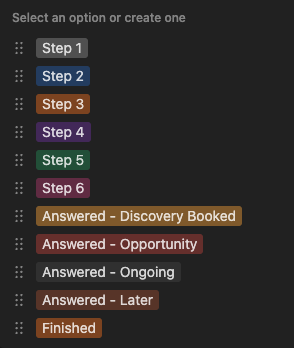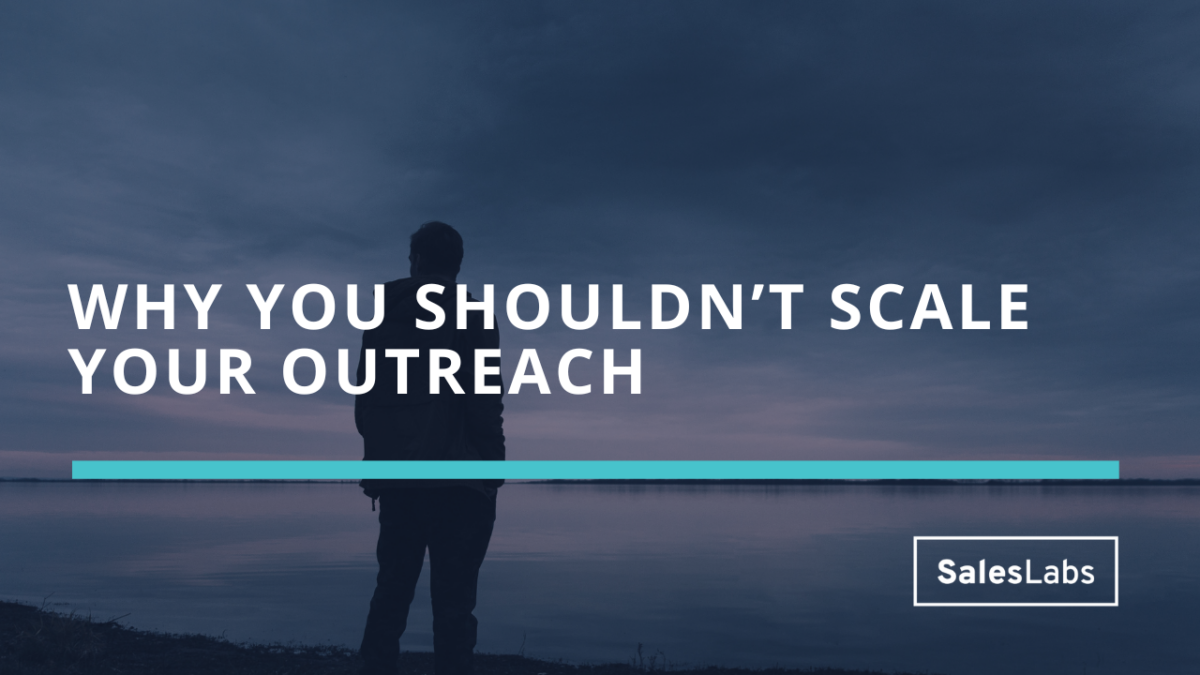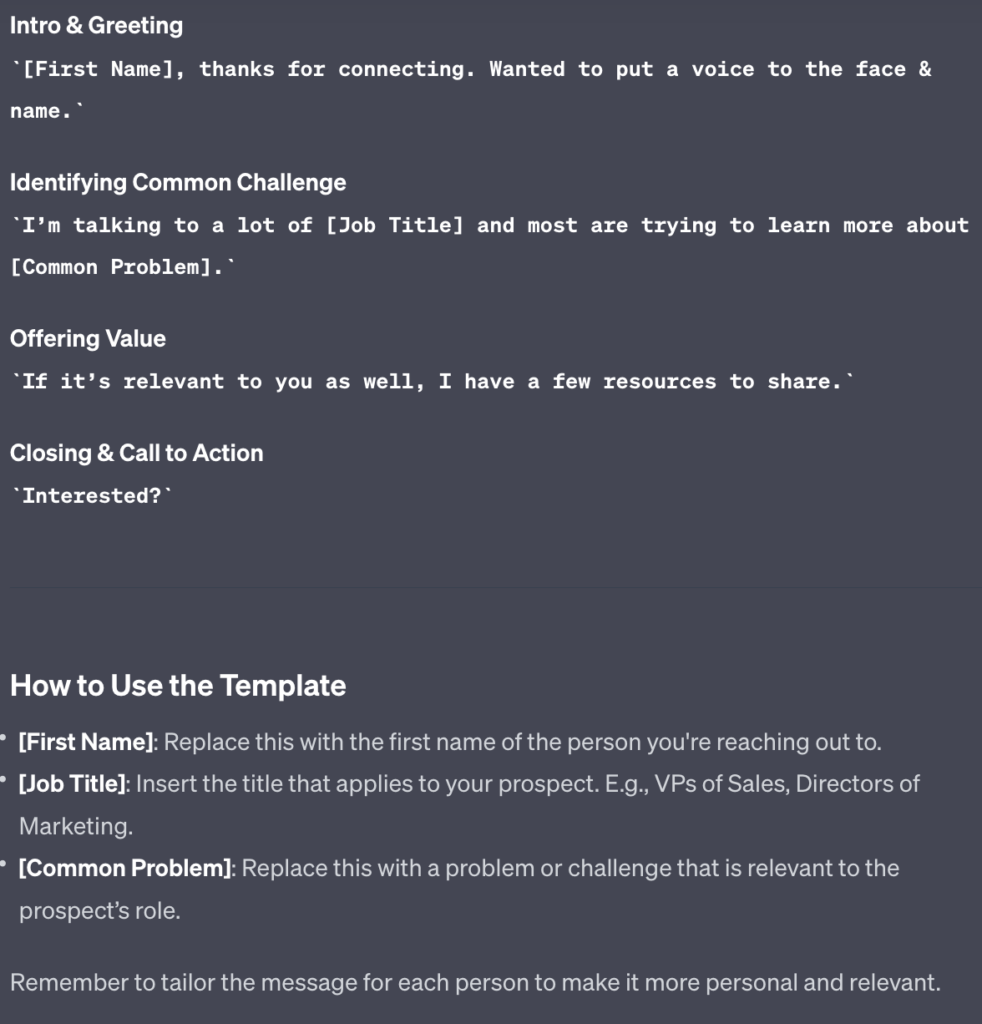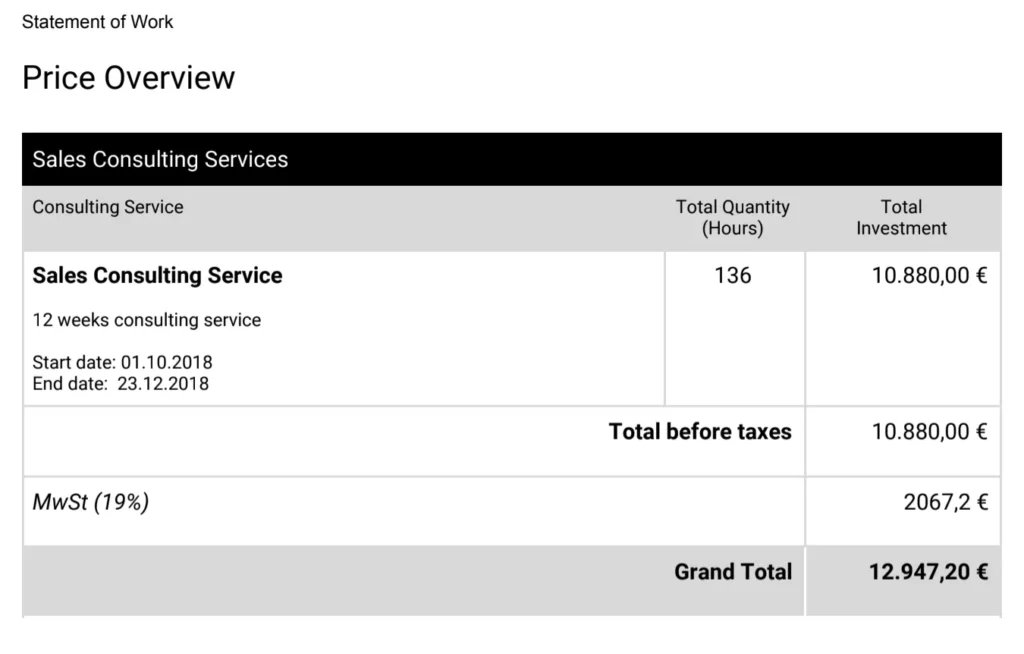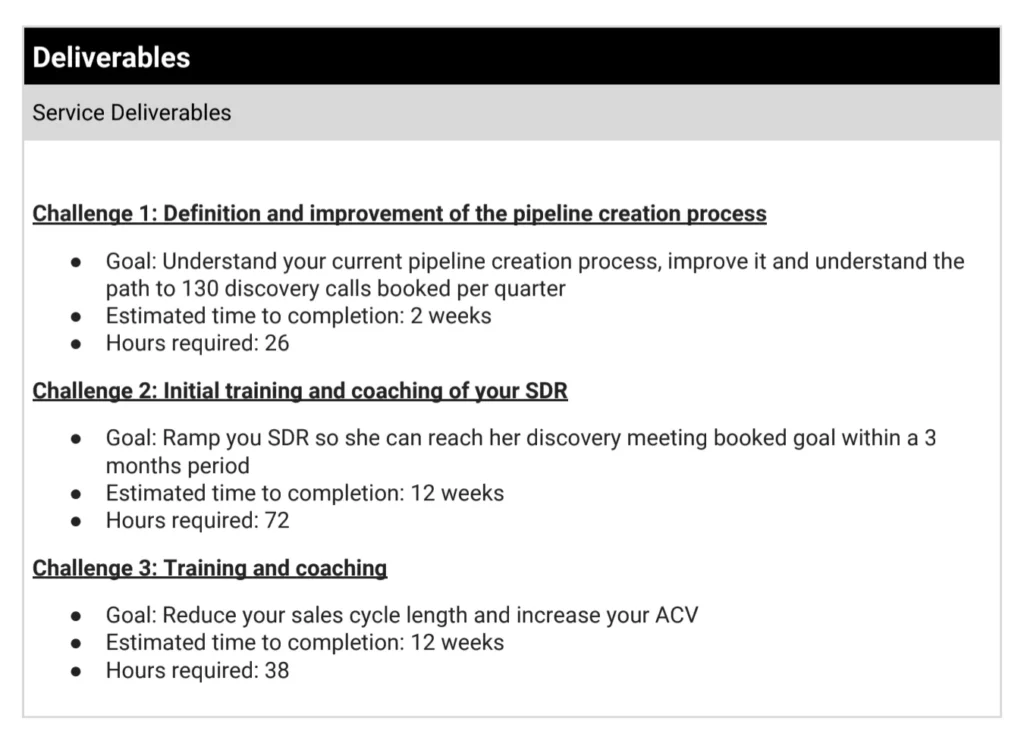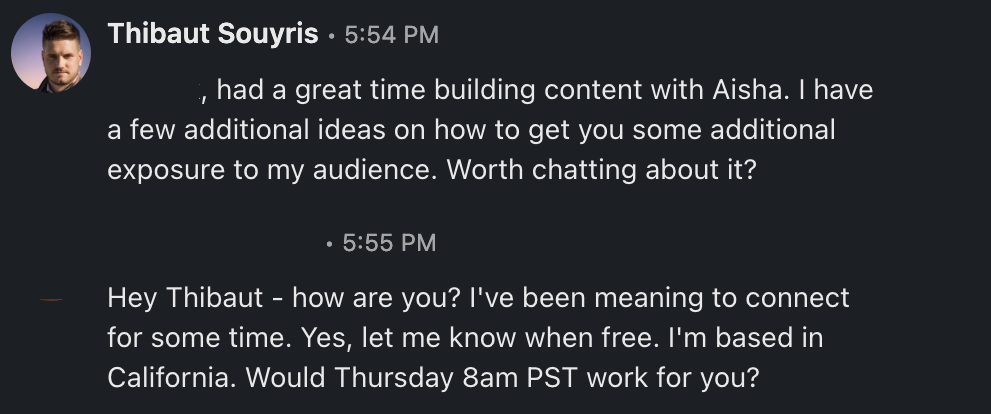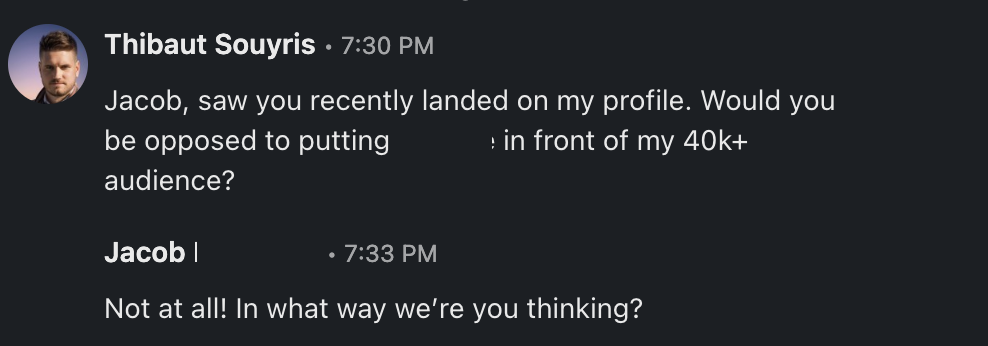You don’t need more than 7 fields in your CRM
In today’s newsletter, I’ll share why you don’t need more than 7 fields in your CRM to get started with prospecting. A lot of salespeople I meet have analysis paralysis. They spend 80% of their effort evaluation tools, learning about new tactics, and mapping fields in their CRMs, and 20% of their effort on actually reaching out to prospects.
We have a problem with CRMs
CRMs were initially designed to help close deals. They allowed entire sales teams to work together, and capture data in one place (at least that was the goal).
However, selling is not as simple as it used to be. Between sales engagement tools, AI tools, and new prospecting channels emerging, sales teams have to rely on increasingly complex tech stacks that break all the time. Look at any sales organization and you will see:
- Reps wasting hours to keep CRMs up to date and organized
- Managers wasting hours telling reps to update them
- Executives wasting hours building reports
That’s why I recommend drastically simplifying CRMs, especially for beginners. If this resonates with you, here are the only seven fields you need to monitor in your CRM to get started:
Category 1: Information fields
These fields help you identify and contact prospects.
- Name: This one is pretty straightforward. Can be Full Name or split into First Name and Last Name.
- Job title: The job title is important to help you build your prospecting messages. If you reach out to different types of buyers (Below The Line and Above The Line), this will help you adapt your messages based on their problems.
- Email: Important to get it right. There are tons of different tools out there, but you’ll need a combination of 2 or 3 to get almost all emails right.
- LinkedIn profile URL: This one is critical. I recommend using it as your Unique Identifier, as each LinkedIn profile is unique (and easy to find). It’s also a great source of data if you want to find triggers.
- Phone number: If you’re cold calling, this one is important too. I typically don’t track it as I’m not using cold calls to book meetings, but this can help if your prospects are not hanging much on LinkedIn.
These information fields are really basic and easy to find. With these fields, you can start prospecting, run multi-channel outreach sequences, and initiate conversations. You won’t need to spend much time filling in each field, allowing you to focus on prospecting rather than managing your CRM.
Category 2: Progress fields
These fields help you keep track of your activity on each prospect.
- Stage: This field allows you to monitor each prospect’s status. You can track both your prospecting and opportunity stages in the same field. Alternatively, you can separate them into two fields: Prospecting Stage and Opportunity Stage. Here’s how I structure mine:
- Last contacted date: The most important field on the list is the one that allows you to track your last outbound activity for each prospect. For example, if I run sequences with a two-business-day gap between each touchpoint, and my last contact date was on the 31st of October, I would know to follow up with the prospect by the 3rd of November.
And these are the 7 fields you need to track to get started with prospecting. You can obviously add more fields as you go, but these 7 fields will be enough to help you start conversations, book meetings, and close deals. And if you need a simple CRM to help you with that, go check my partner, folk.
Hope this helps.
Cheers,
Thibaut Souyris
P.S. When you’re ready, here are 5 ways I can help you:
→ Write cold messages that get a 38% reply rate and 27% meeting rate here (75+ students)
Subscribe to the Newsletter
Get my free, 4 min weekly newsletter. Used by 5.400+ salespeople to book more meetings and work when, where, and how they want.
Subscribe to the Newsletter
Get my free, 4 min weekly newsletter. Used by 5.400+ salespeople to book more meetings and work when, where, and how they want.