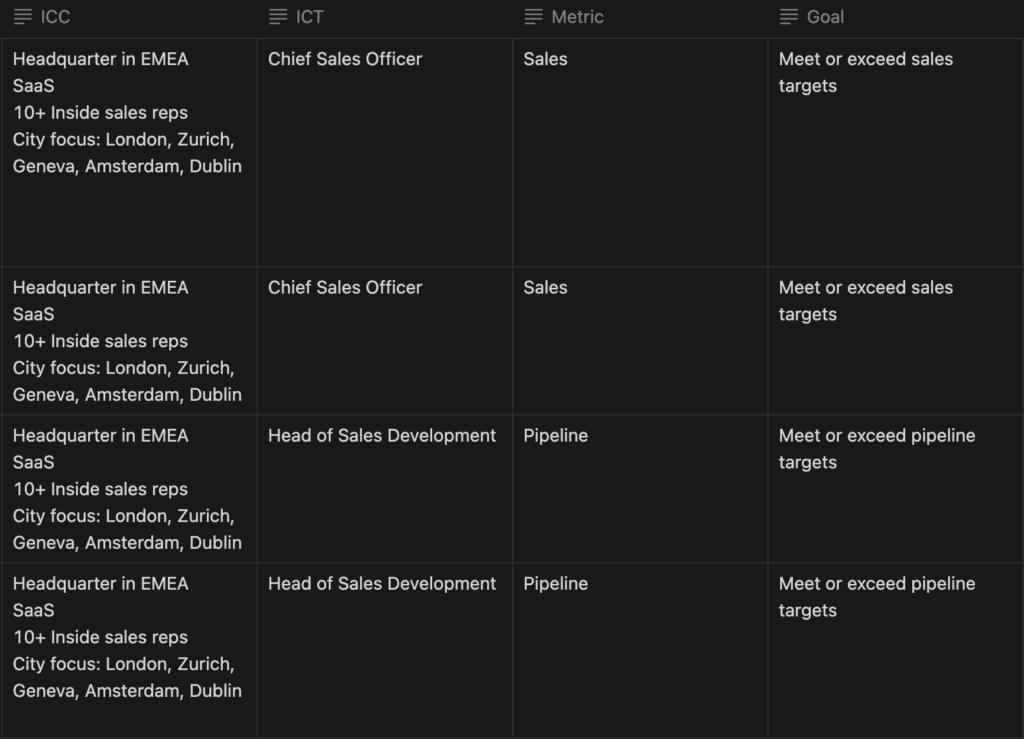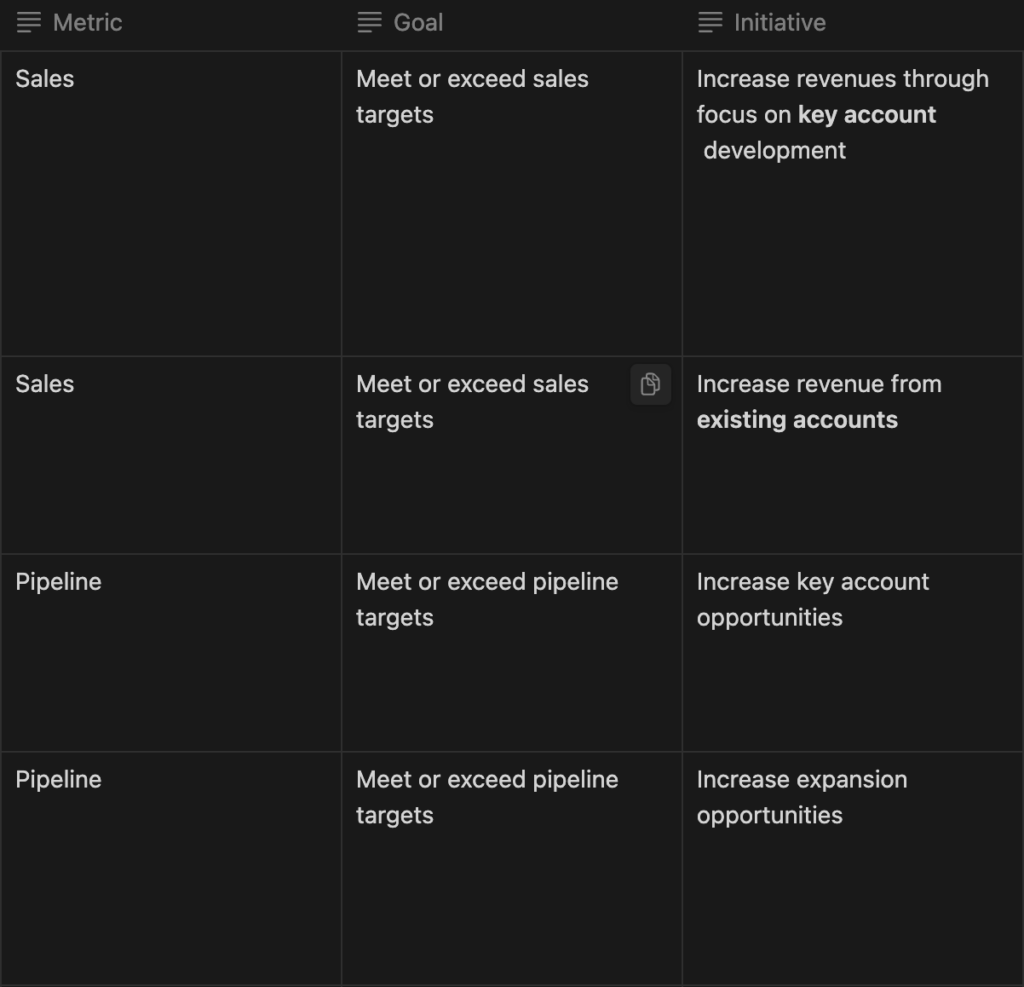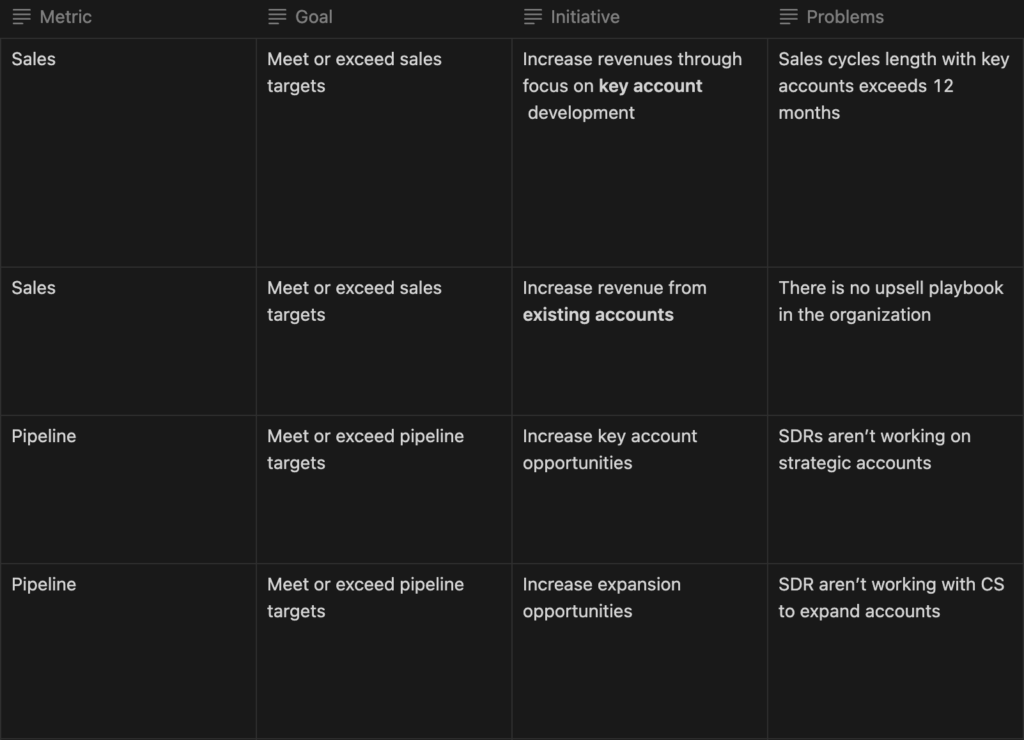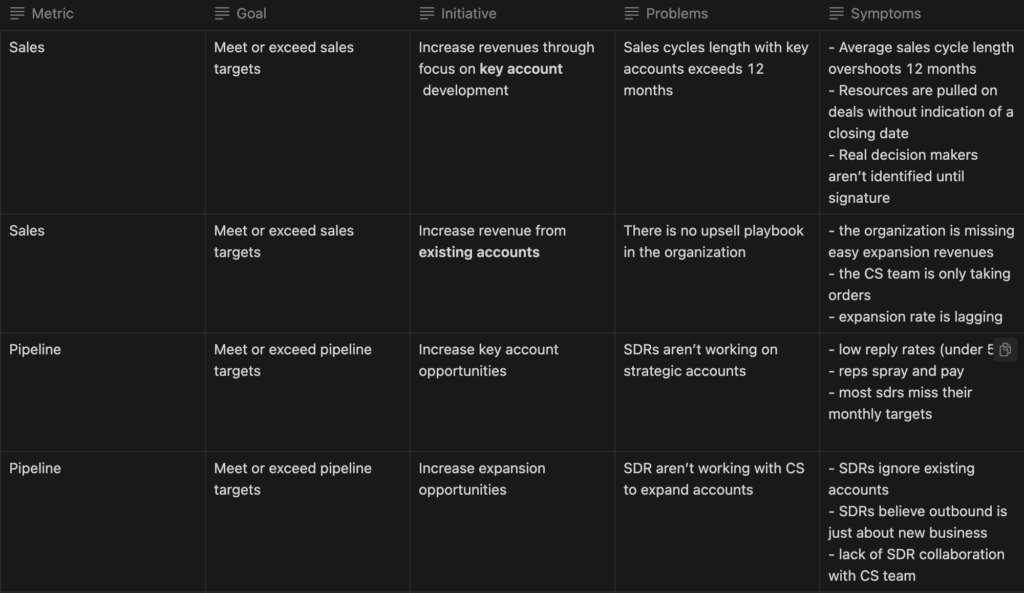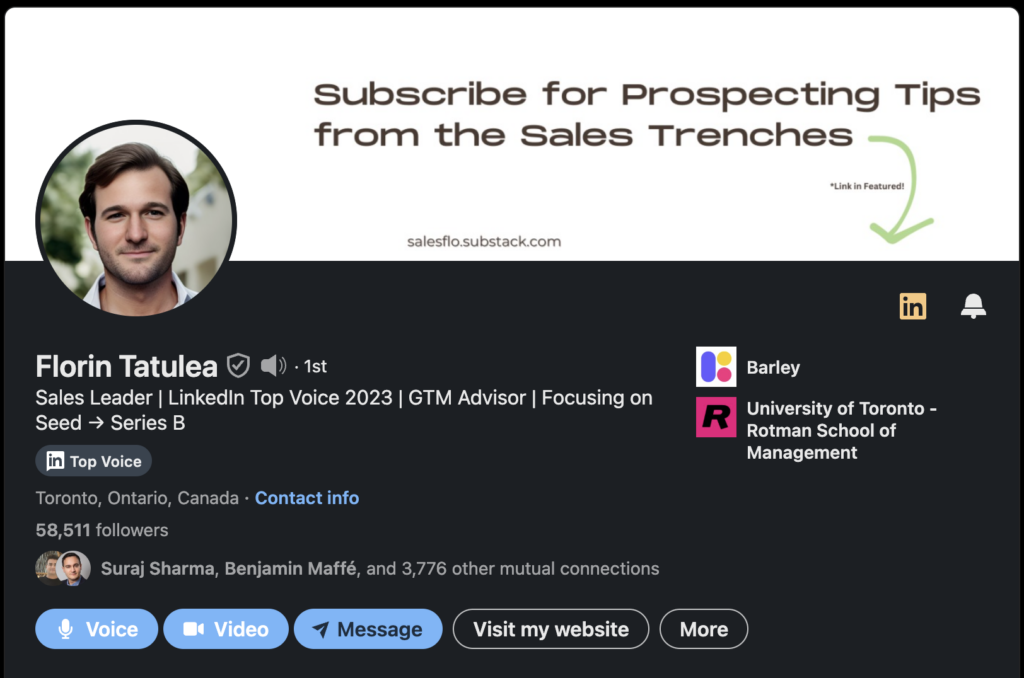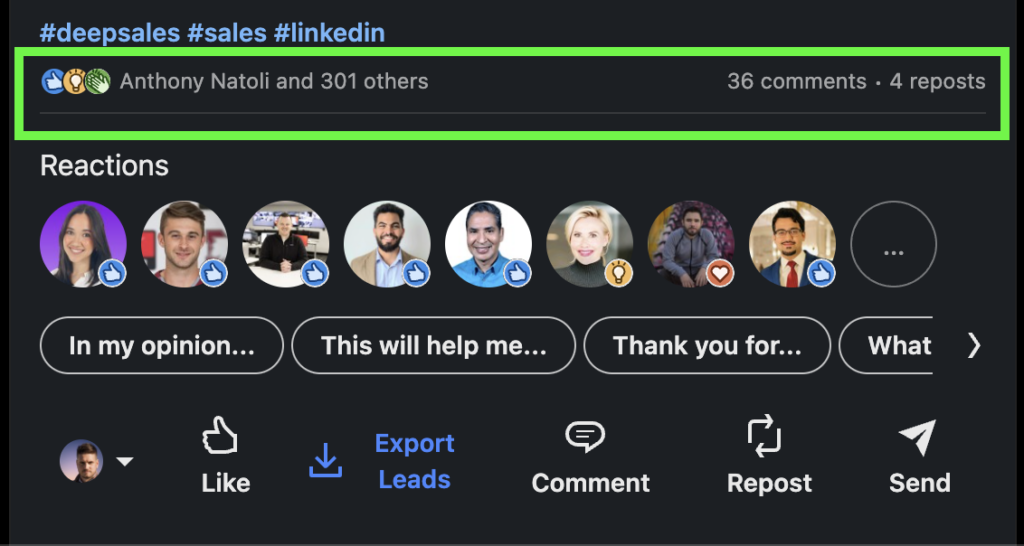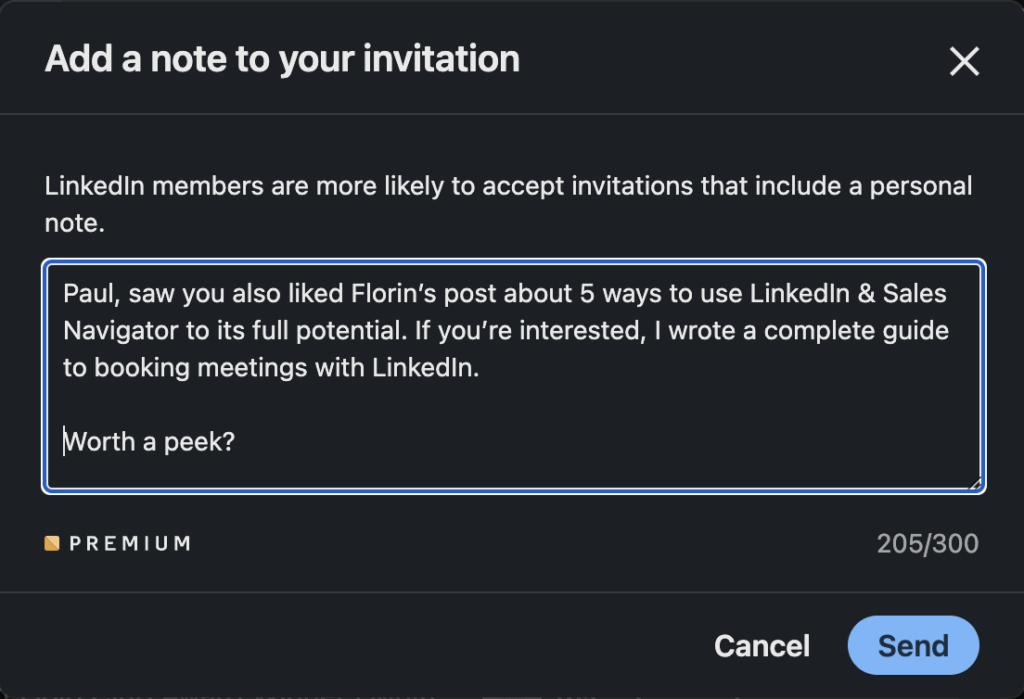How I use Amplemarket’s AI features to prospect
In today’s issue, I’ll share exactly how I use Amplemarket’s AI features to become more efficient when prospecting. These steps will help you understand how you can integrate Amplemarket in your tech stack, and you’ll discover some useful features to save time.
Let’s dive in:
Step 1: Export leads from posts
If you’ve been reading me for a while, you know I mostly use LinkedIn for prospecting. It’s a great way to find prospects, and contact them based on the digital footprint they leave when using LinkedIn (reactions, comments, event attendance, etc.).
Here’s a recent post I did, with 57 reactions, and 24 comments.
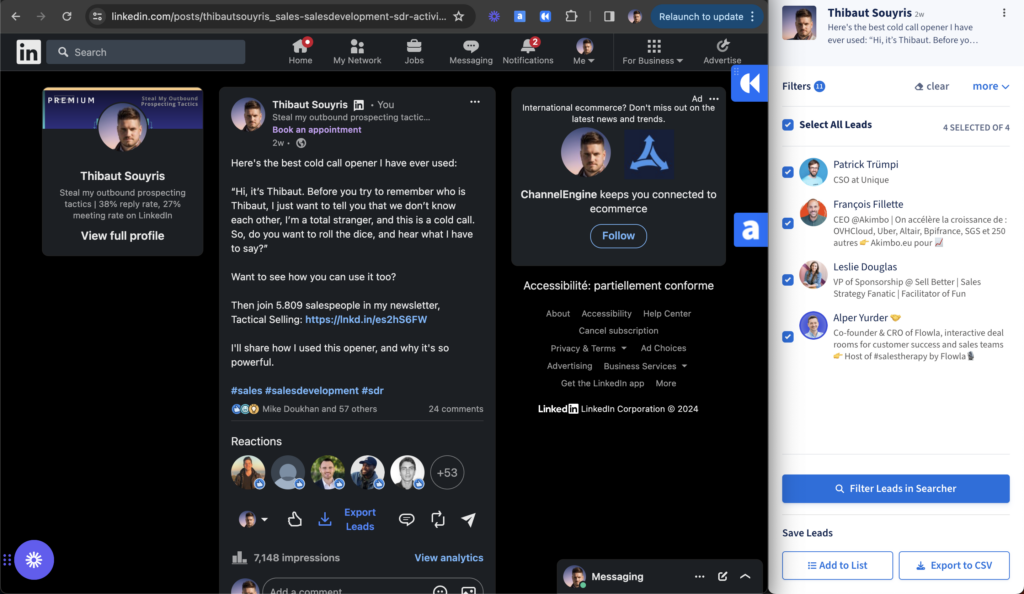
I can click on the “Export Leads” button at the bottom of the post, and an Amplemarket window will open, with all the people who fit with the filters I have set (see below):
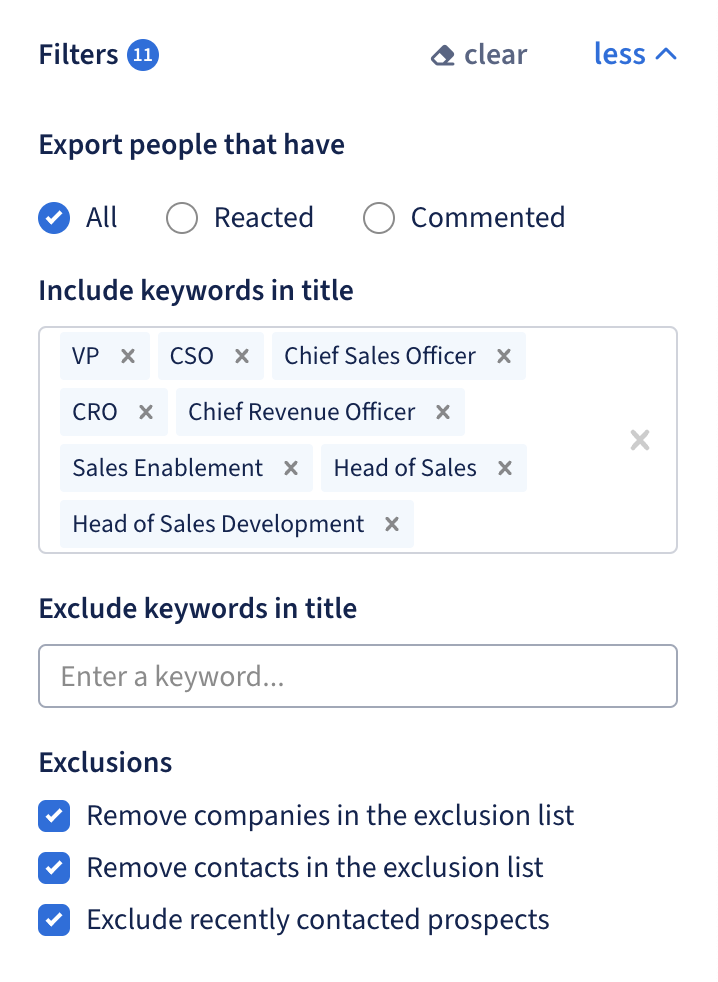
Step 2: Enrich data
Now that I have a list of potential leads, I need to do two things:
- Check if they are really relevant
- Enrich data when I find out they are relevant
I click on “Filter Leads in Searcher” and the following window opens:
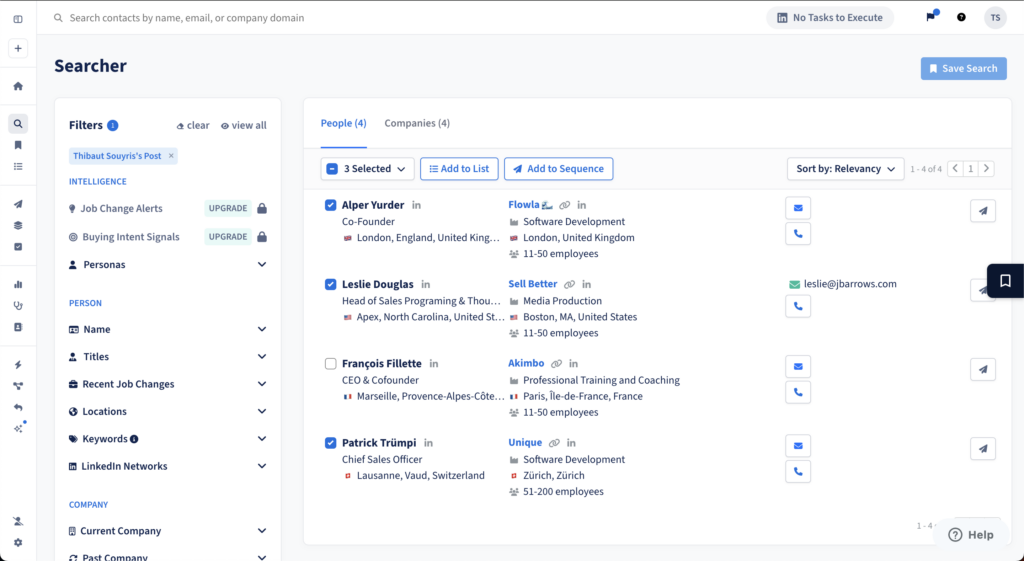
As you can see, I have a ton of interesting information I can use to find out if I should reach to these people. In the example above, Alper, Leslie, and Patrick are good leads to contact, because they fit with my ICP.
Next I click on “Add To Sequence”, I select an active sequence, and they are automatically added, enriched, and 3 tasks pop in my task list (I could also add them to an automatic sequence, but you know how I feel about automation).
Step 3: Use the AI copywriter
My prospects are now in the sequence, and I use the Amplemarket assistant window to execute my tasks in order.
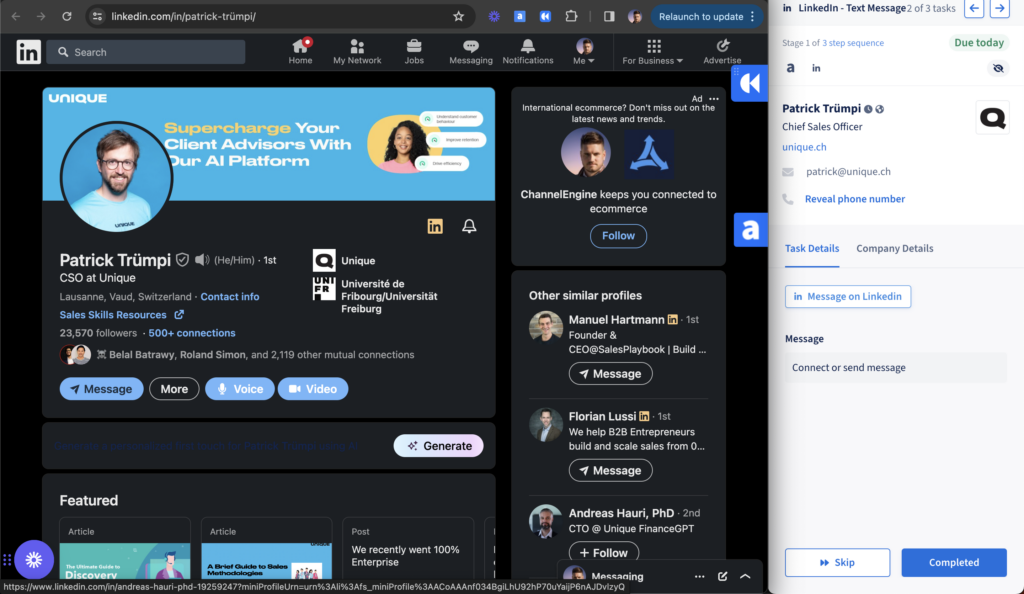
As you can see, there’s a “Generate” button on the profile of Patrick. When I click on it, the AI generates a first message, based on the activity of Patrick. Here’s what it looks like:
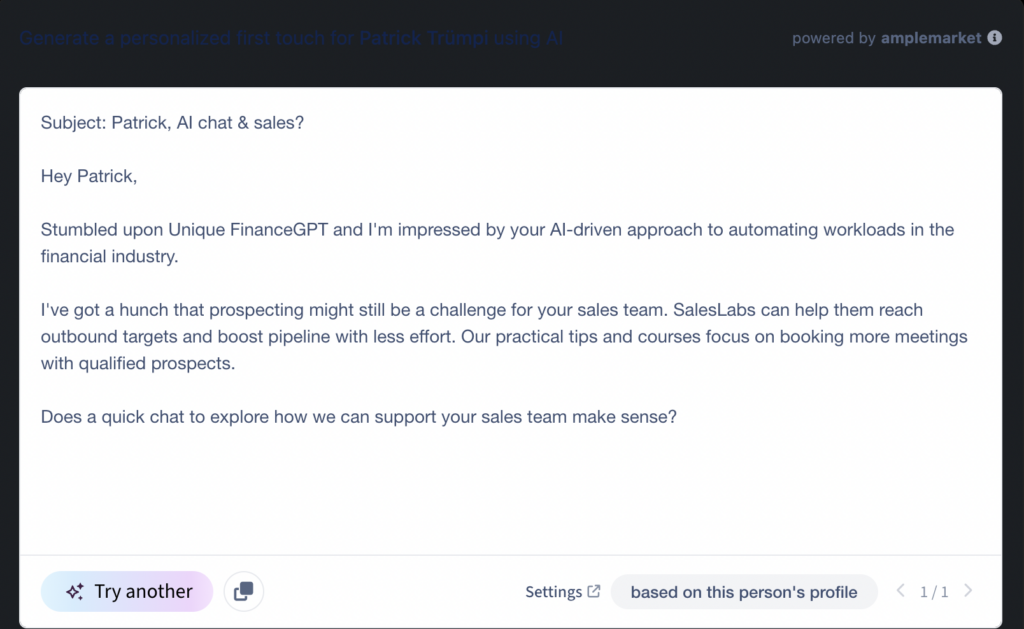
With a bit of tweaking, I came up with the following message:
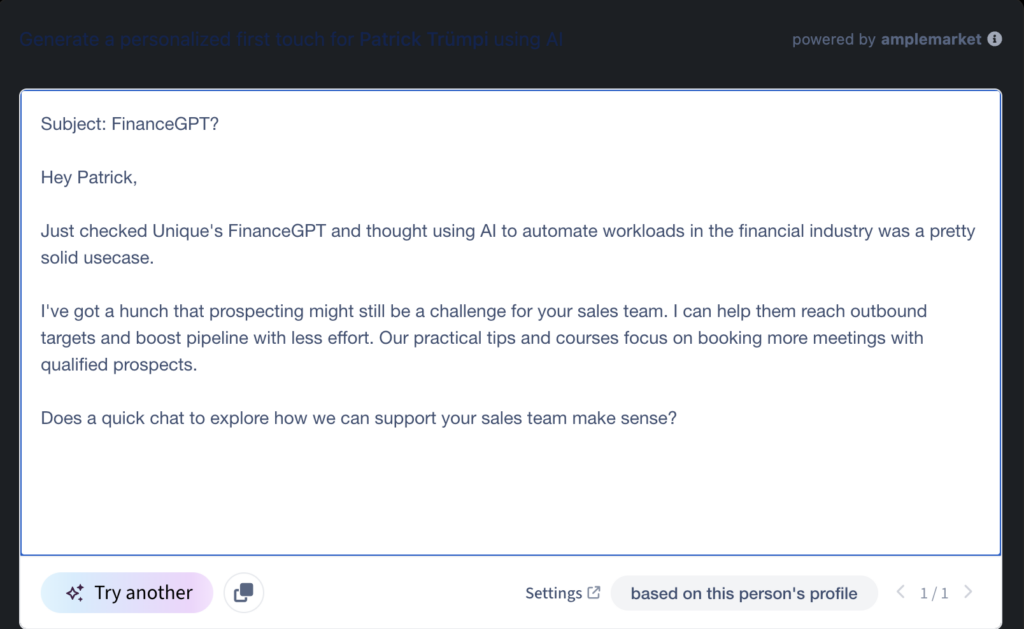
Step 4: Enrich meetings
Finally, when prospects accept a call with me, Amplemarket automatically enriches the meeting with relevant information to run a great discovery call.
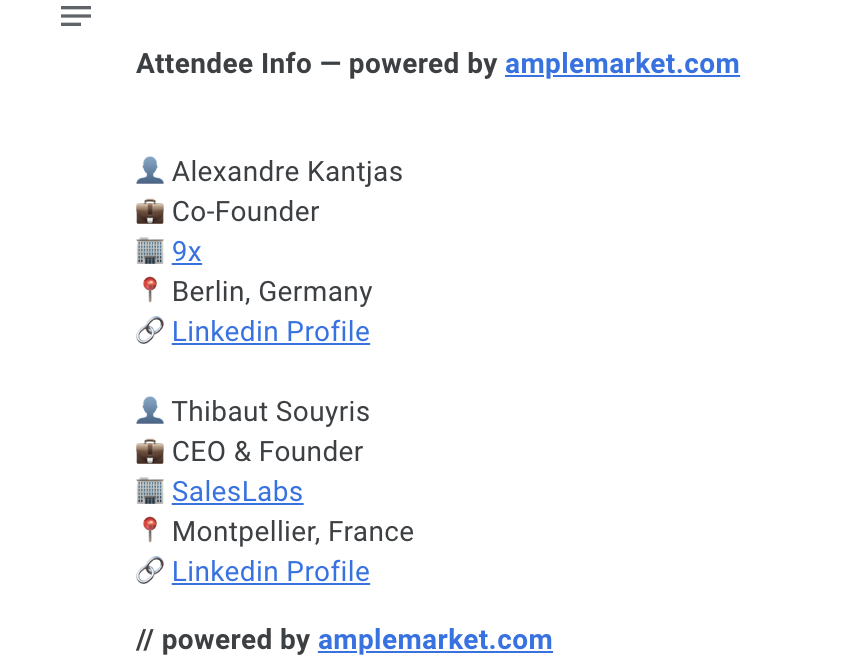
These are just a few examples of how I use Amplemarket to save time and close more deals. I personally use Amplemarket every day for prospecting, and it’s been a real time saver because I don’t need to spend hours researching a prospect, I get all the information I need to build a personalized prospecting sequence, all inside of LinkedIn.
If you want to give it a try, you can use my link to book a demo, and get a 10% discount if you decide to become a paid customer.
Hope this was helpful.
Cheers,
Thibaut
P.S. When you’re ready, here are 3 ways I can help you:
→ (NEW) Enroll in The Prospecting Engine
→ (NEW) Need to train your team or invite me as a speaker? Book a call here
Subscribe to the Newsletter
Get my free, 4 min weekly newsletter. Used by 5.900+ salespeople to book more meetings and work when, where, and how they want.
Subscribe to the Newsletter
Get my free, 4 min weekly newsletter. Used by 5.900+ salespeople to book more meetings and work when, where, and how they want.