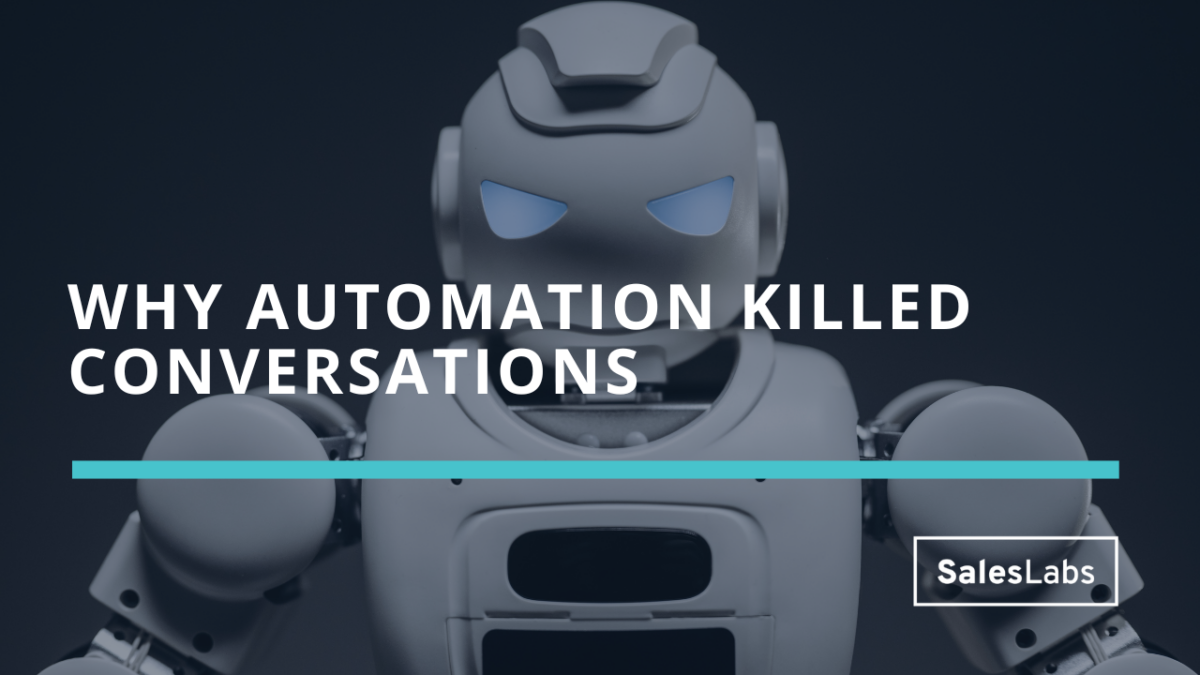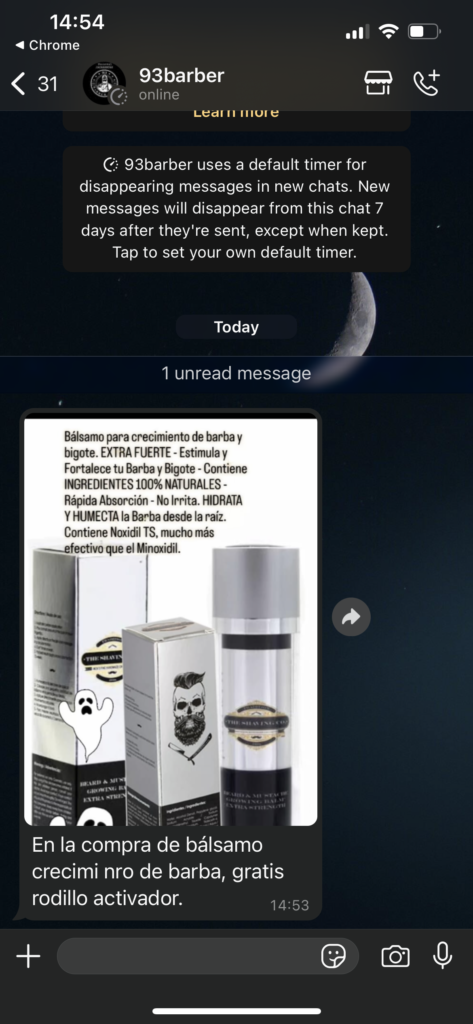How I use LinkedIn and WhatsApp to book meetings faster
In today’s newsletter, I’ll share how I use LinkedIn and WhatsApp to book more meetings, and to book them quicker. LinkedIn and WhatsApp are quickly becoming my favorite duo, as I have found a way to combine these two channels to turn replies into meetings.
Here’s how, step-by-step:
Step 1: Start conversations on LinkedIn
LinkedIn is the best channel to find triggers and prospects. They leave their digital footprint everywhere.
Post likes. Profile views. Event attendance. You can use all these interactions as triggers to start conversations.
For example, when a prospect likes a post about multi-channel outreach, you can use it as an excuse to start a conversation.
Something like: “Mary, saw you also liked Morgan’s post about his Captain Boomerang Play. Ever thought of using this play on WhatsApp?”
If you need inspiration, here’s a list of 26 cold outreach message templates.
Step 2: Move conversations on WhatsApp
Most people won’t reply to your outreach. And it’s absolutely fine.
But some will.
LinkedIn is a busy place. Your prospects keep getting pitch slapped. Your conversations on LinkedIn often end up nowhere.
This is where moving the conversation on WhatsApp makes sense.
Use a variation of this message: “Mary, thanks for your reply. Opposed to sharing your WhatsApp so I can show you how I use this channel to book more meetings? I found voice notes to be easier to consume.”
Step 3: Drop a voice note
Some people won’t be fine to share their WhatsApp with you. Again, it’s fine.
But some will.
When they share their WhatsApp number, don’t send them a lengthy text message. Instead, use the voice note feature in WhatsApp. You will find it at the bottom right of your screen. It’s a small microphone icon.
You’ll get a lot more replies with voice notes over text messages. When you use this feature, you humanize your communication.
It also increases the chances of your message getting heard, and getting replies. Most prospects are super busy, and answering by typing a text message is a major blocker for most people.
And this is how I use LinkedIn and WhatsApp in combination to book meetings. LinkedIn is the prospecting channel, and WhatsApp the conversation channel. If you want to try it, drop me a voice note on WhatsApp.
Hope this helps.
Cheers,
Thibaut
P.S. When you’re ready, here are 3 ways I can help you:
Subscribe to the Newsletter
Get my free, 4 min weekly newsletter. Used by 5.400+ salespeople to book more meetings and work when, where, and how they want.
Subscribe to the Newsletter
Get my free, 4 min weekly newsletter. Used by 5.400+ salespeople to book more meetings and work when, where, and how they want.