This week, I’m going to show you a simple strategy to book meetings with LinkedIn voice notes.
Voice notes on LinkedIn are incredibly powerful. Most reps do not know they exist, and including them in your outreach strategy will instantly boost your reply rate.
Unfortunately, dropping voice notes on LinkedIn is harder than it looks.
Most people who have tried LinkedIn voice notes fail because of the following reasons:
They don’t know what to say
They sound super stressed
They speak without clear intention
They do not finish with a question
But don’t worry, I’m going to show you how you can fix that.
Here’s how, step by step:
Voices notes are hidden. If you go on LinkedIn with your computer, you won’t be able to send one.
The first step is to download the LinkedIn app on your mobile phone. Be it iOS or Android, you’ll have access to this functionality (if your OS is not too old).
Keep in mind that you can only send voice notes to people you are connected with (1st degree connection). Head to the messaging section, locate the person you want to contact, and look for a small microphone icon (like below):
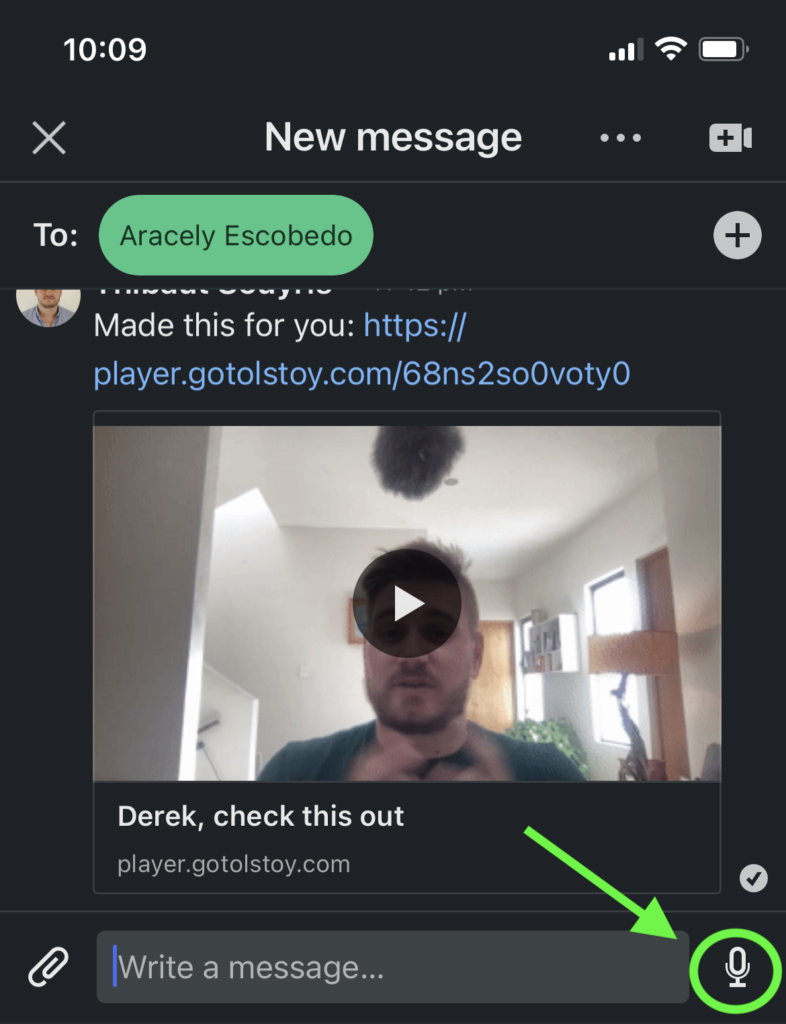
Hold your finger on the microphone icon and you’ll be able to record a voice note (max 60 seconds). When you’re done, a confirmation popup will appear and it will be send to the recipient.
Now that you know how to send a voice note, you need to know what to say.
I love using a simple framework for my asynchronous touchpoints:
Trigger: A problem-oriented piece of information (like/comment/event attendance/profile view)
Question: A question related to the trigger
Teaser: An intriguing piece of information to solve a specific problem
CTA: A simple question to start a conversation
Here’s an example:
Trigger: John, noticed you were also planning to attend Mary’s event on hybrid team setups.
Question: What are you doing to avoid boring participants to death with worn out webinar slides?
Teaser: Would it be a bad idea to share a 3 part framework to run engaging webinars with hybrid crowds?
CTA: Let me know and I’ll send it over
You know how to send a voice note, and what to say. This doesn’t mean your voice notes will immediately sound great.
Now you need to build the habit of leaving voice notes on LinkedIn, otherwise you’ll try it once, and you won’t see any results. Like everything worth it, it takes a bit of patience and effort. You’ll feel like your voice notes sound terrible at first, but give yourself a goal.
Here are a few tips I wish I had when starting with voice notes:
Commit to sending one voice note per day, for two weeks
Practice with friends
Stand up and walk while you’re recording the voice note
See it as if you were leaving a Whatsapp note to a friend
And these are the 3 steps you need to book meetings with voice notes on LinkedIn.
TL;DR:
Know how to send voice notes
Create curiosity
Do it daily
Hope this helps.
Cheers,
Thibaut
Get my free, 4 min weekly newsletter. Used by 5.400+ salespeople to book more meetings and work when, where, and how they want.
Get my free, 4 min weekly newsletter. Used by 5.400+ salespeople to book more meetings and work when, where, and how they want.
I will never spam you, or sell your info.
Get each episode in your mailbox when they release. Grab special discounts and offers.