A big thank you to our sponsors who keep this newsletter free to the reader:
This week’s newsletter is sponsored by Outreach, the leading sales execution platform that helps market-facing teams efficiently create and predictably close more pipeline.
And by monday.com Sales CRM. See conversation rates from different deal stages with the Funnel Widget.
In today’s newsletter, I’ll share the exact system I use to book meetings using GPT-4 (works with ChatGPT too). By following this system, you will stop playing around with GPT-4, and you’ll finally discover a system to use for efficient prospecting.
Here’s how, step-by-step:
Start by exporting the LinkedIn profile of the prospect you’d like to contact, here’s how:
When it’s done, help GPT-4 build connections between the problems you solve and the information about your prospect by using the following prompt:
“Here’s the LinkedIn profile of a prospect. I’m trying to get this prospect to reply to my LinkedIn messages and I need to mention an element of their profile that is relevant to problems I help solve:
Now find me 5 elements from this resume that I could mention to catch their attention. Here’s the resume:
{PDFcontent}”
If you want to see an example of how it’s done, check this free guide.
Now that you have a few personalization elements, you can use them to craft your outbound messages. There are different frameworks you can use, but I personally recommend this one:
Here’s an example:
You can check this free guide to get more ideas.
If you send one message only, you’ll get almost no replies. Train GPT-4 on what a good message looks like (you can use step 2 for that), and ask it to come up with a new message for each problem your prospect is facing.
Here’s a prompt example:
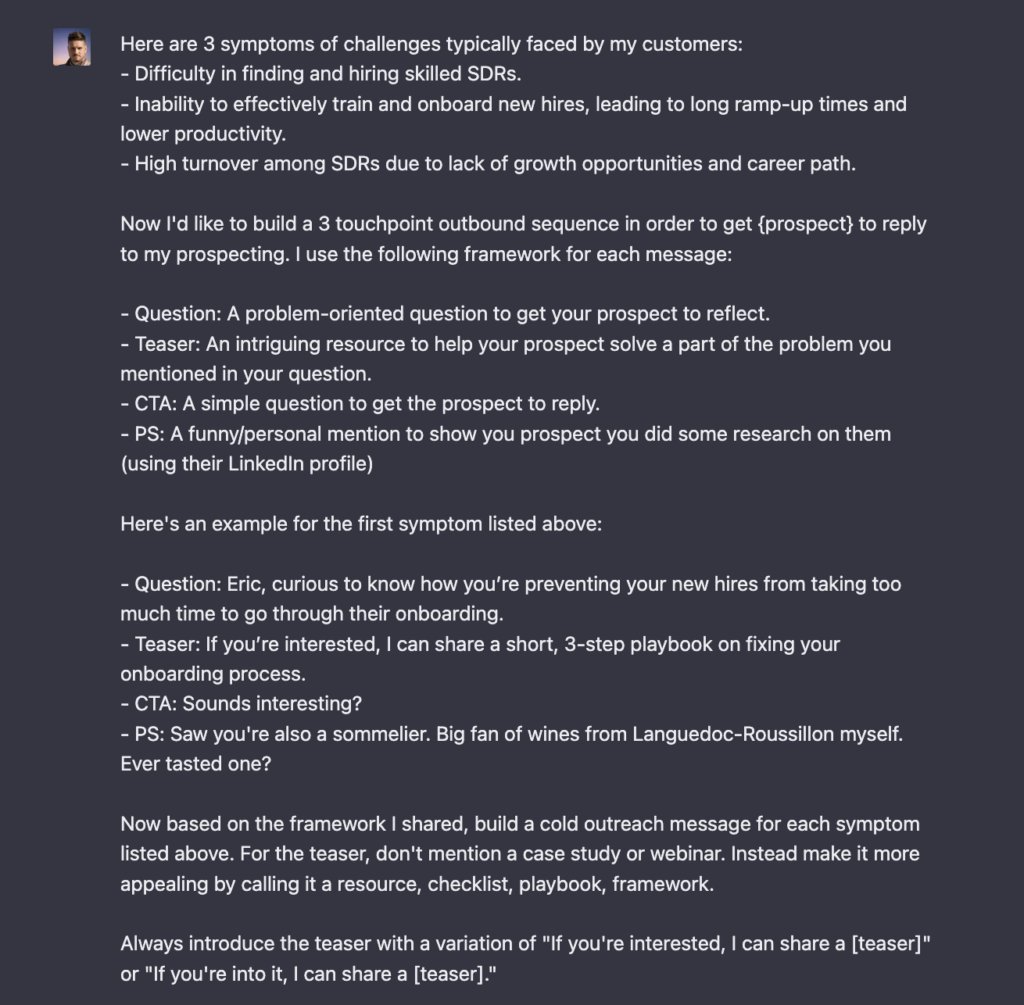
And here’s a typical output:
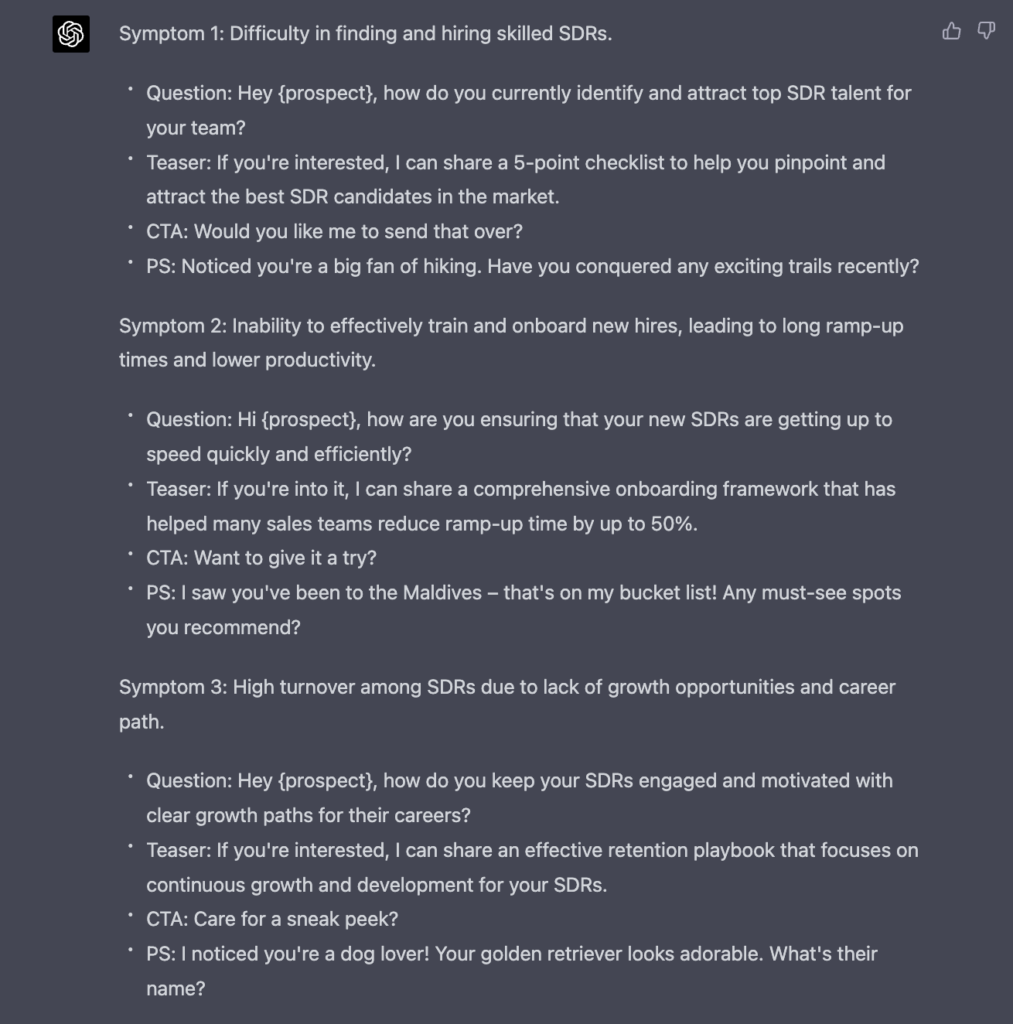
Check this article for more details.
The teasers you are using in your cold messages can be based on marketing resources (eBook, whitepapers, lead magnets, etc.). You can use them to create reciprocity resources. Here’s how:
If you want to find out the exact steps to do that, I have created a detailed guide here.
Finally, when you tease a resource to your prospects (as seen in step 2), some of them will end up replying. When it’s done, you need to navigate the conversation to go from an interest in the resource, to a meeting booked. Here’s how you can do it:
Here’s an example of how it’s done:
More details on how to do that here.
These are my 5 steps to booking meetings with GPT-4:
And if you’re interested in building an outbound system to stop being ignored by prospects I recommend checking my AI Outreach System. It’s the exact system I use to get a 38% reply rate, and it’s going live on the 14th of April 2023.
Hope this helps.
Cheers,
Thibaut Souyris
Get my free, 4 min weekly newsletter. Used by 5.900+ salespeople to book more meetings and work when, where, and how they want.
Get my free, 4 min weekly newsletter. Used by 5.900+ salespeople to book more meetings and work when, where, and how they want.
I will never spam you, or sell your info.
Get each episode in your mailbox when they release. Grab special discounts and offers.