In today’s issue, I’ll share a hidden LinkedIn feature you can use to book more meetings. I recently polled my LinkedIn audience, and 39% of the poll participants shared they weren’t getting replies because prospects didn’t pay attention to their outreach:
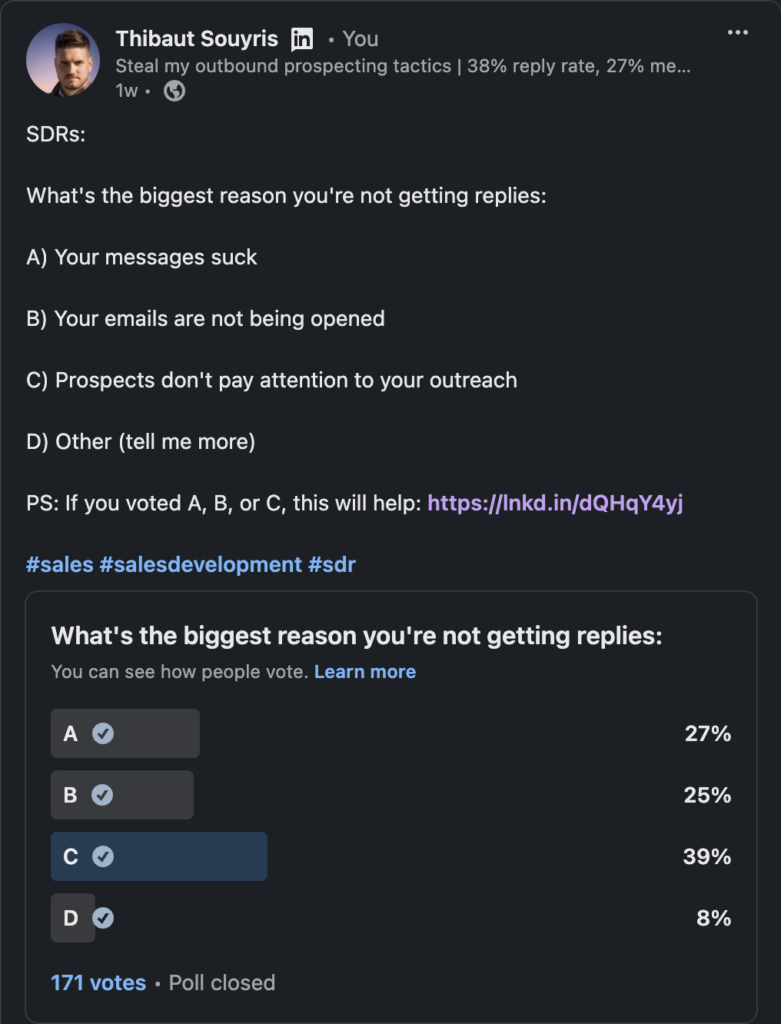
It’s a common challenge I see with salespeople doing outbound. They can’t find a way to get prospects to open their emails, or reply to their calls. As a result, they keep missing their targets.
The main reason your prospects ignore your outreach has to do with the amount of emails, LinkedIn messages, and cold calls they receive. A study from Jeremy Donovan shows that you need to touch an account five times more to source a cold outbound opportunity, compared to five years ago.
As a result, your prospect’s mailbox looks like this:
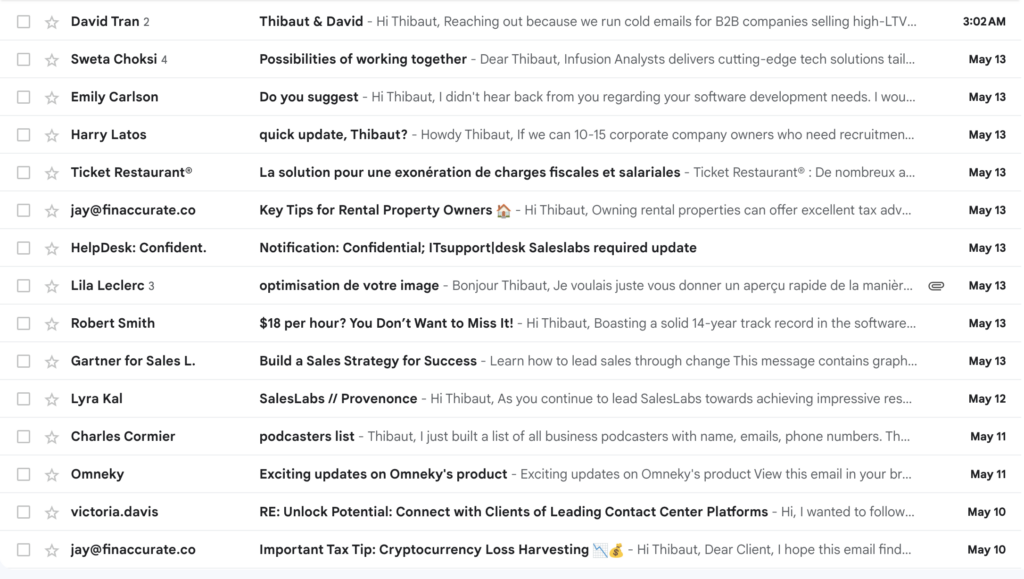
The human brain is designed to use cognitive shortcuts to help reduce the energy required to make decisions. When humans see a mailbox like the one above, they quickly scan the screen, and they ignore anything that doesn’t stand out (or interrupts a pattern).
Meet LinkedIn voice notes.
These voice notes may not be immediately apparent. They can’t be sent when using LinkedIn on a computer; you need to use the LinkedIn app on your mobile device. The app is available for both iOS and Android, provided the operating system isn’t too old.
Remember, you can only send voice notes to people with whom you have a 1st degree connection. Navigate to the messaging section, find the person you want to contact, and look for a small microphone icon, as shown below:
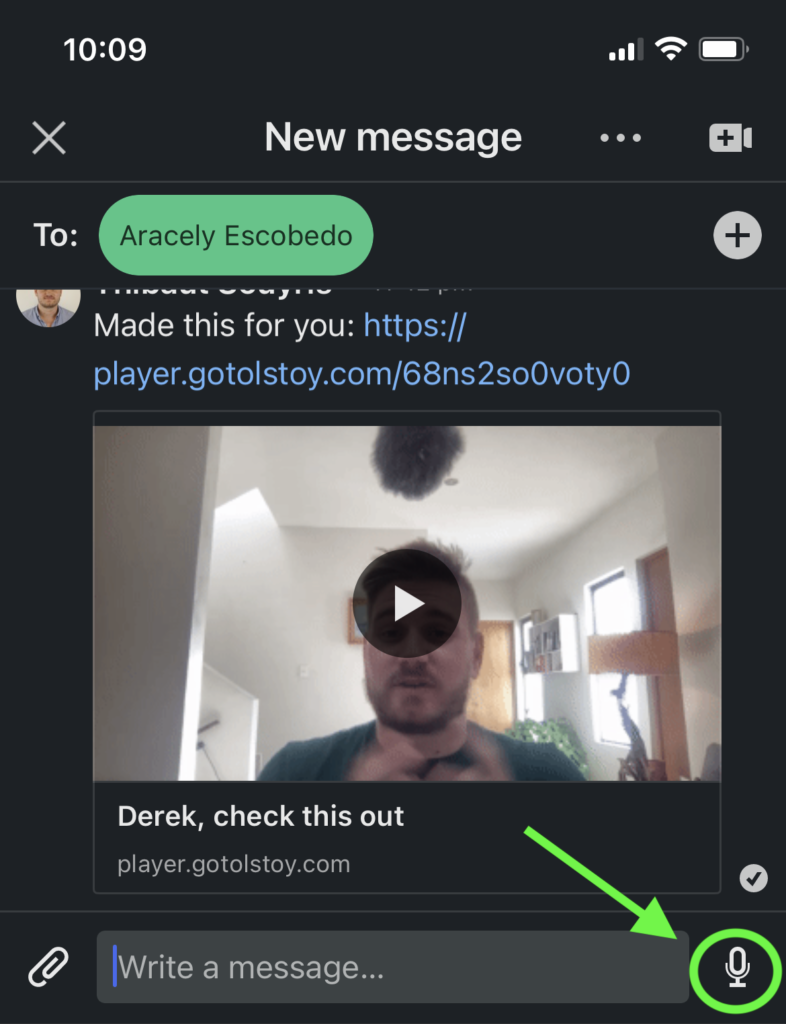
Hold your finger on the microphone icon and you’ll be able to record a voice note (max 60 seconds). When you’re done, a confirmation popup will appear, it will be sent to the recipient, and the voice note will look like that:
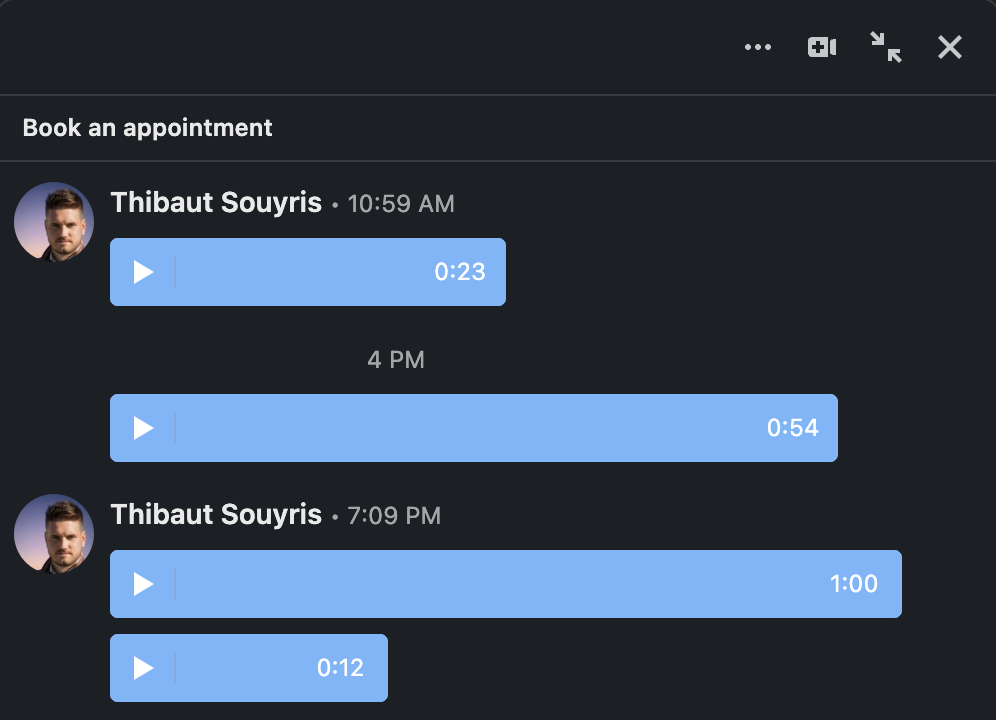
Imagine receiving this. Your first instinct will be to hit the play button, as you’ll be curious to know what’s behind this blue bar.
If you’re receiving hundreds of daily emails, this will clearly stand out, and you’ll pay attention.
Now that you have the attention of your prospect, you need to be relevant and direct. I have over 25 templates you can use, but here’s my favorite for a LinkedIn voice note:
Template
Trigger: {First Name} mentioned that your worked together on {Common Work}.
Opposed: Would you be opposed to {desired outcome}?
Example
Joe, Morgan mentioned that you were hiring over 20 reps in Q2.
Would you be opposed to learning how you can prevent 30% of these 20 hires from leaving within 90 days?
And this is how you can use LinkedIn voice notes to book more meetings. Remember, you need to be a 1st degree connection to be able to send these voice notes, so check this detailed guide to getting 60% to 70% of your connection requests accepted.
Hope this helps.
Cheers,
Thibaut Souyris
P.S. When you’re ready, here are 3 ways I can help you:
→ Enroll in The Prospecting Engine
→ Need to train your team or invite me as a speaker? Book a call here
Get my free, 4 min weekly newsletter. Used by 5.400+ salespeople to book more meetings and work when, where, and how they want.
Get my free, 4 min weekly newsletter. Used by 5.400+ salespeople to book more meetings and work when, where, and how they want.
I will never spam you, or sell your info.
Get each episode in your mailbox when they release. Grab special discounts and offers.