In today’s issue, I’ll share the exact process I follow to book meetings with LinkedIn. This is a tactic I detail in my Prospecting Engine, and if you can replicate this system, you’ll increase your chances of getting replies and booking meetings.
The main goal of this tactic is to use the digital footprint that can be found everywhere on LinkedIn, and use it to prospect as scale.
Here’s how, step-by-step:
If your customers are active on LinkedIn (logging in at least once a week), then it’s highly likely that some people have built large audiences speaking about your prospects’ problems, and how to solve them.
I’ll take sales as an example. The domain is filled with thought-leaders who have built massive audiences on LinkedIn. Same goes for marketing, HR, and operations.
Your first step should be to build a list of 5 – 10 thought-leaders who post regularly (daily is best) on LinkedIn. Go check step 3 of this article if you want to know how.
I’ll take the example of Florin Tatuela who posts daily about outbound prospecting tactics (a lot of them are available in my Prospecting Template Swipe File).
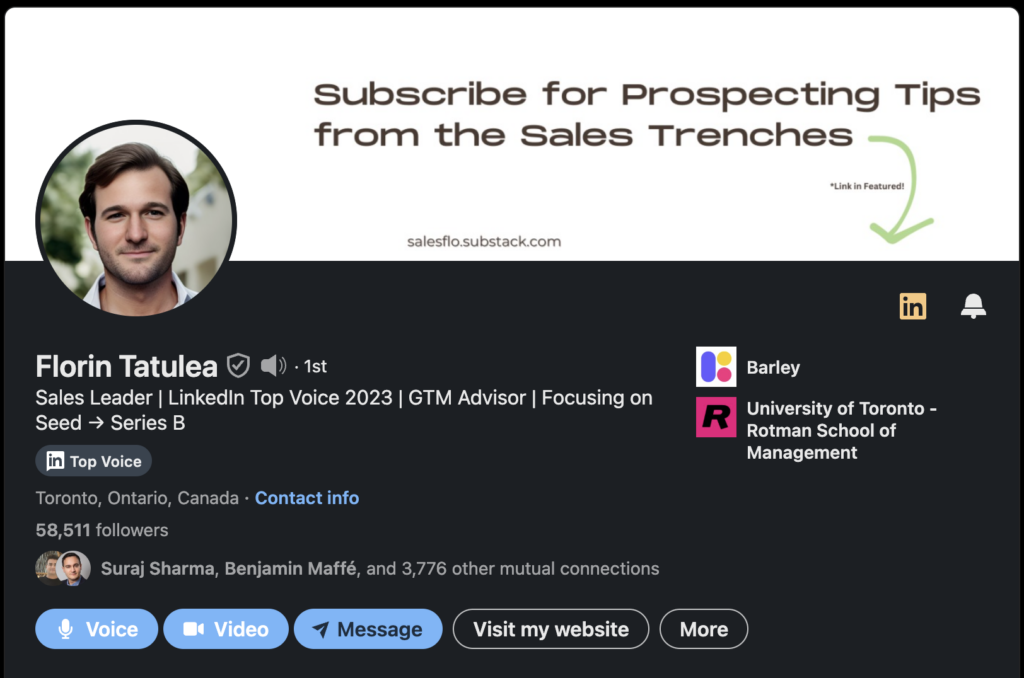
He has over 58.000 followers, and a lot of them may fit with my ICP.
I can go through a list of his posts to identify something my prospects would find valuable.
Remember, prospects are always faced with various problems, and posts related to these problems (and solutions) attract their likes and comments. Content that educates, challenges, entertains, or empathizes with prospects’ problems generates engagement.
In my example, I scrolled through Florin’s activity (filtered by post) and found this post. It’s a guide to using LinkedIn & Sales Navigator to its full potential.
This post got over 300 reactions, 36 comments, and 4 reshares. I’m pretty sure I can find some interesting people in there.
When you click on the lists of people who engaged with the post, you can see their reaction, and their connection degree with you.
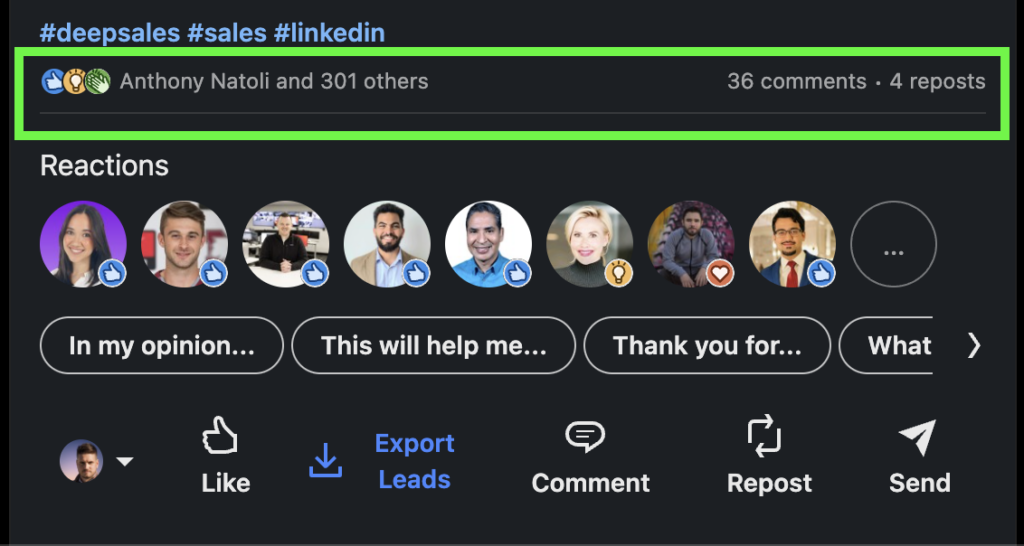
Now you just need to scroll and look for people who fit with your Ideal Customer Profile. In my example, I found 19 prospects who were a fit.
An additional benefit of this tactic is that you can use the same exact message for all the people who fit with your ICP
(Note: you can also use Amplemarket’s “Export Leads” feature to find prospects faster, and directly add them to your sequence).
As these prospects engaged with the post, it’s likely that they may have similar experiences with their SDRs. Which means they may have problems I can help with.
Let’s go back to the initial post. It’s a list of 5 tactics to use LinkedIn & Sales Navigator to its full potential. I could share the article you’re currently reading as a resource to help the prospects who liked this post book meetings with LinkedIn.
Now that I have my triggers, I can use a simple framework to write a message, or a connection request.
Trigger + Teaser: Paul, saw you also liked Florin’s post about 5 ways to use LinkedIn & Sales Navigator to its full potential. If you’re interested, I wrote a complete guide to booking meetings with LinkedIn.
Worth a peek?
As you can see, these texts are less than 300 characters, so they fit as connection requests, or direct messages:
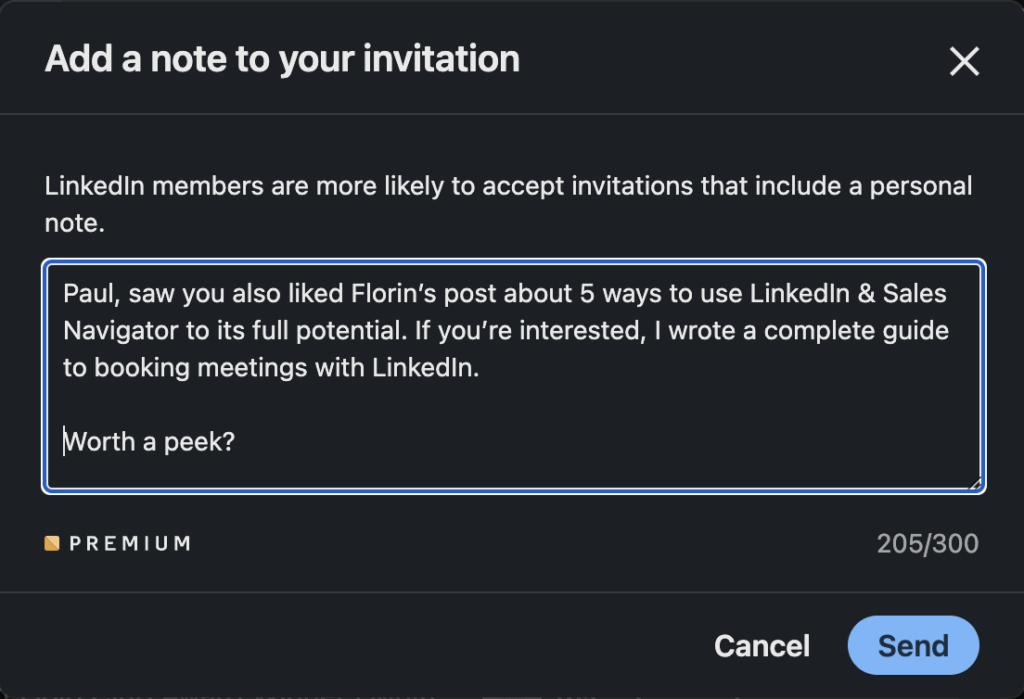
If the prospects I contacted are trying to use LinkedIn to book meetings (everyone is these days), then some of them will be curious to know about the resource I shared. When prospects reply, follow these steps:
In my experience, if you follow this workflow, most people who are serious about solving the problem your resource is solving will book a call with you. The call will also be easier to start, because you already know about their problem, and you come with ideas to solve it.
And these are the 4 steps I follow to book meetings on LinkedIn.
TL;DR:
Cheers,
Thibaut
P.S. When you’re ready, here are 3 ways I can help you:
→ (NEW) Enroll in The Prospecting Engine
→ (NEW) Need to train your team or invite me as a speaker? Book a call here
Get my free, 4 min weekly newsletter. Used by 5.900+ salespeople to book more meetings and work when, where, and how they want.
Get my free, 4 min weekly newsletter. Used by 5.900+ salespeople to book more meetings and work when, where, and how they want.
I will never spam you, or sell your info.
Get each episode in your mailbox when they release. Grab special discounts and offers.