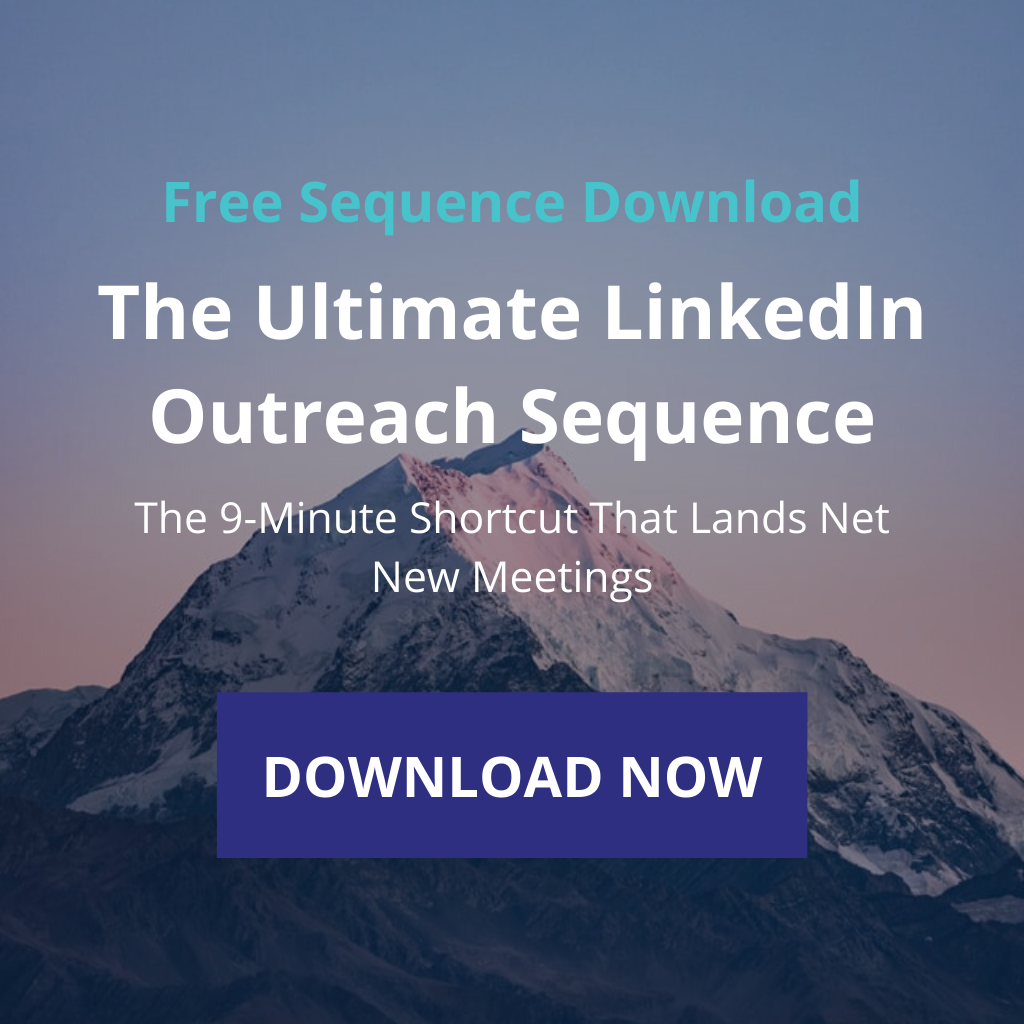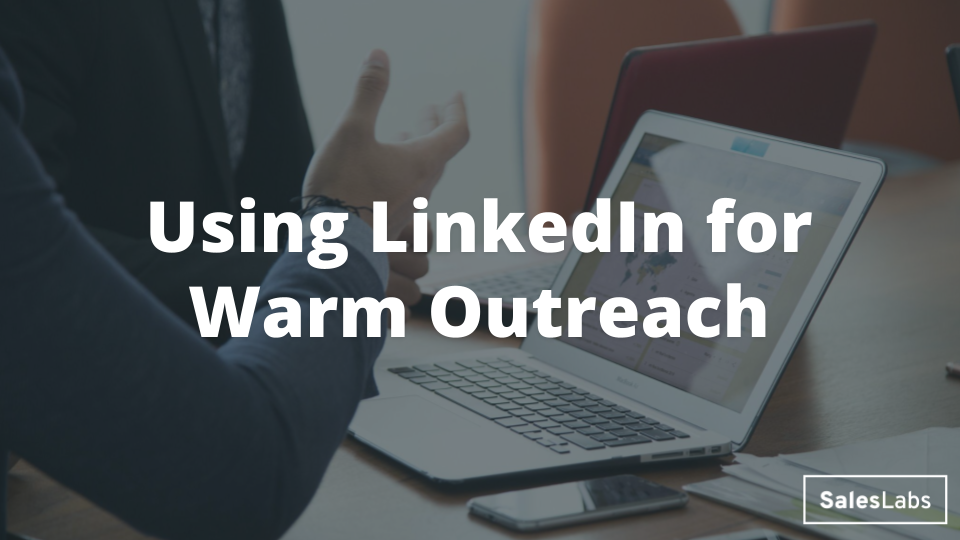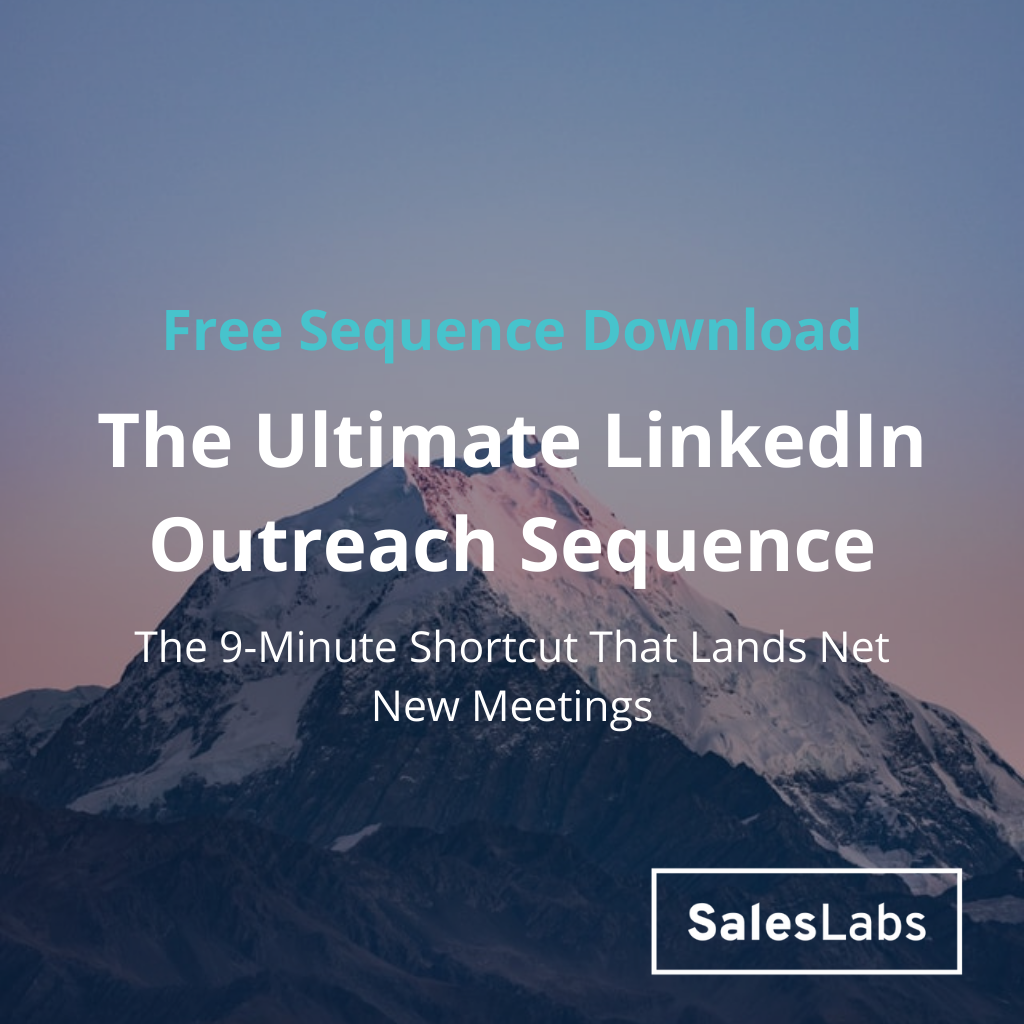The T-shaped Sales Community
The T-shaped Sales Community is for salespeople in tech. We produce tactical content, share opportunities, and shine a light on those who make sales happen.
Episode 60 – From intern to BDR Team Lead in 9 months, with Jan Benedikt Mundorf
In this new episode, Thibaut receives Jan Mundorf, Team Lead Revenue Development at Albacross.
In this interview, you’ll discover how Jan proactively became team lead in 9 short months. You’ll also discover how he’s living the transition from individual contributor to team lead, and how he structures his work day.
You can find Jan on LinkedIn here.
If you want to submit your own question or suggest a guest, you can join the T-shaped Sales Community and get one month for free at https://www.saleslabs.io/tsc/.
Enjoy the show!
You can also listen to the show on your favorite podcast platforms:
And, whenever you’re ready… here are 3 ways I can help you crush your sales targets:
1. Join the T-shaped Sales Community
The T-shaped Sales Community is for salespeople in tech. We produce tactical content, share opportunities, and shine a light on those who make sales happen. Join here.
2. Join the T-shaped Sales Development Program
Ditch the old sales development playbook and learn the skills that will make you successful in tomorrow’s sales environment. Apply today.
3. Work with me privately
If you’d like to work directly with me to take over the leaderboard, just book a call here. Tell me a little about what you’re selling and what you’d like to work on together, and I’ll get you all the details!