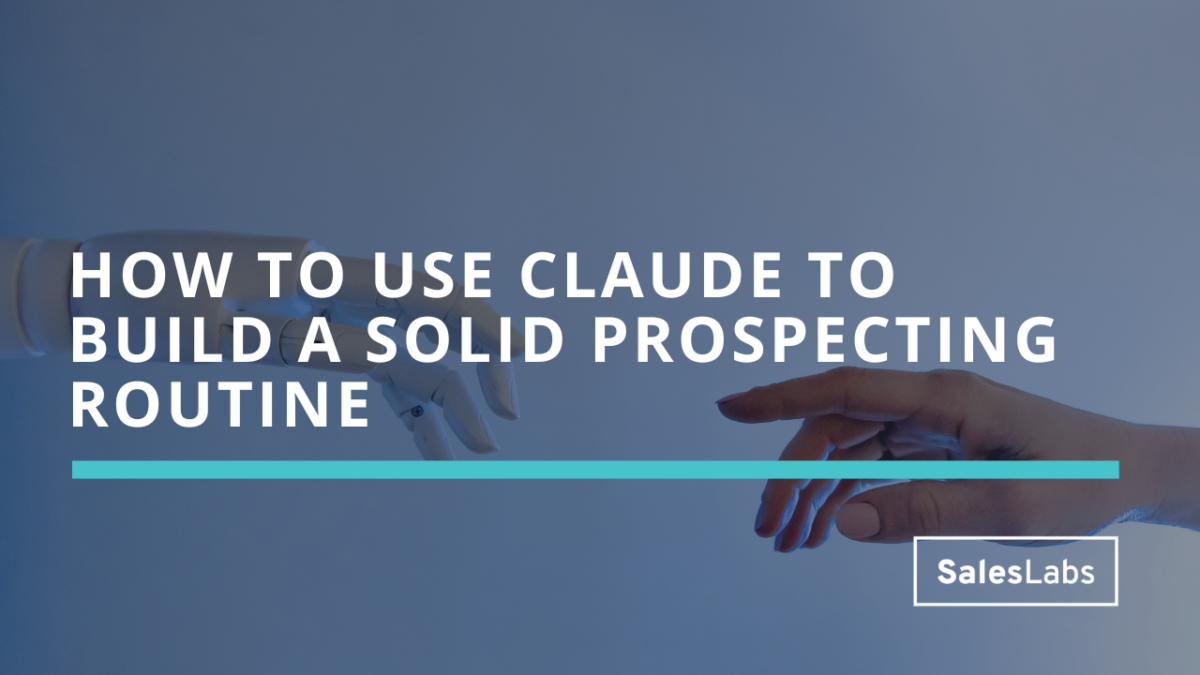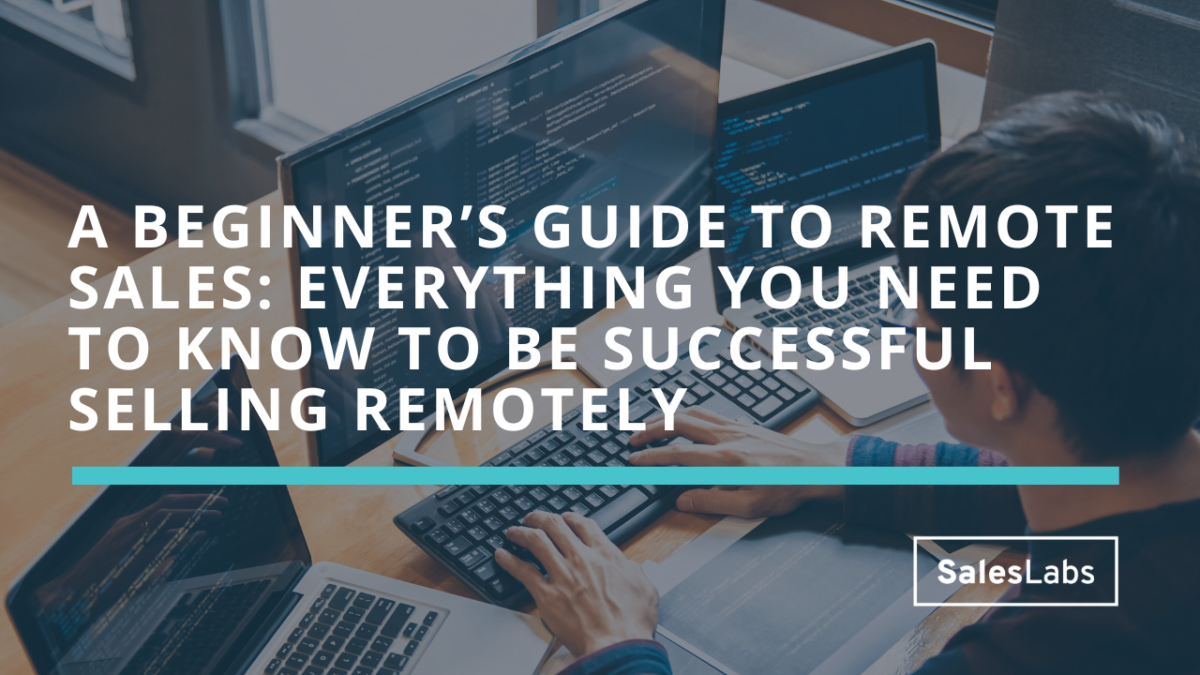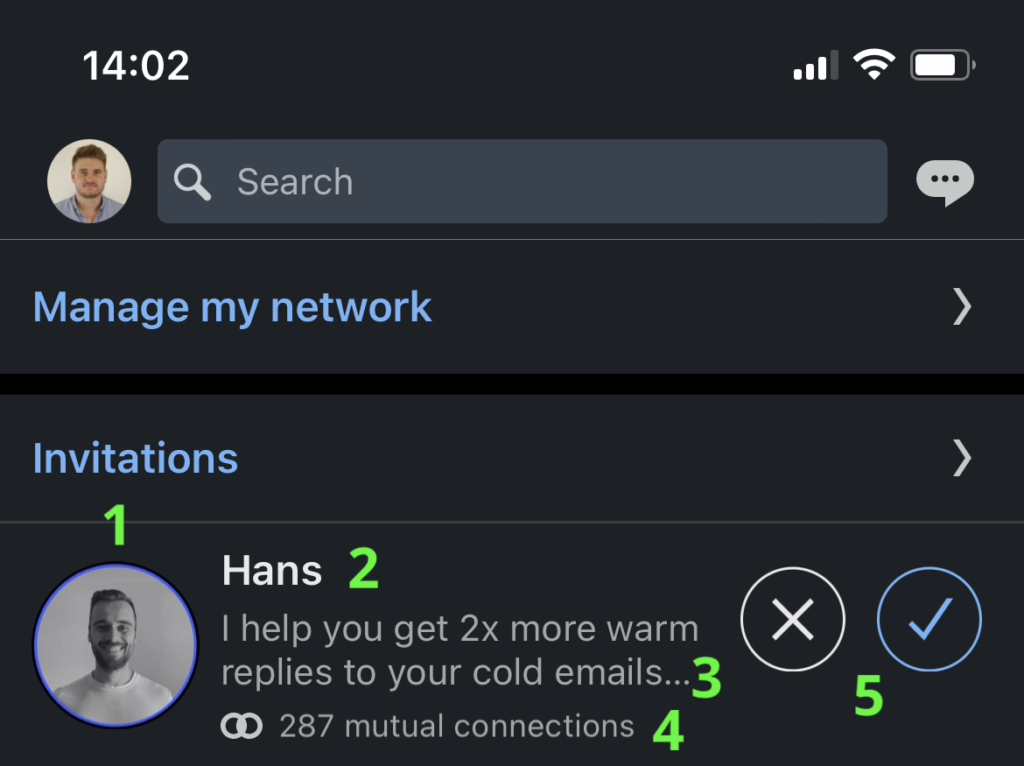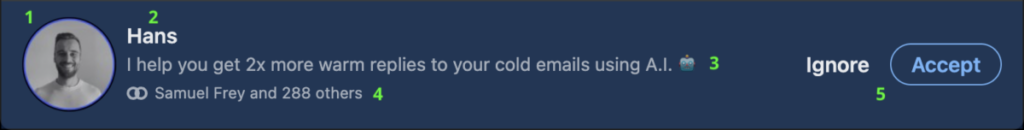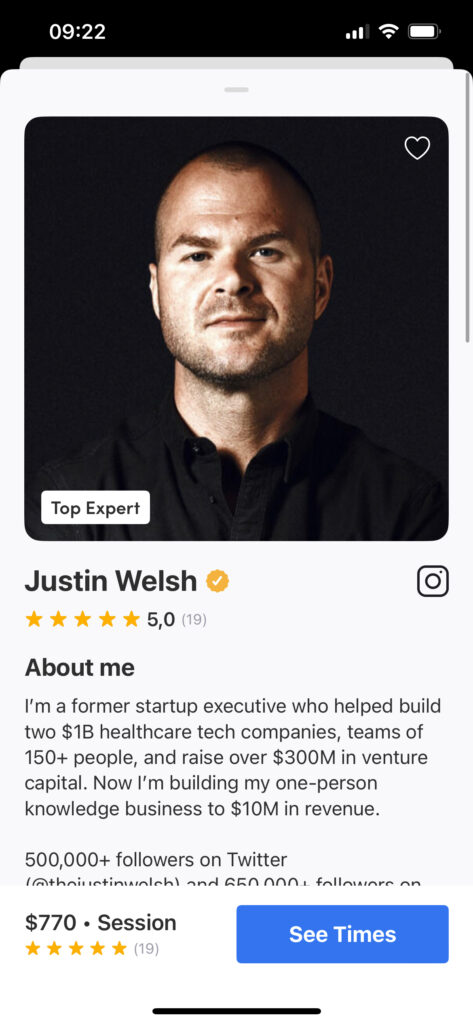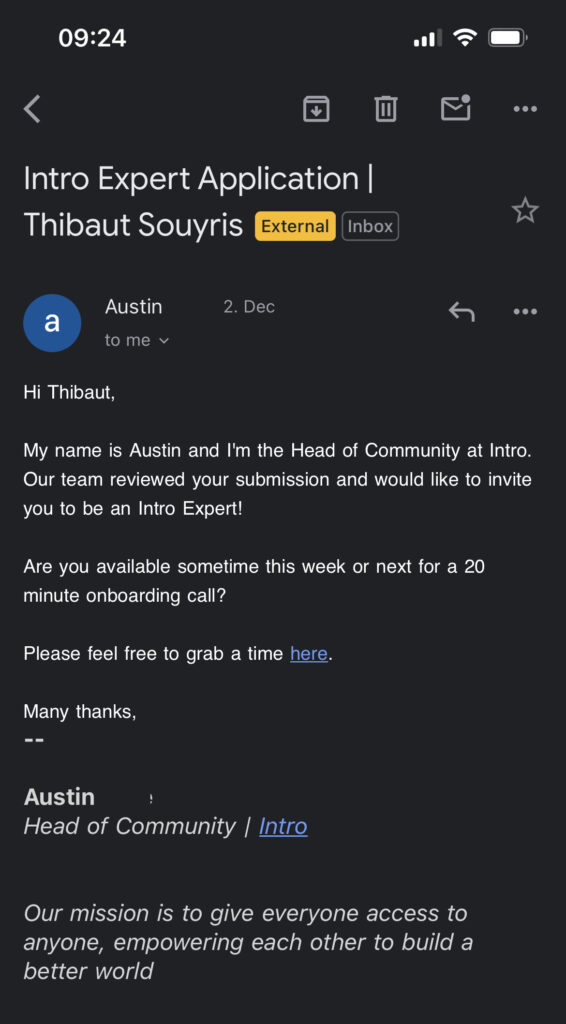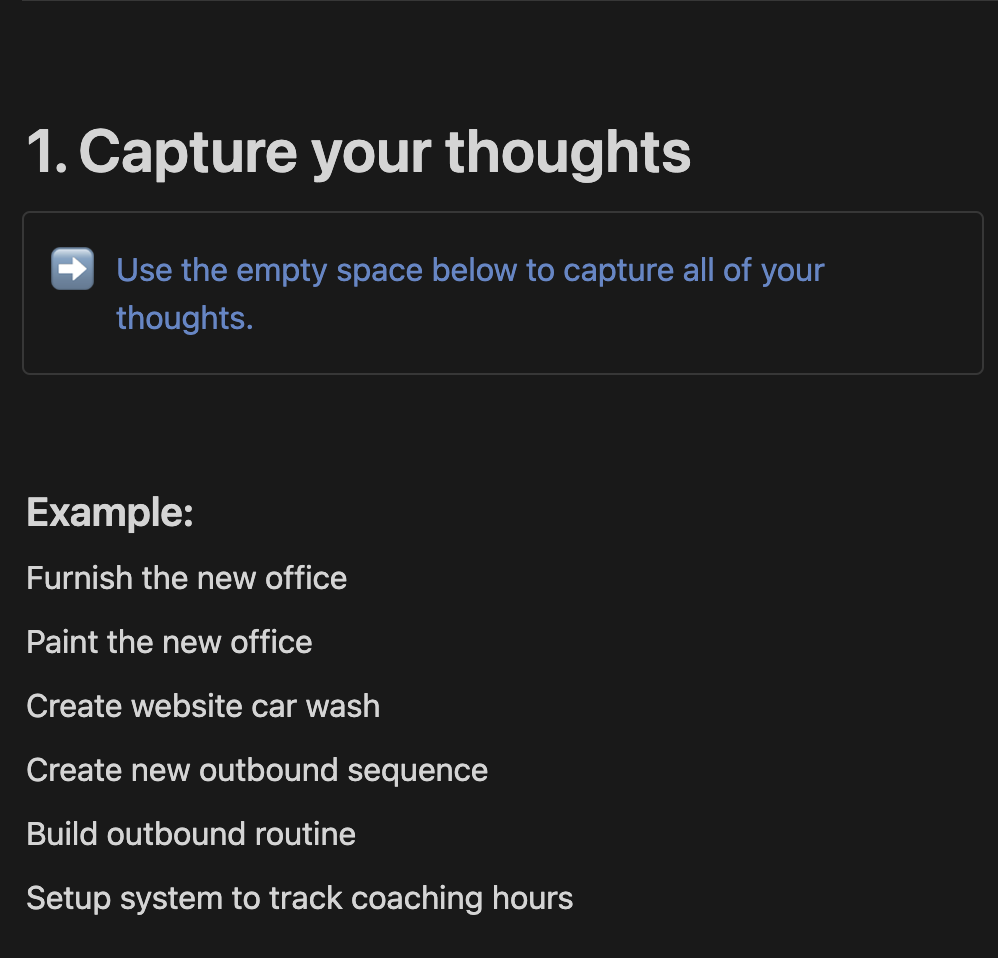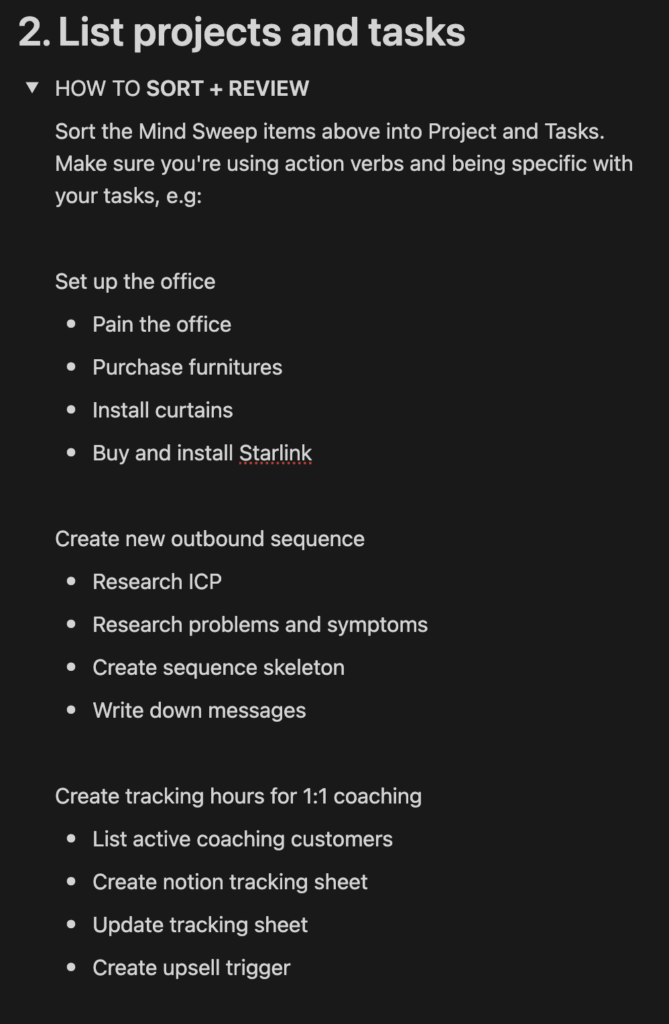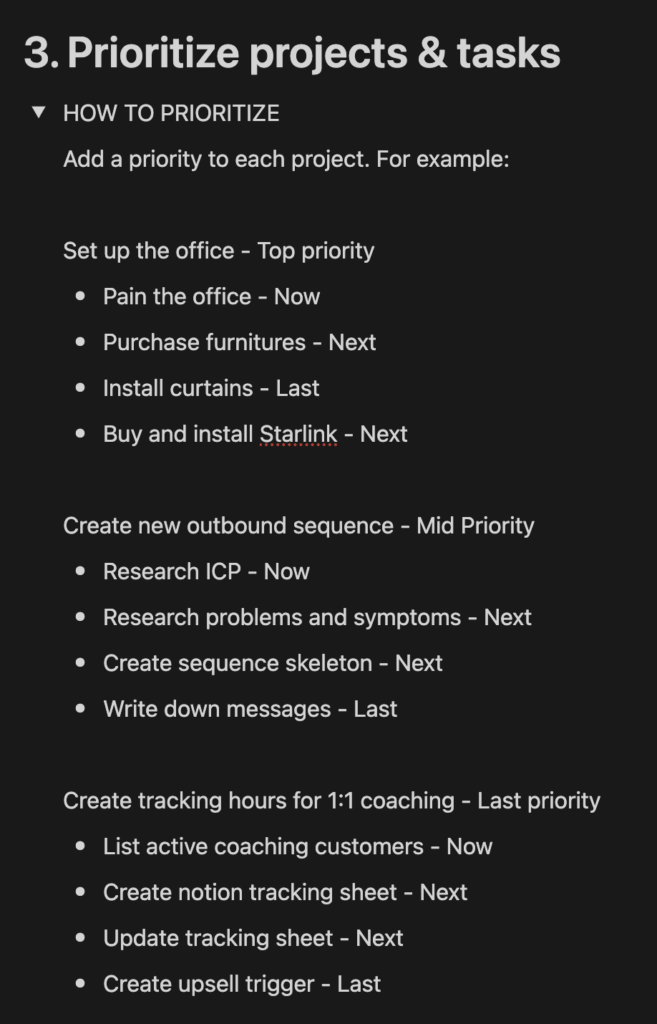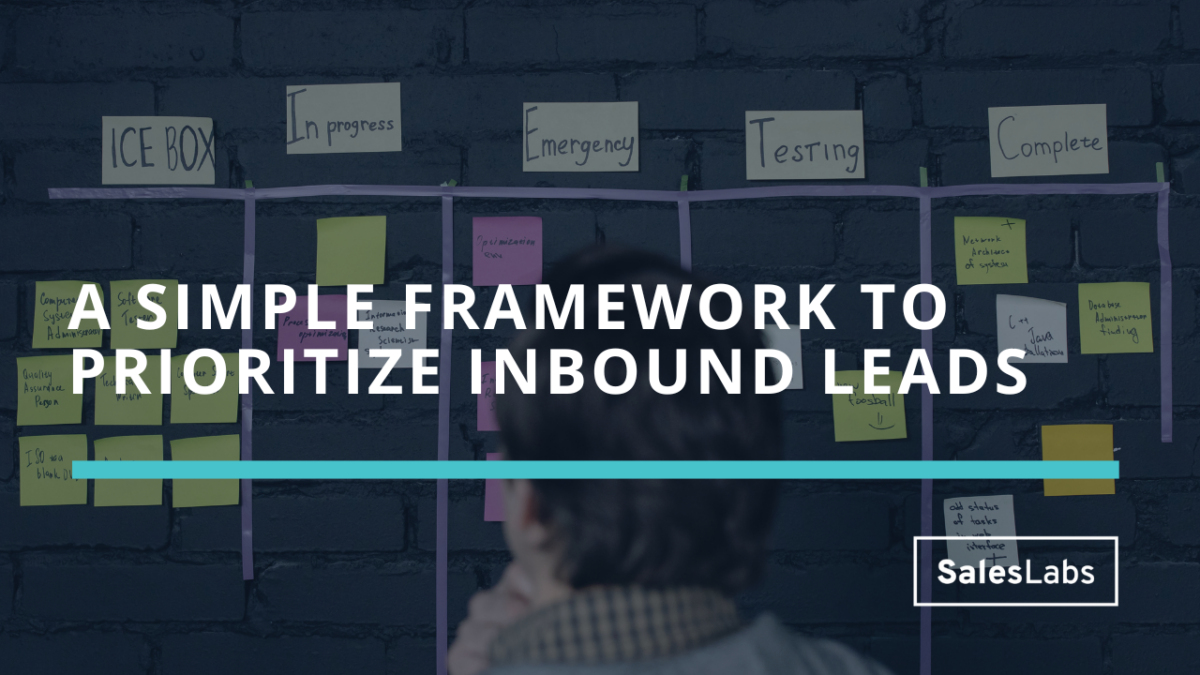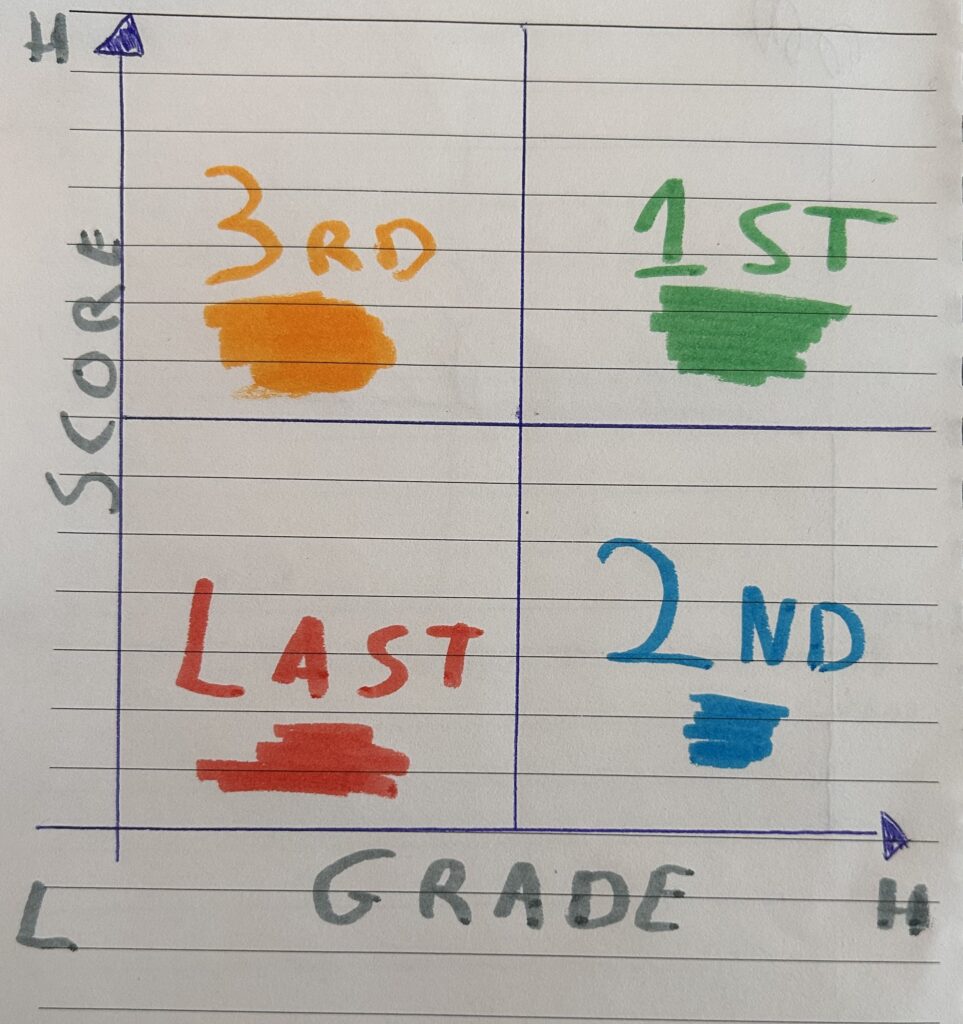How to use Claude to build a solid prospecting routine
In today’s issue, I’ll share 3 simple steps to build a solid prospecting routine, using Claude (or ChatGPT). Many salespeople are trying to scale their outreach with the AI tools that are available to them. As a result, prospects get SPAMMED with tons of soulless cold emails, LinkedIn messages, or even LinkedIn comments. It’s tiring for everyone, and we end up asking ourselves if this AI thing is not just a bubble.
Here’s are 3 concrete steps you can follow to build your prospecting routine with Claude:
Step 1: Explain your problem to Claude
When working with an AI, your first step is to explain what you want from this AI. A good way to explain your problem is to follow this 4-step framework:
- Context: Give context about your situation, and what’s your problem
- Role: Give the AI a specific role
- Task: Give a task to the AI
- Format: Format the way the AI will ask you questions
Here’s an example I used, to help me build a prospecting routine if I was an AE who got asked to start doing outbound:
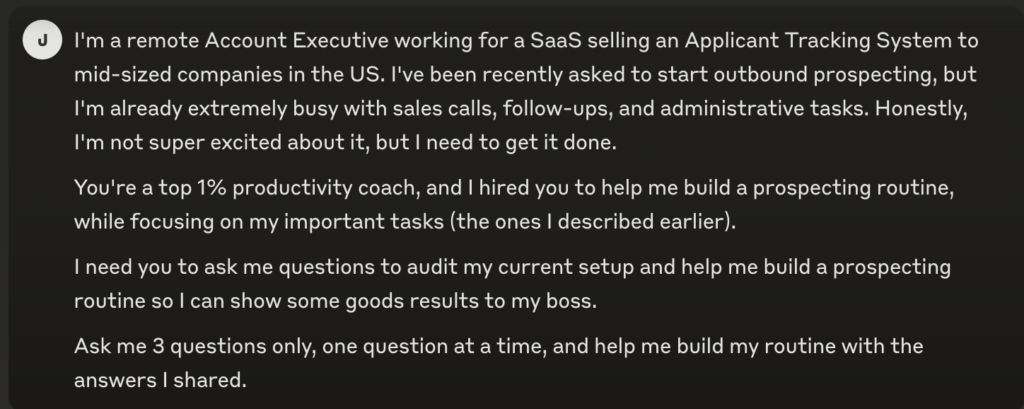
Don’t be afraid to give a ton of details about your situation and what you want.
Step 2: Answer Claude’s questions
After asking this question to Claude, it’s going to ask your 3 questions, one question at a time (if you formatted the questions properly). Here’s the first question I got, based, on the prompt I shared earlier, with my answer:
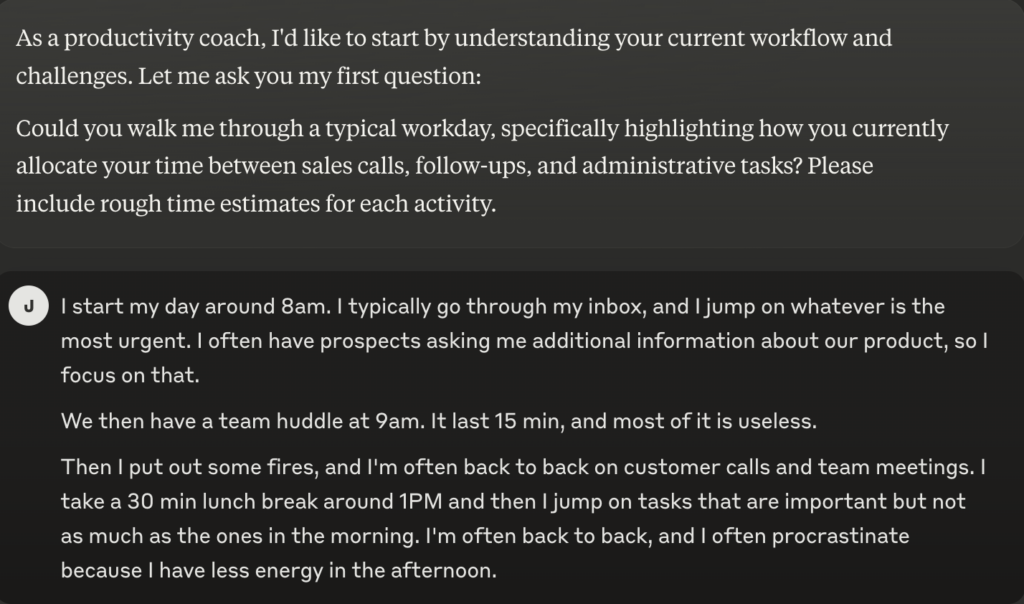
You can see I reply to Claude as if it was a coach.
Here are the question + my answer:
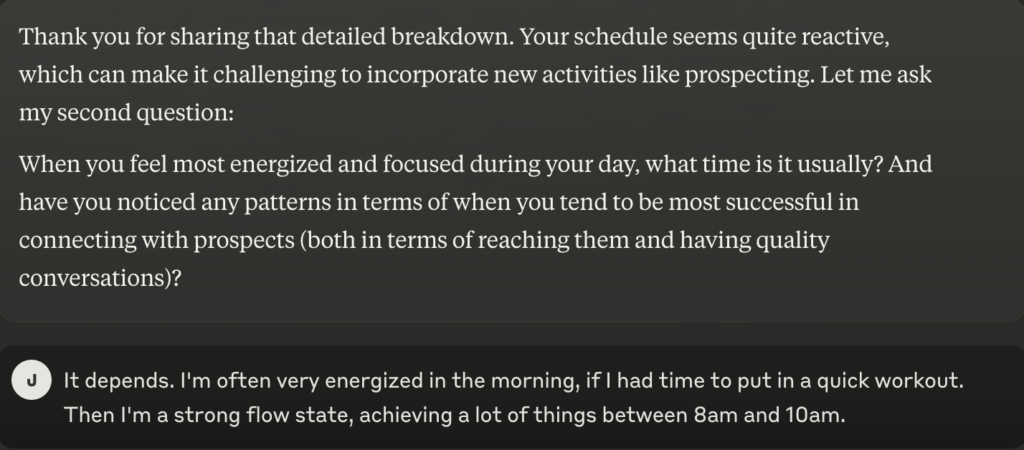
And the final question and answer:
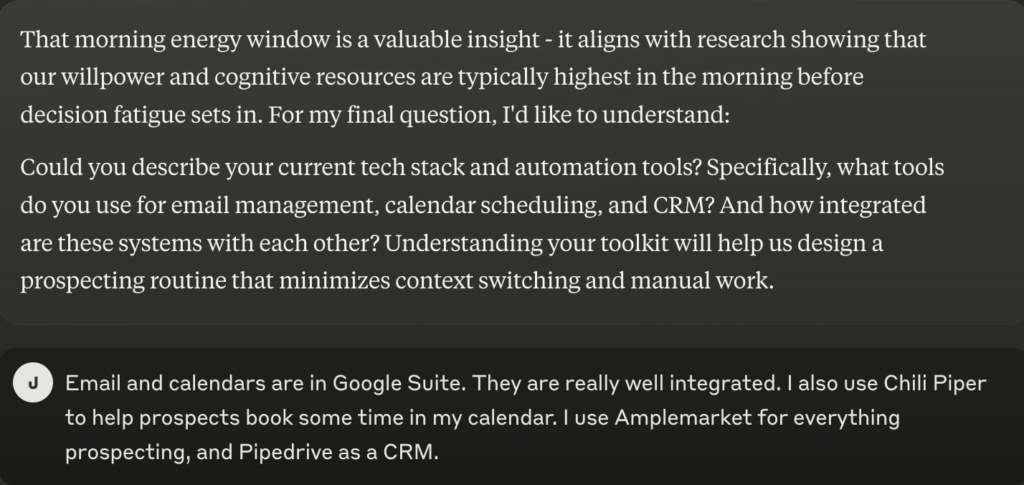
Step 3: Review your plan
Based on my answers, Claude will generate a plan to help me build a prospecting routine as a busy AE who’s not super excited about doing outbound prospecting. Here’s the plan:
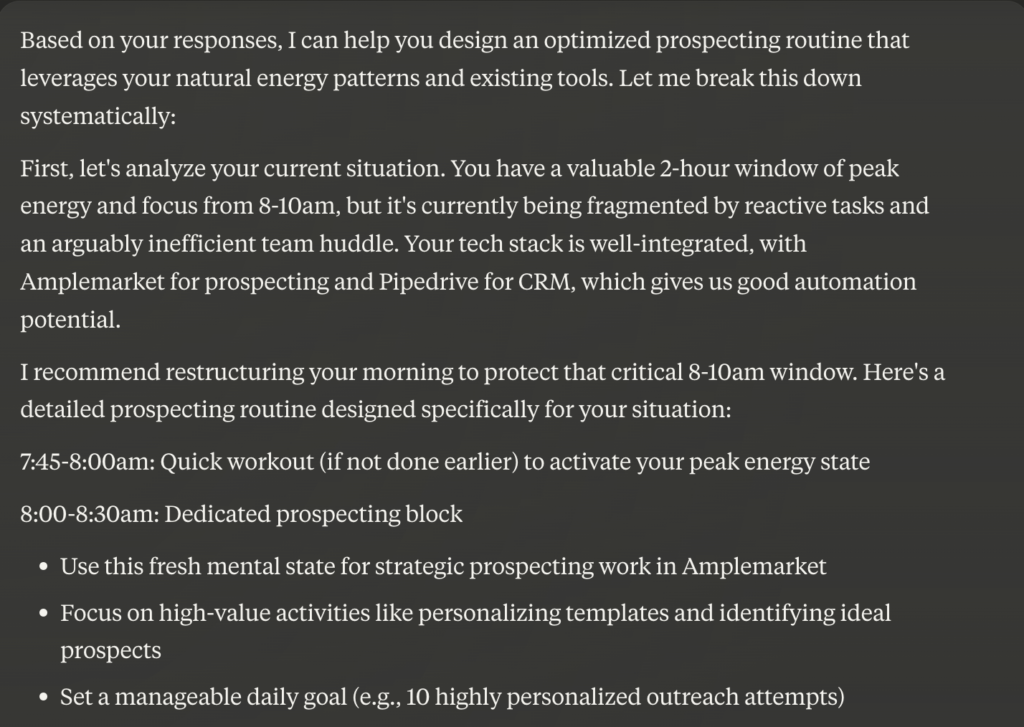
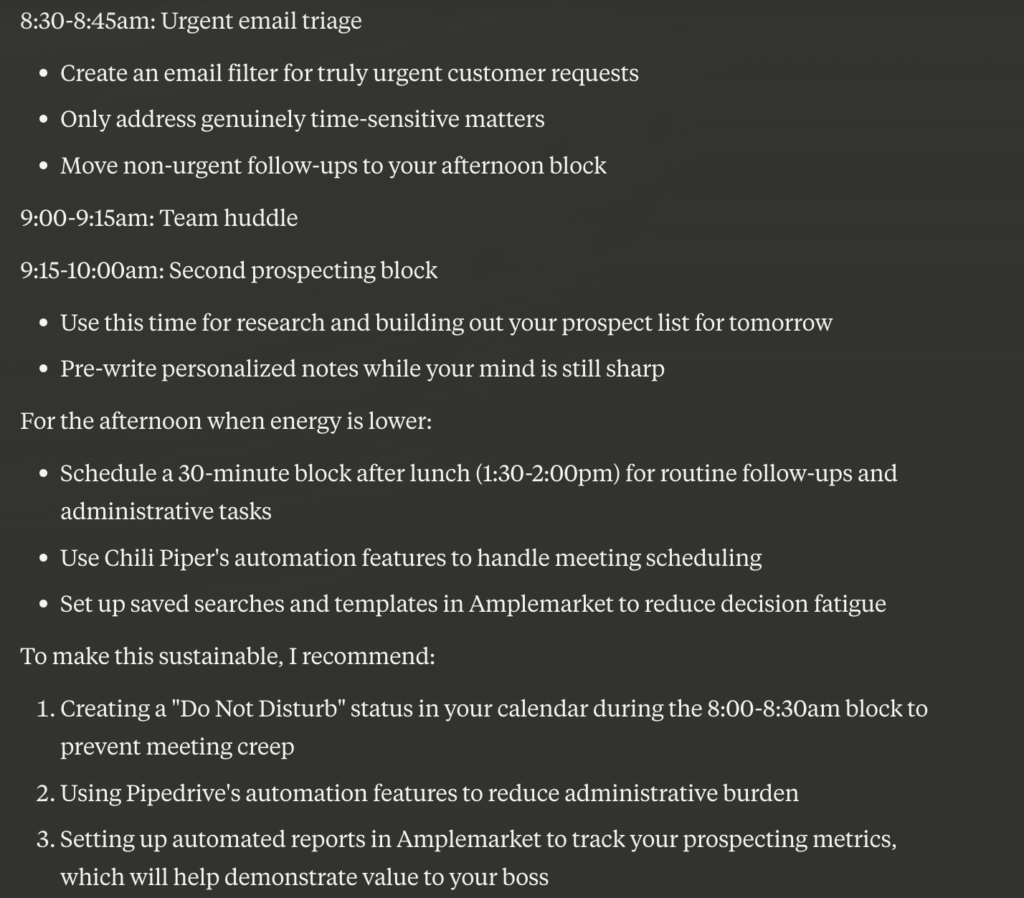
I don’t know about you, but I really like this plan. The AI asked me some excellent questions about my day, and it came up with a solid high-level plan to get started with my outbound prospecting.
That’s what most salespeople don’t understand when working with AI. It’s only as good as the training (the initial prompt) you give it. If you go through the whole conversation, you see that I’m actually the one giving it the answers (which is what coaching is all about).
Give it a try and let me know how it works. Hope this helps!
Cheers,
Thibaut Souyris
P.S. When you’re ready, here are 3 ways I can help you:
Subscribe to the Newsletter
Get my free, 4 min weekly newsletter. Used by 5.400+ salespeople to book more meetings and work when, where, and how they want.
Subscribe to the Newsletter
Get my free, 4 min weekly newsletter. Used by 5.400+ salespeople to book more meetings and work when, where, and how they want.