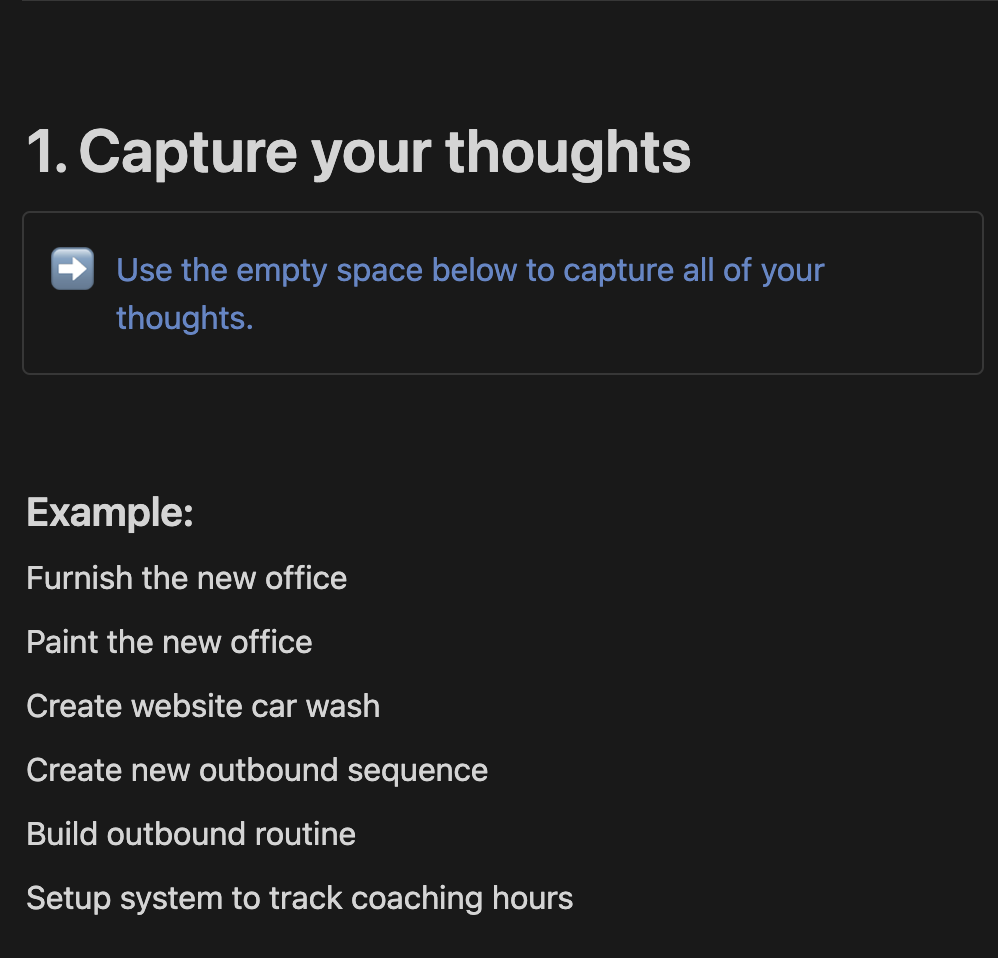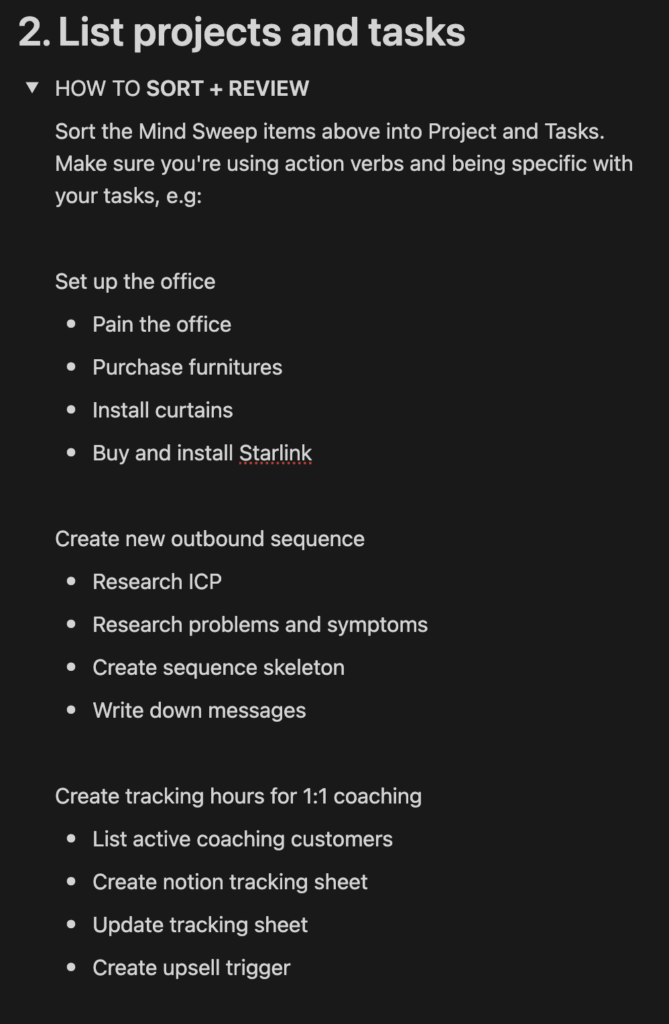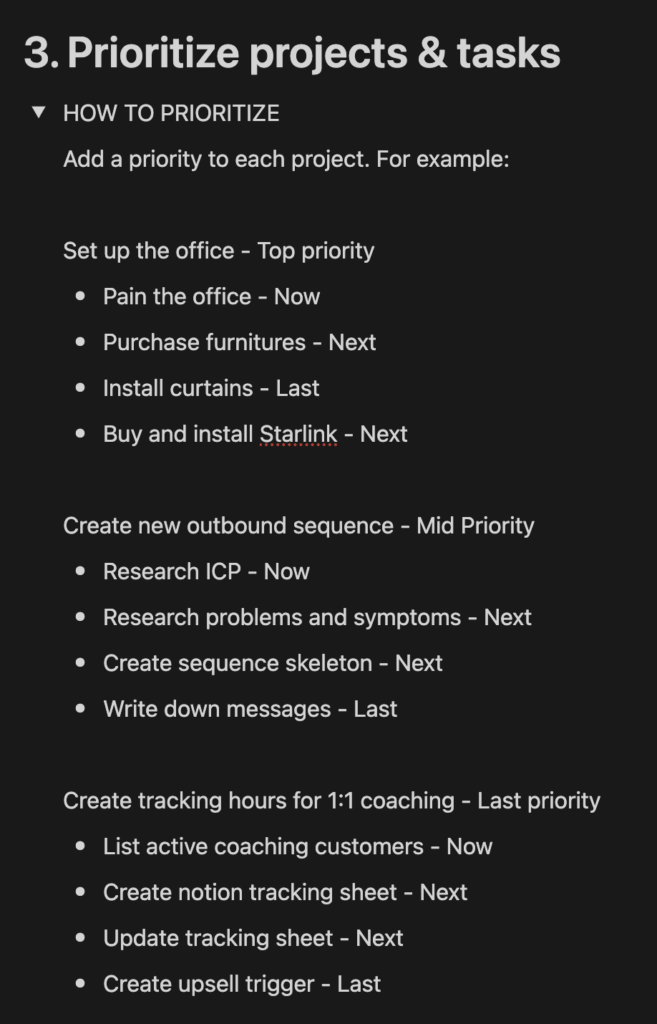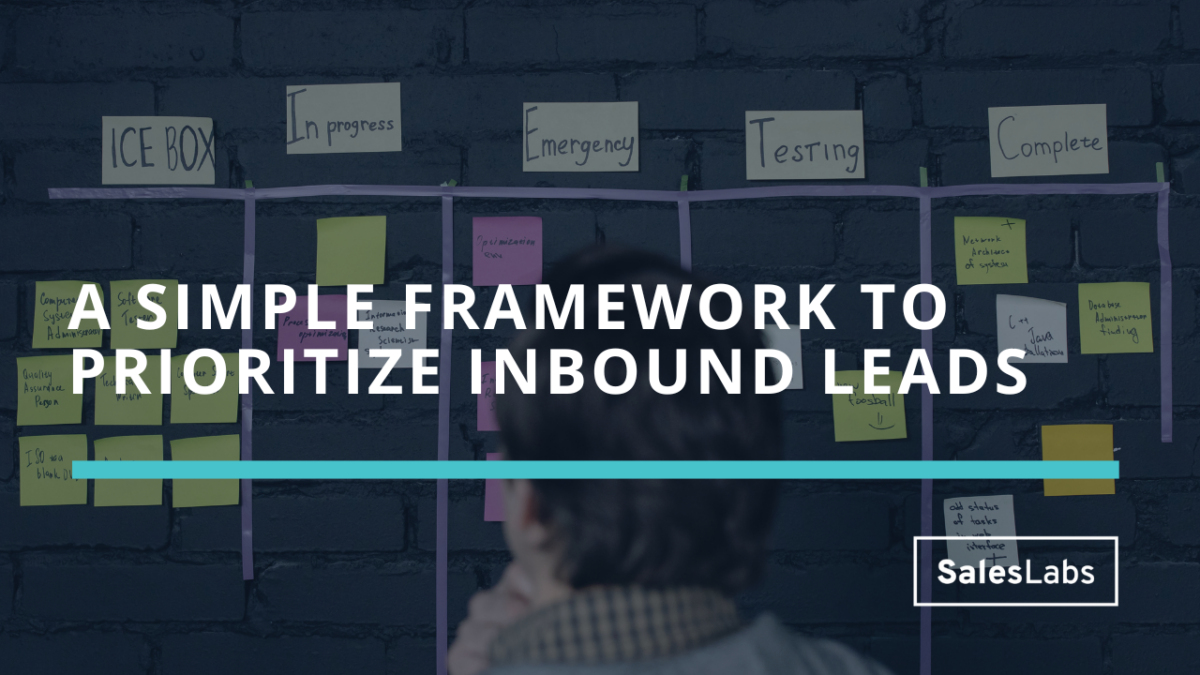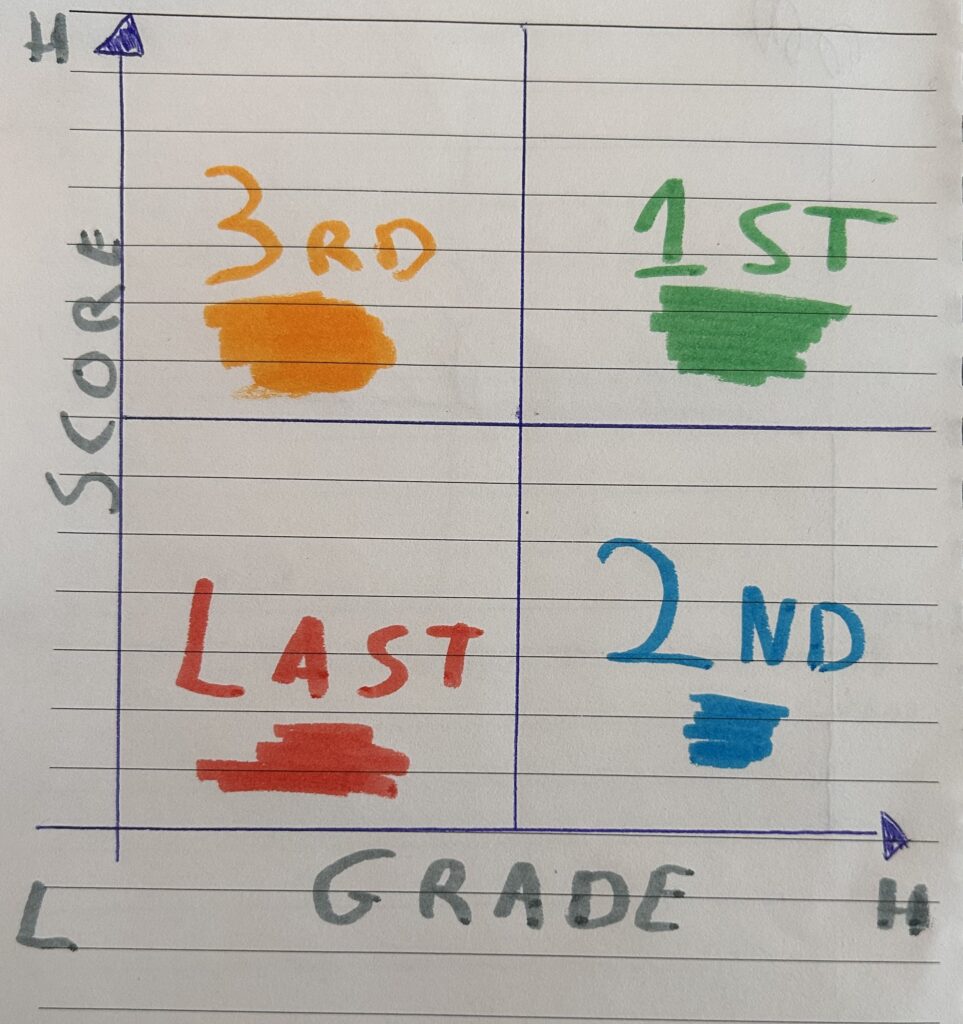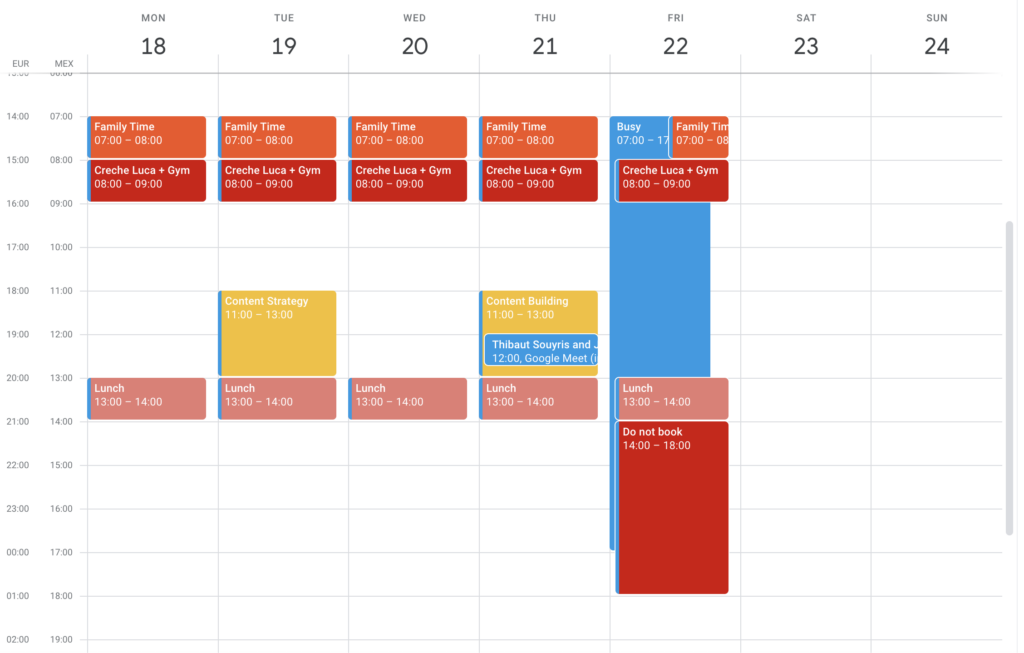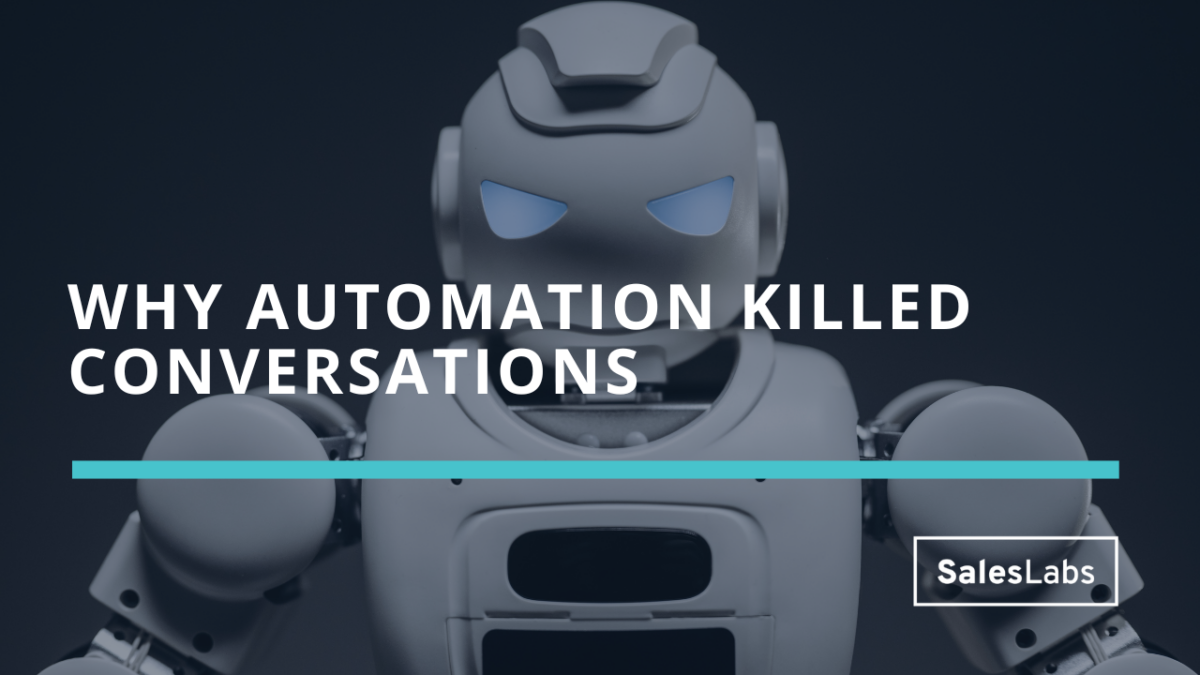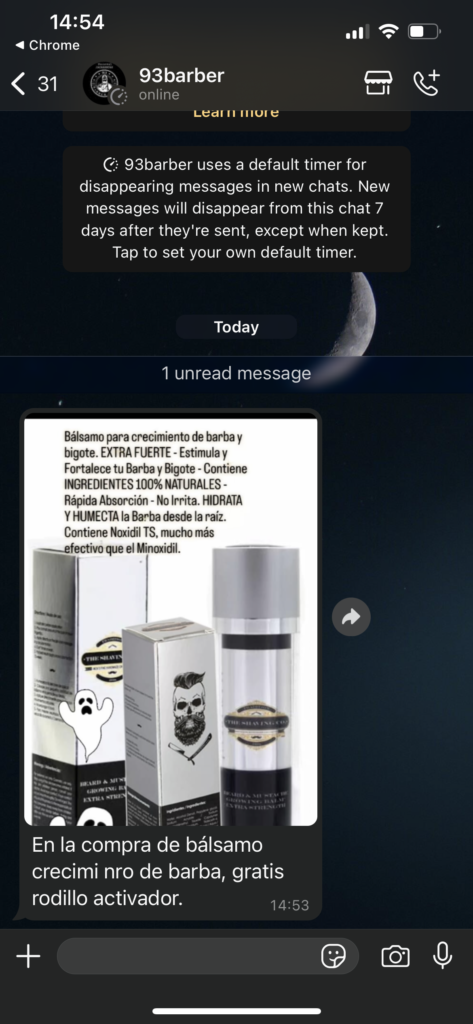I’m now an Intro expert
Today’s newsletter is a bit different. It’s almost the end of the year and I thought I’d share a quick update I’m really excited about. A few weeks ago, I stumbled on a post from Justin Welsh, where he shared his Intro link.
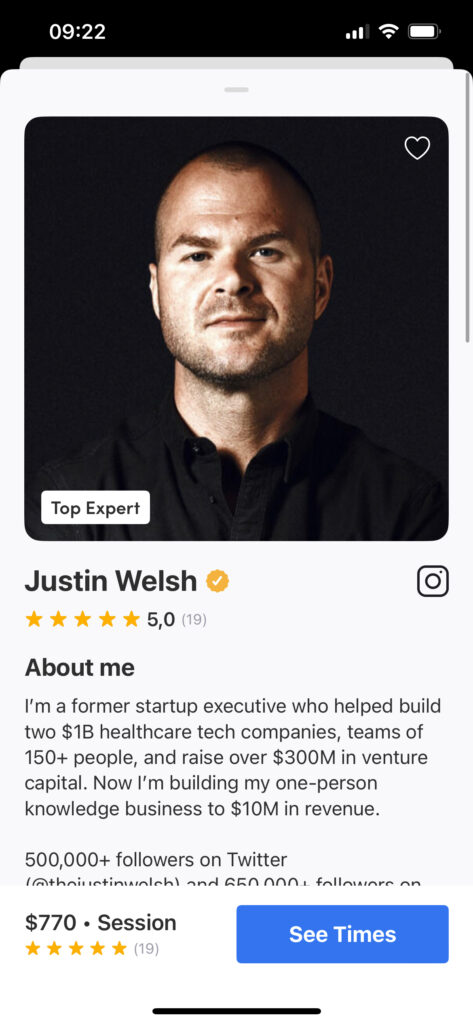
If you don’t know about Intro, it’s a marketplace where you can book a 1:1 video consultation with top experts from all types of industries. When I saw Justin’s profile, I thought this concept was a great idea and I immediately tried to create a profile.
But there was an issue.
You have to apply to become an expert on Intro. So I submitted my application, without much hope.
And after 2 weeks, I received this email:
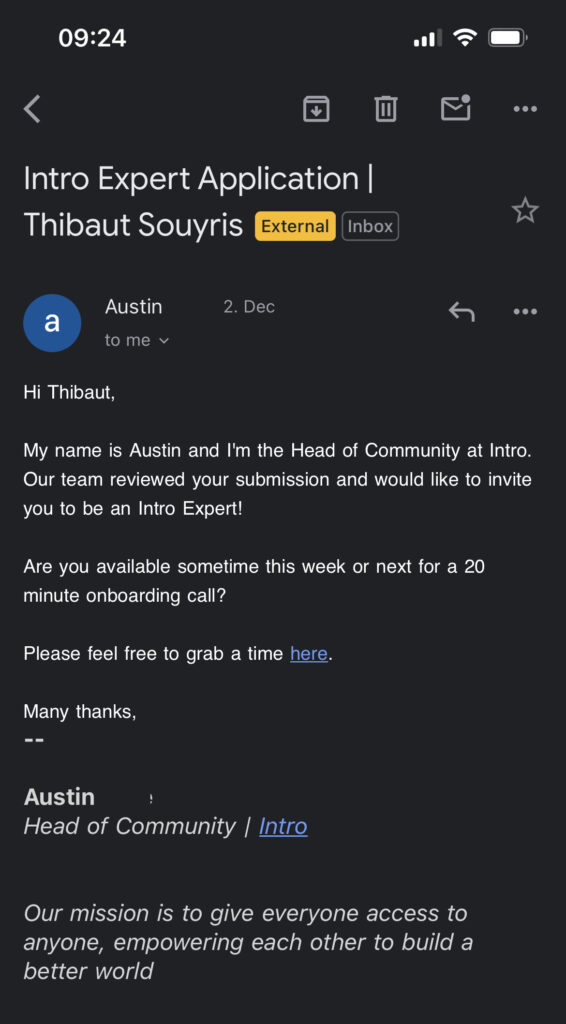
I was over the moon. When I joined the call with Austin, I learned that there was 18.000+ people on the waitlist to become an expert, so I’m super flattered I got invited.
But you may wonder why I’m so happy, when I already give 1:1 video consultations. I’m actually focusing on something a bit different than sales coaching with Intro.
For 6 years now, I’ve been working for myself and building a life a lot of people are dreaming to build. I work when I want, where I want, and I don’t have a boss telling me what to do. I was able to build my work around my life, and not the way around.
These Intro consultations are priced way higher than my sales consultations because I want to work with people who are serious about building a life in their own terms. I understand that not everyone is ready to do so, and that’s absolutely fine. If you’re not serious about escaping the hamster wheel, please don’t book a session.
But if you feel ready to bet on yourself, I’d love to give you some guidance on what you can do, right now, in a 1:1 consultation.
Hope to see you in there.
Cheers,
Thibaut Souyris
P.S. When you’re ready, here are 3 ways I can help you:
Subscribe to the Newsletter
Get my free, 4 min weekly newsletter. Used by 5.400+ salespeople to book more meetings and work when, where, and how they want.
Subscribe to the Newsletter
Get my free, 4 min weekly newsletter. Used by 5.400+ salespeople to book more meetings and work when, where, and how they want.