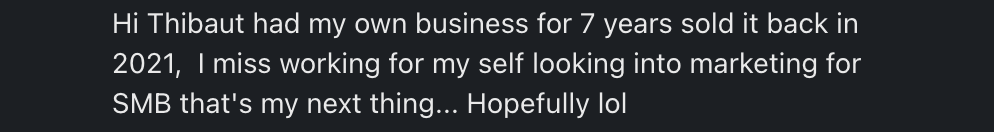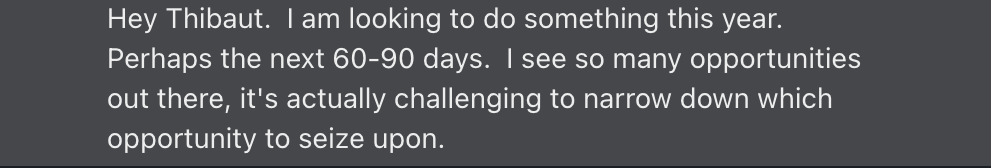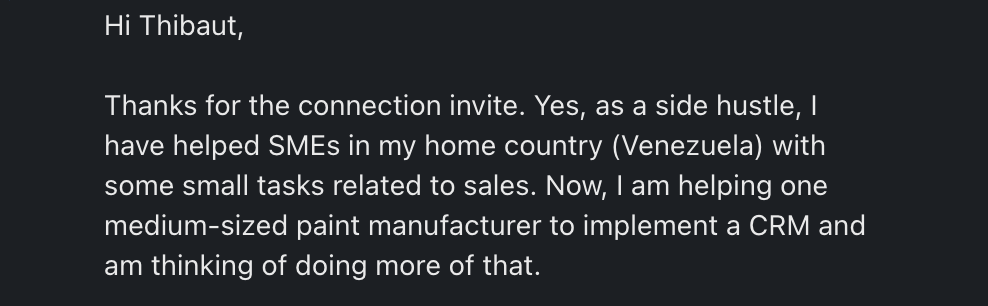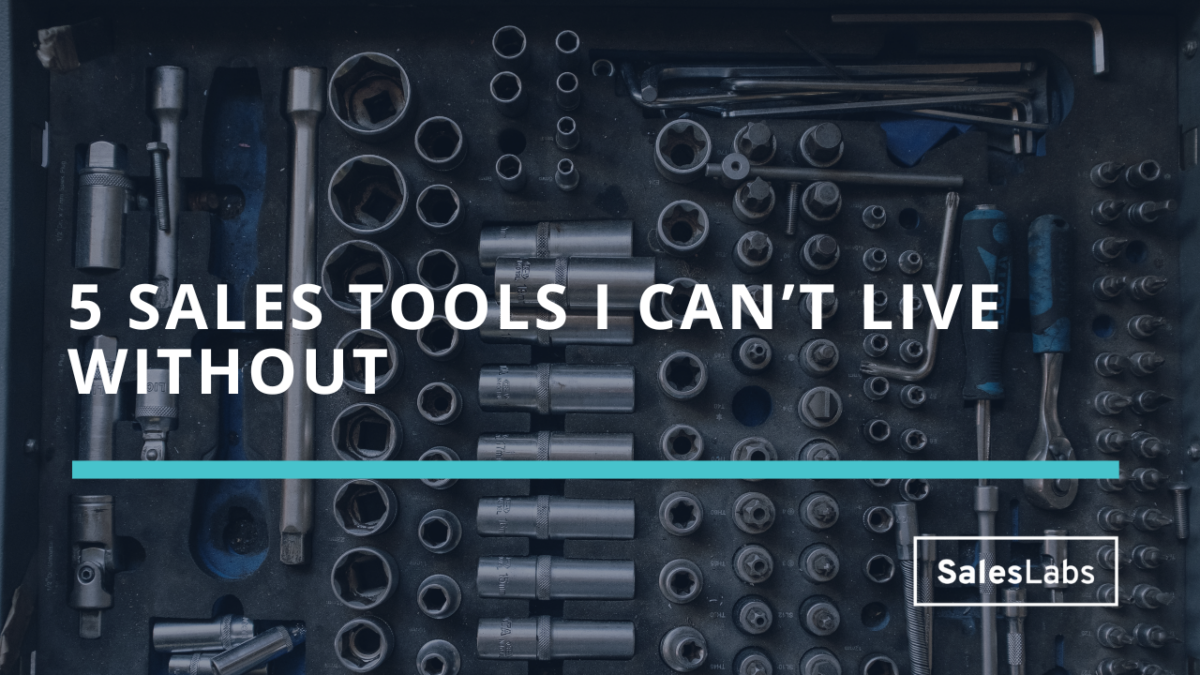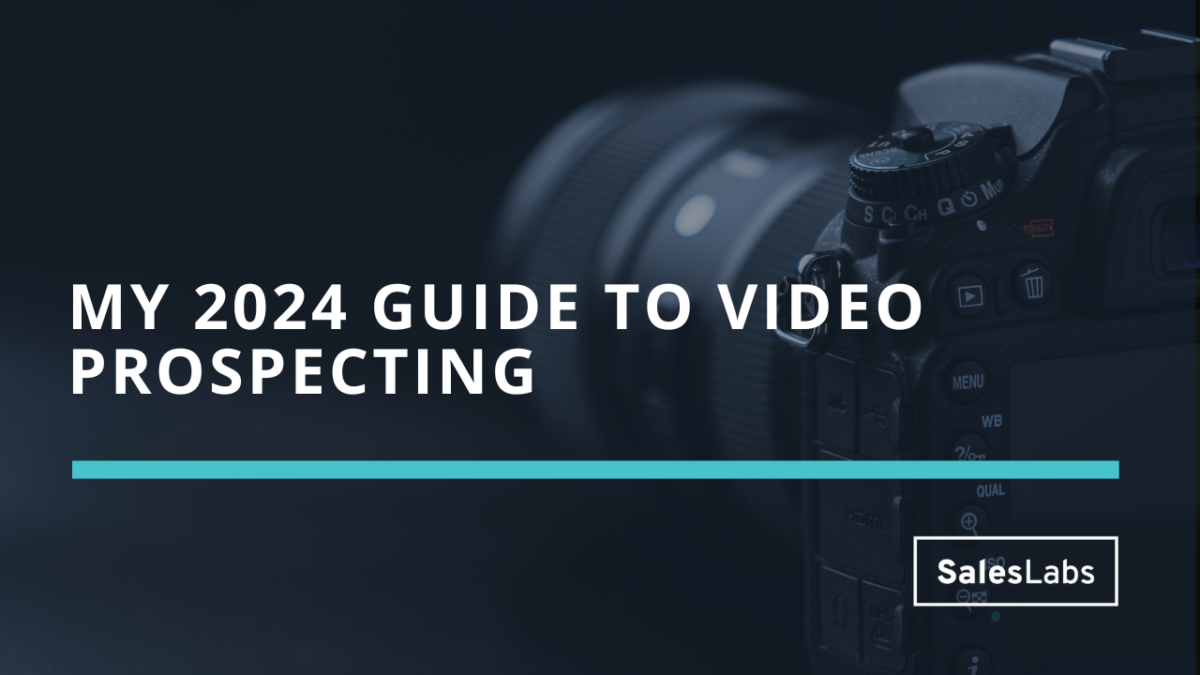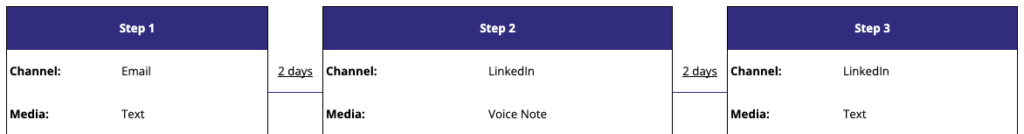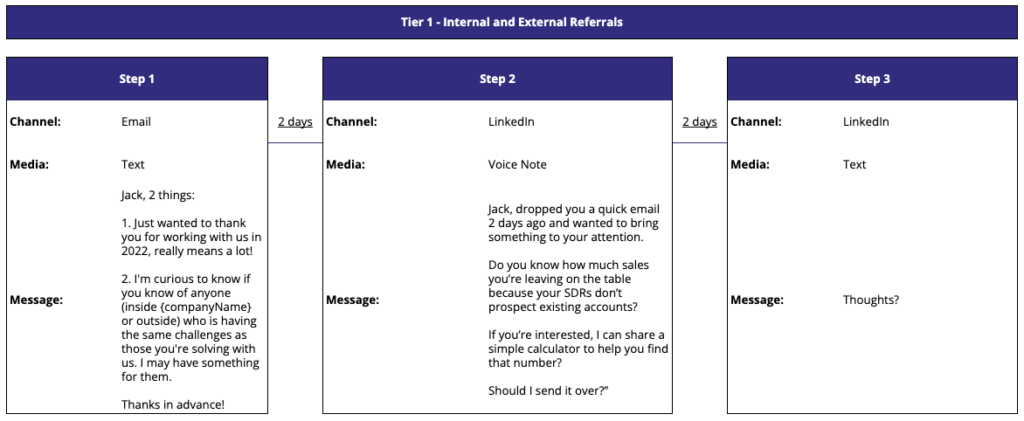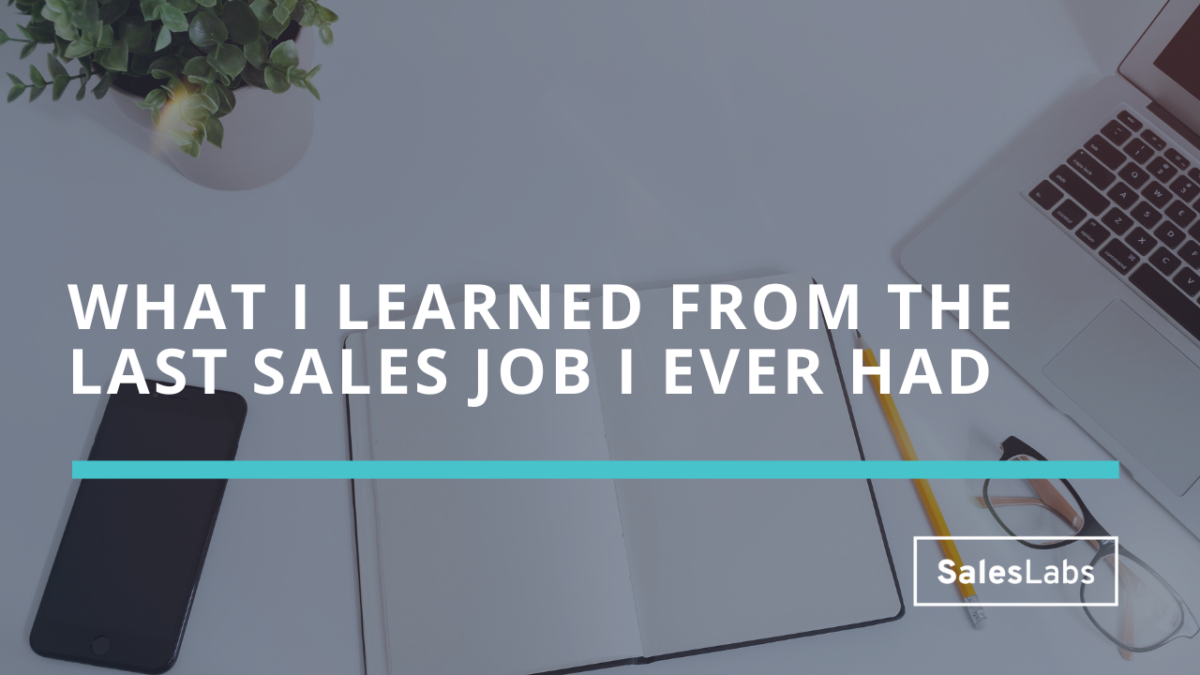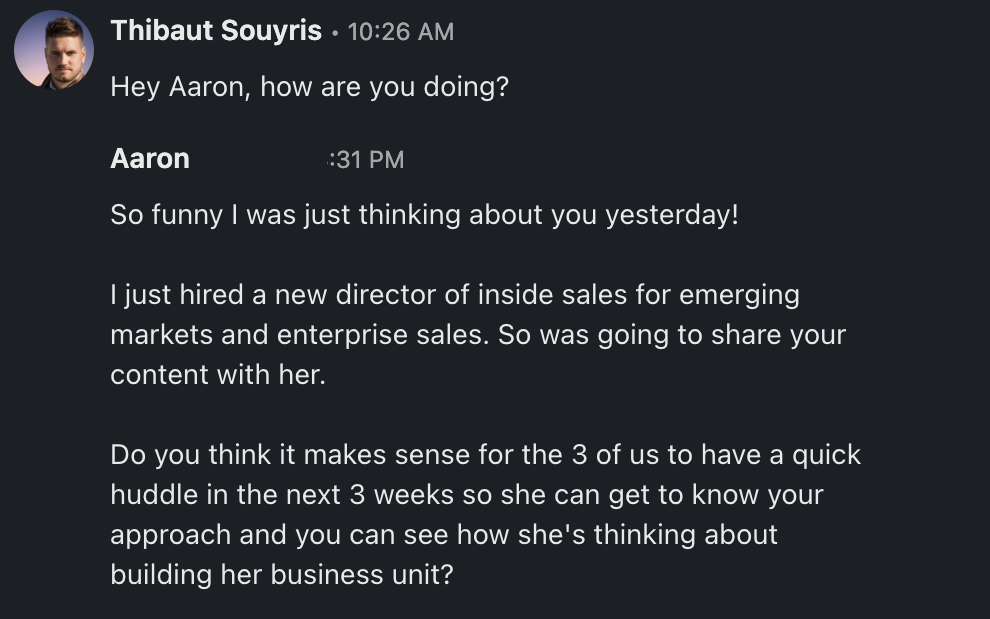4 steps to using your network to book meetings
In today’s newsletter, I’ll share 3 simple steps you can follow to book meetings with people in your network. Keeping your network engaged is a great way to generate opportunities, especially when working in the middle of the summer (it’s mid-august as I write this newsletter).
When you go to your network to start conversations, you’ll get a lot more replies, land potential introductions, and you’ll find more opportunities as a result.
Here’s how, step-by-step:
Step 1: Build a list of prospect
Start by building a list of people you would like to be introduced to. For example, if you’re trying to build a portfolio career and work for yourself, you can create a list of potential businesses you’d like to work with, and the founders of these businesses.
When I was preparing to leave the last job I ever had, I made a list of 15 – 20 companies I would be interested in working with. I would look for 2, 3 people inside of the organization, and I ended up with a list of 40 prospects.
Step 2: Build a list of people you can intro you
Once you have completed your list of introductions, you can create a list of referrals for these introductions. Go on LinkedIn, and consult each prospect’s profile individually. You should be able to see if you have shared connections.
List who could introduce you to these people. For example, I landed my first two consulting contracts thanks to an intro from my friend Pierre-Yves. He introed me to the COO of a Foodtech company, as well as the CEO of a Fintech company.
In some cases, people who can intro you may not have direct access to a prospect from your list, but they may know about other interesting people. For instance, after speaking with another friend, he didn’t know anyone from my prospect list, but he introduced me to two founders from his VC fund’s portfolio.
Step 3: Build your introduction sequence
By now, you should have a list of friends and acquaintances to contact, as well as a list of potential introductions to ask them for. Your next step should be to create a structured sequence to help you stay organized when asking for introductions. This sequence typically includes:
- A set of steps (touchpoints) to send
- A channel and media for each step
- A cadence (number of days to wait between each touchpoint)
- A message for each touchpoint
Here’s an introduction sequence example:
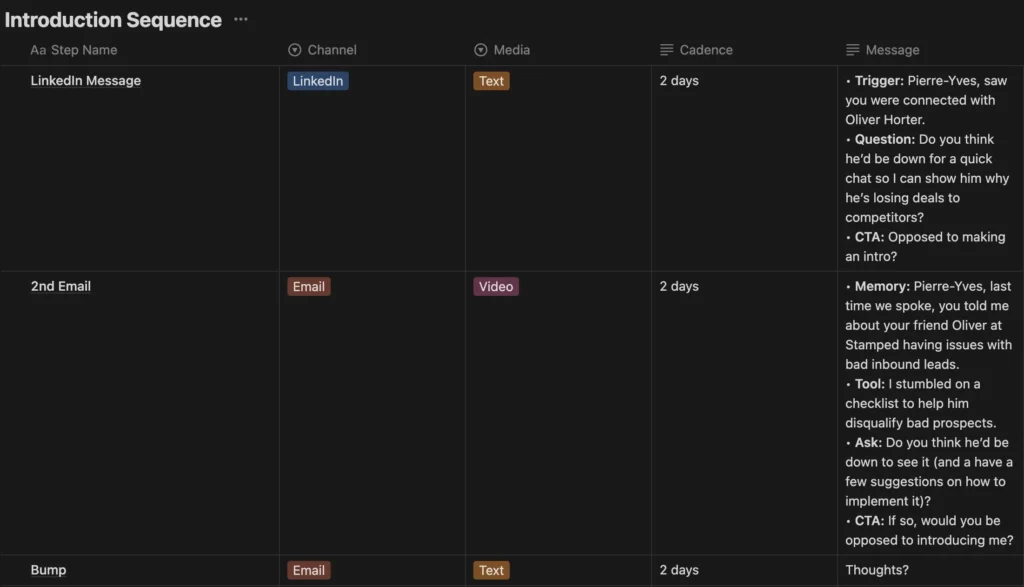
Step 4: Build your referral sequence
The referral sequence is similar to the introduction sequence, but it focuses on asking for introductions from people you have had conversations with, typically from your previous introductions.
This sequence is useful because while most conversations may not lead to a deal, many of them can result in valuable introductions.
Here’s an example:

As you can see, using your network to book meetings isn’t about trying to sell your product. You want to start conversations with people in your network, to see if they know of people who have a problem you can help with.
A lot of the conversations you’ll have won’t end up on an immediate opportunity, but actively putting yourself out there will get you concrete results quickly if you stay consistent.
Hope this helps.
Cheers,
Thibaut Souyris
P.S. When you’re ready, here are 3 ways I can help you:
→ (NEW) Join the waitlist to build your portfolio career
→ Enroll in The Prospecting Engine
→ Need to train your team or invite me as a speaker? Book a call here
Subscribe to the Newsletter
Get my free, 4 min weekly newsletter. Used by 5.400+ salespeople to book more meetings and work when, where, and how they want.
Subscribe to the Newsletter
Get my free, 4 min weekly newsletter. Used by 5.400+ salespeople to book more meetings and work when, where, and how they want.