Today’s newsletter is brought to you by The AI Outreach System. It’s a tactical guide to using Artificial Intelligence to book meetings. It’s now available for pre-order.
In today’s issue, I’m going to share the 3 simple steps I follow to create my outbound sequences with ChatGPT.
If you can replicate these steps, you’ll generate an entire prospecting sequence, in 10 minutes or less.
Here’s how you can do it, step-by-step:
First, identify the symptoms your prospects are experiencing. What challenges are they facing? What pain points are they struggling with? Make a list of these symptoms, and use them as the basis for your outbound messages.
Here are two prompts you can use to do so:
1st prompt: Act like [prospect name], the [job title] at [company]. List your top 3 challenges for 2023. Bullet point and concise answer only.
Example:
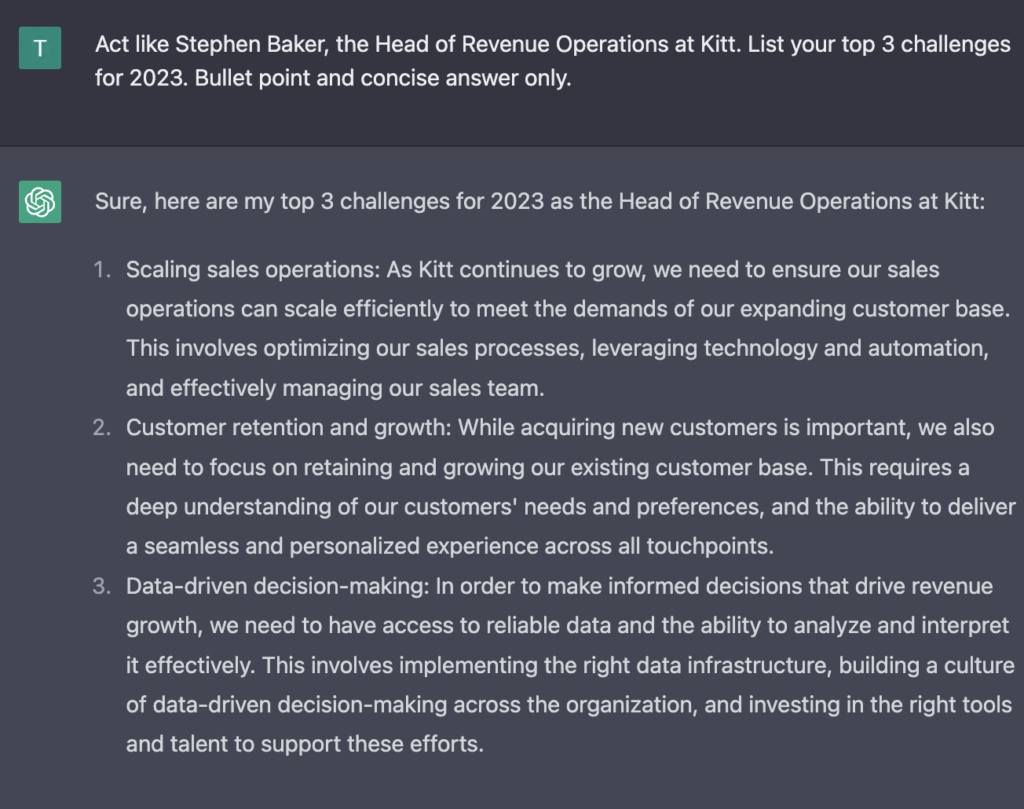
2nd prompt: Now list 3 symptoms for each challenge above. Bullet point and short answers only.
Example:
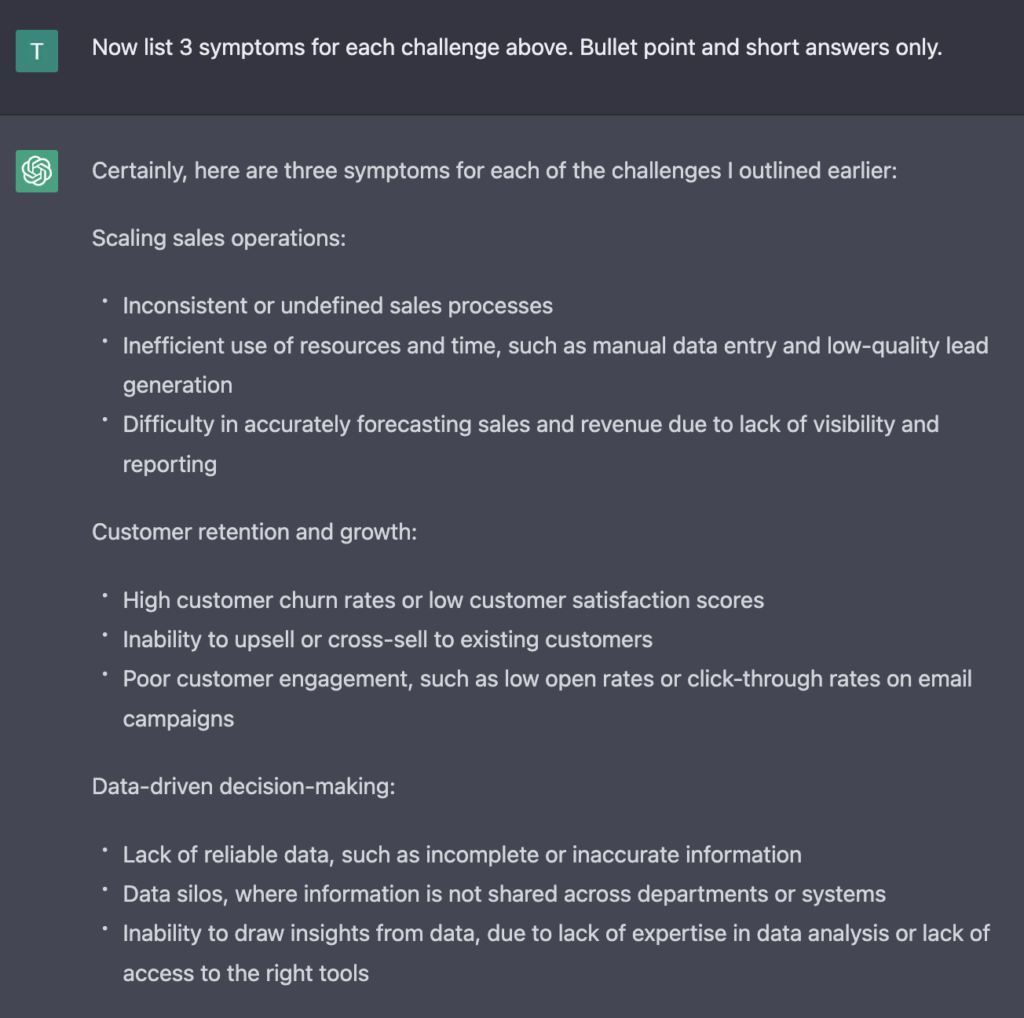
Now comes the important part. If you ask ChatGPT to create a series of outbound messages, the quality will be average, at best.
Instead, teach it an outbound framework like below:
“Now I’d like to build a 9 touchpoint outbound sequence in order to get [prospect] to reply to my prospecting. I use the following framework for each message:
Question: A question based on one of the 9 symptoms above
Teaser: A potential resource to help alleviate the symptom mentioned in the question
CTA: A simple question to get a reply
Here’s an example for the first symptom you listed:
Question: How do you avoid and inconsistent of undefined sales process?
Teaser: If you’re interested, I can share a 3-step checklist to help you audit your sales process.
CTA: Worth checking it?”
Finally, ask ChatGPT to use the messaging framework you’ve selected to generate one message per symptom on your list.
You can use the following prompt to do so:
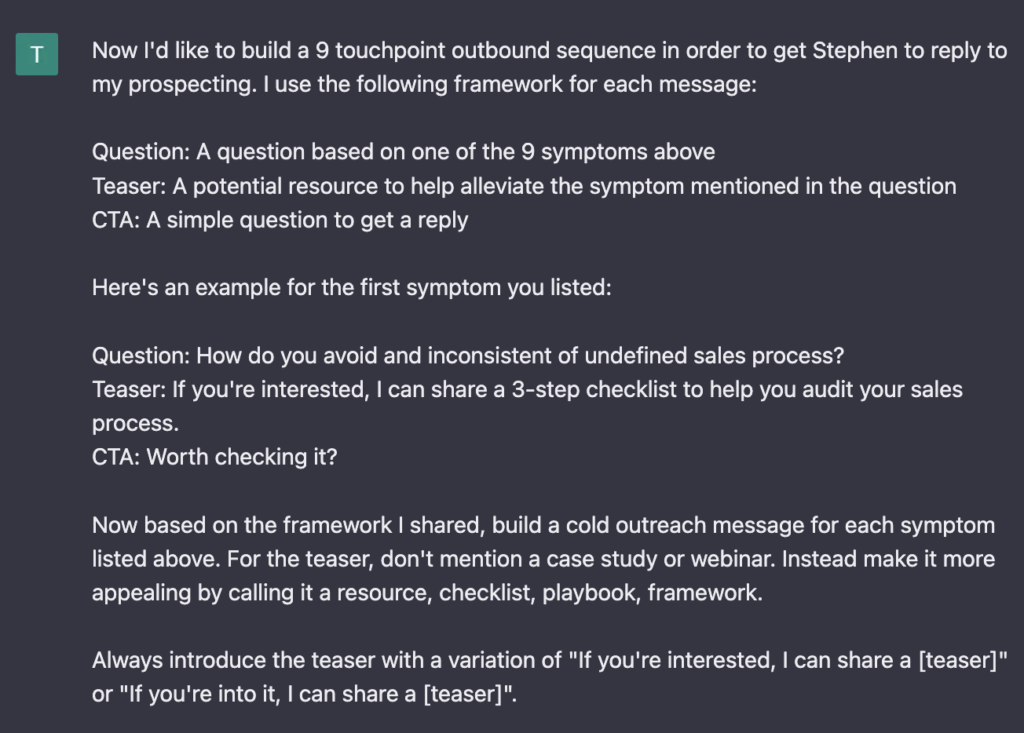
And below are 3 examples of outcome I got from ChatGPT:
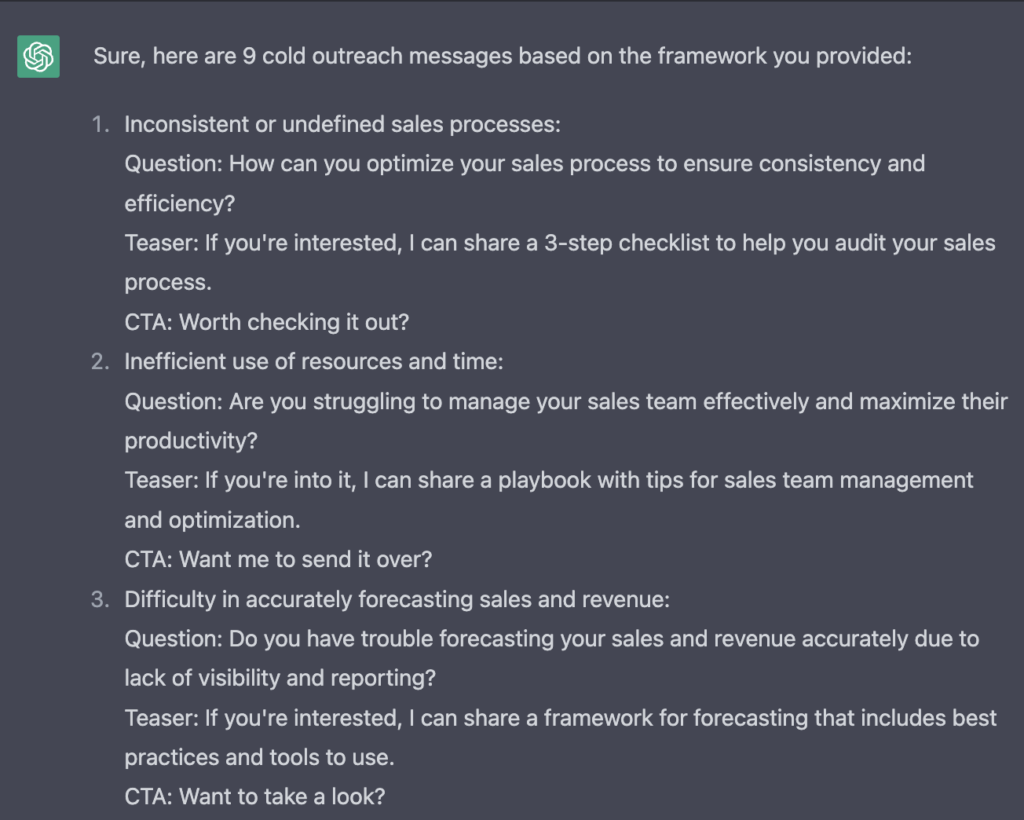
And now that you have your messages ready, you can add them to your sequencer and start prospecting. By following these three simple steps, you can quickly and easily generate effective outbound messages that resonate with your prospects.
PS: The AI Outreach System is finally available for pre-order. If you want to stop being ignored by prospects and start using AI to get replies, then it’s over here.
Cheers,
Thibaut Souyris
Get my free, 4 min weekly newsletter. Used by 5.900+ salespeople to book more meetings and work when, where, and how they want.
Get my free, 4 min weekly newsletter. Used by 5.900+ salespeople to book more meetings and work when, where, and how they want.
I will never spam you, or sell your info.
Get each episode in your mailbox when they release. Grab special discounts and offers.