Thanks to our sponsors who keep this newsletter free for the reader:
Today’s newsletter is sponsored by my AI Prospecting Masterclass. It’s a 90-min live workshop to discover advanced AI tactics to book meetings. Join the waitlist today.
In today’s newsletter, I’ll share the process I follow for tweaking my messaging when running an outbound sequence. While sticking to a strict outbound sequence is important, adjusting the content of your outbound messages is critical to getting replies.
Here’s how:
Step 1: Build a sequence skeleton
Consistency accounts for 80% of your success when prospecting. To ensure consistency, I recommend building a sequence skeleton that includes the following elements:
Below is an example of a sequence skeleton you can find in my AI Outreach System.
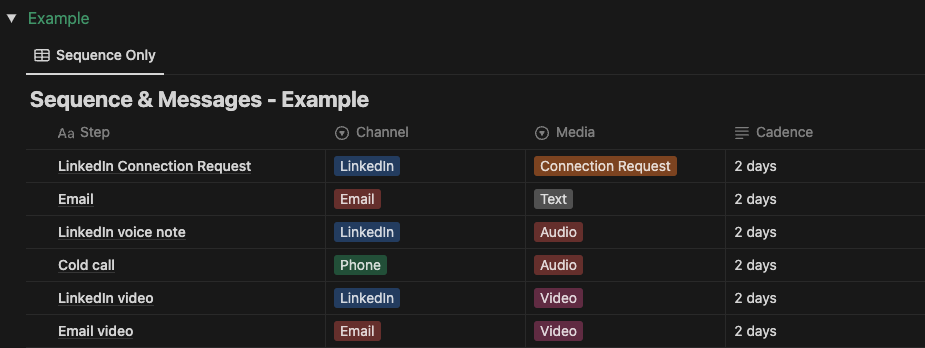
With your sequence skeleton, you have a game plan for each prospect. In the example above, you can see that there are six different steps you can take before moving on to another prospect if you don’t get a reply.
Finding a relevant trigger will help you catch the attention of your prospects, because you’ll show them you have done your homework. Here’s a list of triggers I use in 80% of cases:
You can find more details on different types of triggers in this podcast episode.
Now that you have your sequence skeleton and triggers, it’s time to write your messages. This is the most important part because the content of your message will determine whether you get replies or not. Using messaging templates can help you quickly create messages.
Check out this short video where I show you how to tweak messages for three different scenarios.
If you follow these 3 steps, you’ll build a consistent prospecting system, with messages that are relevant to your prospects, based on their individual situations.
Hope this helps.
Cheers,
Thibaut Souyris
Stop playing around with ChatGPT. Start using it to book more meetings.
P.S. When you’re ready, here are 5 ways I can help you.
→ Write cold messages that get a 38% reply rate and 27% meeting rate here (55+)
Get my free, 4 min weekly newsletter. Used by 5.900+ salespeople to book more meetings and work when, where, and how they want.
Get my free, 4 min weekly newsletter. Used by 5.900+ salespeople to book more meetings and work when, where, and how they want.
I will never spam you, or sell your info.
Get each episode in your mailbox when they release. Grab special discounts and offers.