In today’s issue, I’m going to share the system I use to get 60% – 70% of my LinkedIn connection requests accepted.
If you can replicate this process, you’ll miss a lot less business opportunities because of poor LinkedIn connection requests.
Unfortunately, most SDRs don’t have a clear process to get their connection request accepted, so they end up sending InMails (they never work), and they fail to book easy meetings on LinkedIn.
Without a clear process for sending connection requests, a few challenges arise:
Challenge #1: Your requests are ignored: you send tons of requests but only a few get accepted.
Challenge #2: You can’t use tools like video or voice notes: once your request is ignored, you cannot use message tools that are available to 1st degree connections.
Challenge #3: You miss a chance to stand out: as your connection requests get ignored, you fall back on email or calls, which are often too crowded.
You can overcome all of these challenges by building a better system to send connections requests
Here’s how, step-by-step:
Step 1: Optimize your request visuals.
When people receive a connection request on LinkedIn, it usually looks like this:
On Desktop:
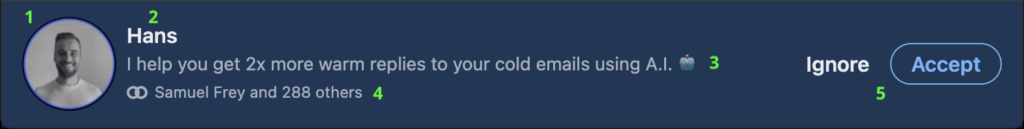
On Mobile:
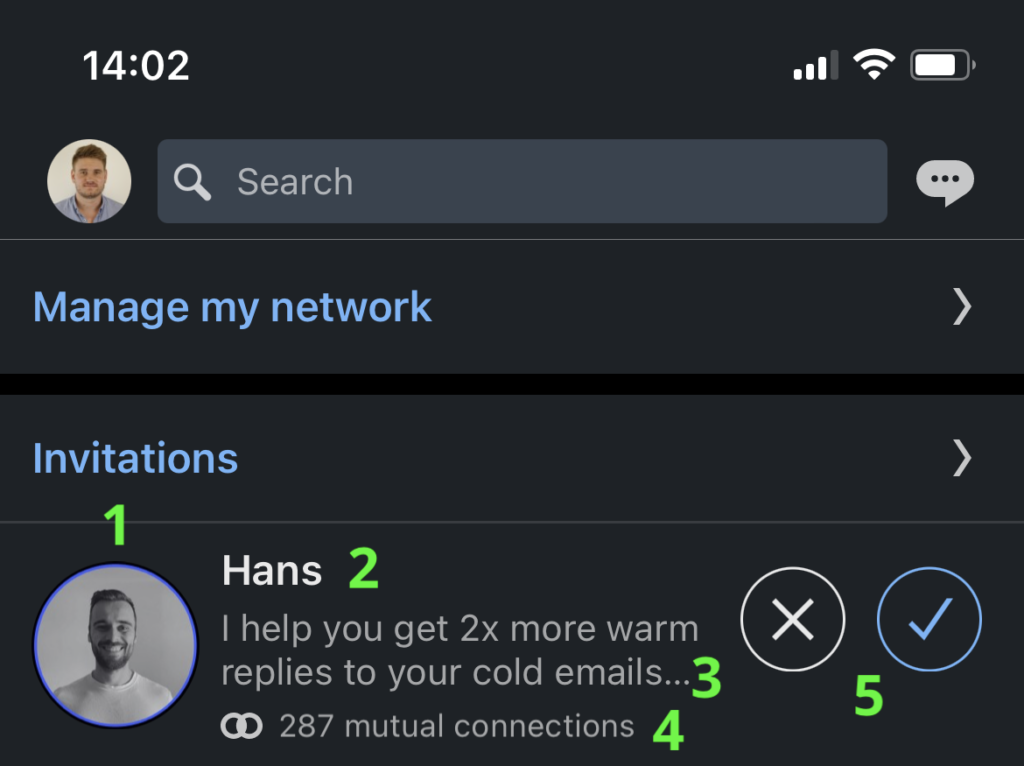
As you can see, the request is composed of a few elements:
A profile picture
A name
A headline
Connections you have in common
Ignore/Accept option
A note (optional)
With these elements in mind, you need to optimize a few things.
First, your profile picture needs to be professional (simple, clear headshot, without distractions in the background). You also need to make sure everyone can see your picture in your visibility settings.
Second, you full name must be visible to everyone. Go to your visibility settings to make sure your full name is visible.
Your headline plays an important role in helping prospects identify if you can help them. I recommend using the following structure:
What you do: I train and coach
For who: tech SDRs
What is the outcome: to book more meetings and close bigger deals faster.
Having connections in common is also a key factor in deciding to accept or ignore the connection request. The more people you have in common, the more likely you are to get accepted.
In most cases, prospects will decide to accept or ignore your request based on these 5 criteria, but sometimes they’ll dig into your LinkedIn profile, so make sure to optimize it here.
If you can add a relevant note to your connection request, you’re more likely to get it accepted, and to receive answers from your prospects.
However, most people write platitudes in their connection request like “Saw we attended the same school” or “We are the leading provider of…”.
To avoid that, I always use a trigger. A trigger is a publicly available information that indicates someone may have a problem you can solve, or an interest in chatting with you.
Here is a list of triggers I use regularly:
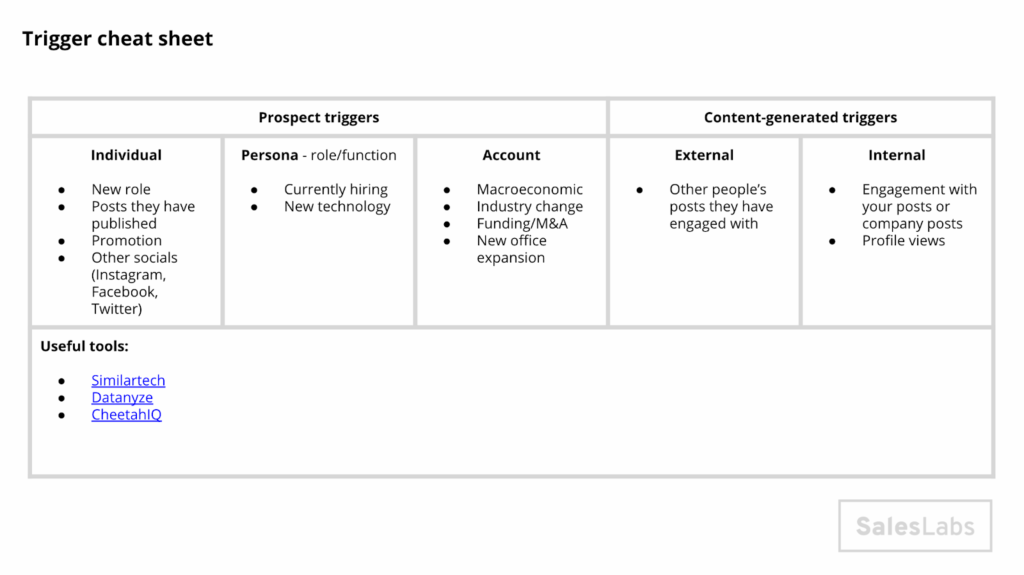
When you have found your trigger, you can insert it in your connection request. This will give additional context to your prospects and help them decide if they should accept or ignore your invitation.
Here’s a simple framework you can use to insert the trigger you have found in your connection request:
Trigger: A problem-oriented piece of information – John, noticed you also liked Charlotte’s post about boring hybrid events.
Question: A question related to the trigger – What do you think of the solution she proposed?
With this simple framework, you stay under 300 characters (the limit for a connection request note), and you increase your chances of starting a conversation when your prospects accept a request.
Sometimes you may not have a relevant trigger to use in your connection request note. If that’s the case, do not add anything.
When you add a note to your connection request, you add more mental work for your prospects to determine what to do with the request. If the note is ultra-relevant and personalized, you’ll increase your acceptance rate. If it’s slightly generic, your acceptance rate will sink.
The golden rule of LinkedIn connection requests it: If you don’t have anything relevant to say, don’t say anything.
(Note: if you’re interested in digging deeper into sending connection requests, go check my New Outreach System.)
And these are my 3 steps to getting 60% to 70% of your connection requests accepted on LinkedIn.
Get my free, 4 min weekly newsletter. Used by 5.900+ salespeople to book more meetings and work when, where, and how they want.
Get my free, 4 min weekly newsletter. Used by 5.900+ salespeople to book more meetings and work when, where, and how they want.
I will never spam you, or sell your info.
Get each episode in your mailbox when they release. Grab special discounts and offers.