In today’s issue, I’ll share a 3-step system you can follow to optimize your LinkedIn profile if you work in sales. Most salespeople I see on LinkedIn have optimized their LinkedIn profiles to find a new job, not to help prospects start conversations with them.
If your LinkedIn profile is filed with details about your sales achievements, how many times you went to President’s Club, and how you managed to extract money from difficult clients, then you’ll have a hard time booking meetings on LinkedIn.
Here’s how to optimize your LinkedIn profile, step-by-step:
See the banner below:
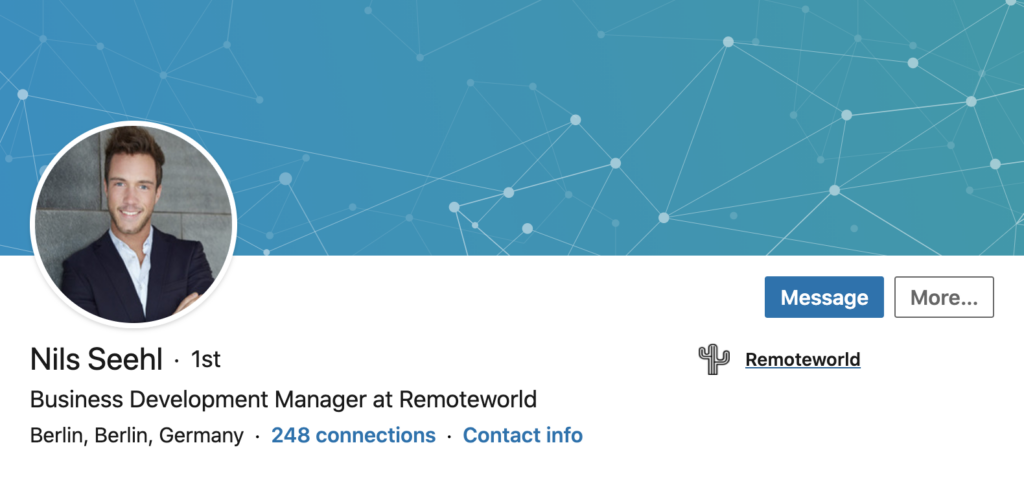
Every LinkedIn user has a space where they can display a customized banner. The one above doesn’t provide any valuable information. I like to think of your LinkedIn banner as a highway billboard. It’s free real estate on your profile, and it can be used to attract your prospect’s attention.
When prospects go to their “My Network” section, this is what they see:
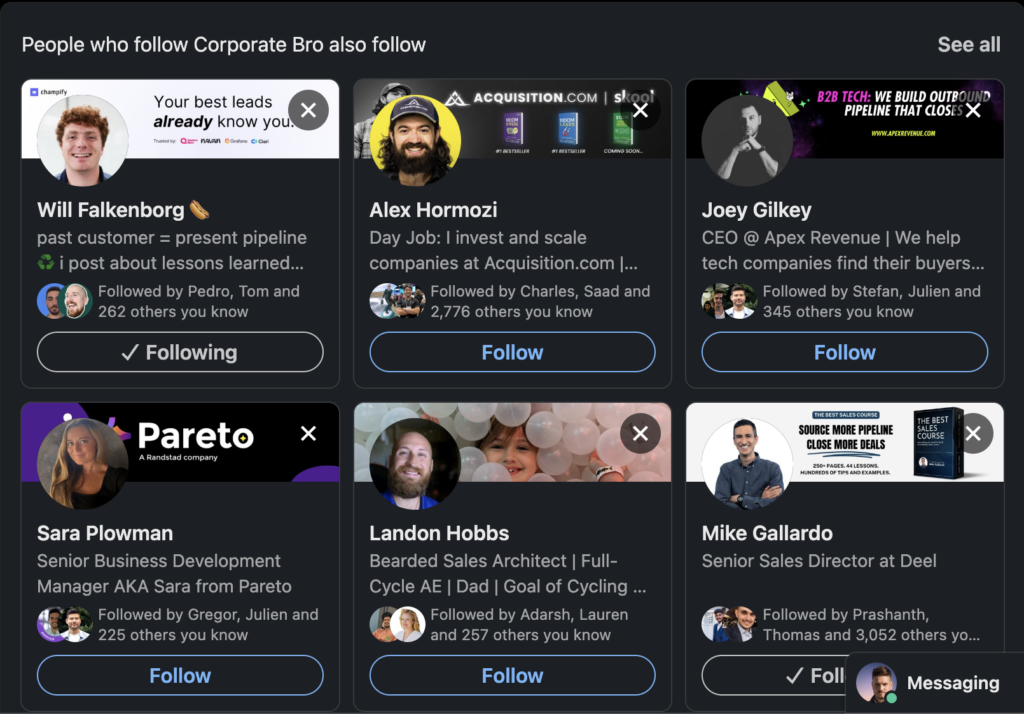
If your banner isn’t optimized to attract your prospect’s attention, then you’re missing out. Here’s what to do instead:
Go check my LinkedIn banner to see a concrete example.
Your LinkedIn headline has one goal: get prospects to understand you aren’t a threat to them (so they can accept a connection request). Your headline will be displayed everywhere your profile appears on LinkedIn. For example, prospects will see it in your connection requests (as seen below).
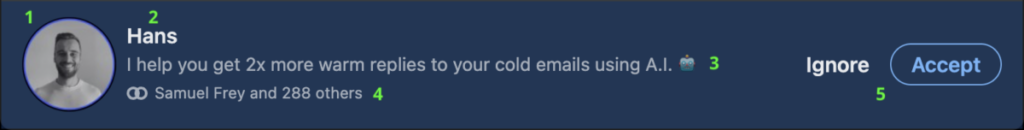
Below is a simple structures you can use to optimize your headline.
“I train and coach SDRs and AEs to book more meetings and close bigger deals faster.”
Now that your banner and headline are optimized, you need to provide additional resources to help your prospects solve a problem they want to solve. You can do that by adding links in your featured section.
I often see salespeople highlighting a viral post in this section. It’s completely useless.
Instead, think of a simple resource to help your prospects. Here’s a list of resources that can be useful for your prospects:
If you can gate these resources (ask for an email in exchange of the resource), you’ll be able to follow up with your prospects. I recommend checking Distribute if you want to create a lead magnet and create your own content engine (even as an SDR or AE).
Pro tip: When you add a link in the featured section, leave the description empty. This will directly open the link in a new tab, instead of displaying an intermediary validation page (always done when linking outside of LinkedIn).
And this is how you can optimize your LinkedIn profile for sales. When you stop using it as an online resume, and start using it to help your prospects solve a problem, you’ll start more conversations, and book more meetings as a result.
Hope this helps.
Cheers,
Thibaut Souyris
P.S. When you’re ready, here are 3 ways I can help you:
→ Enroll in The Prospecting Engine
→ Need to train your team or invite me as a speaker? Book a call here
Get my free, 4 min weekly newsletter. Used by 5.400+ salespeople to book more meetings and work when, where, and how they want.
Get my free, 4 min weekly newsletter. Used by 5.400+ salespeople to book more meetings and work when, where, and how they want.
I will never spam you, or sell your info.
Get each episode in your mailbox when they release. Grab special discounts and offers.