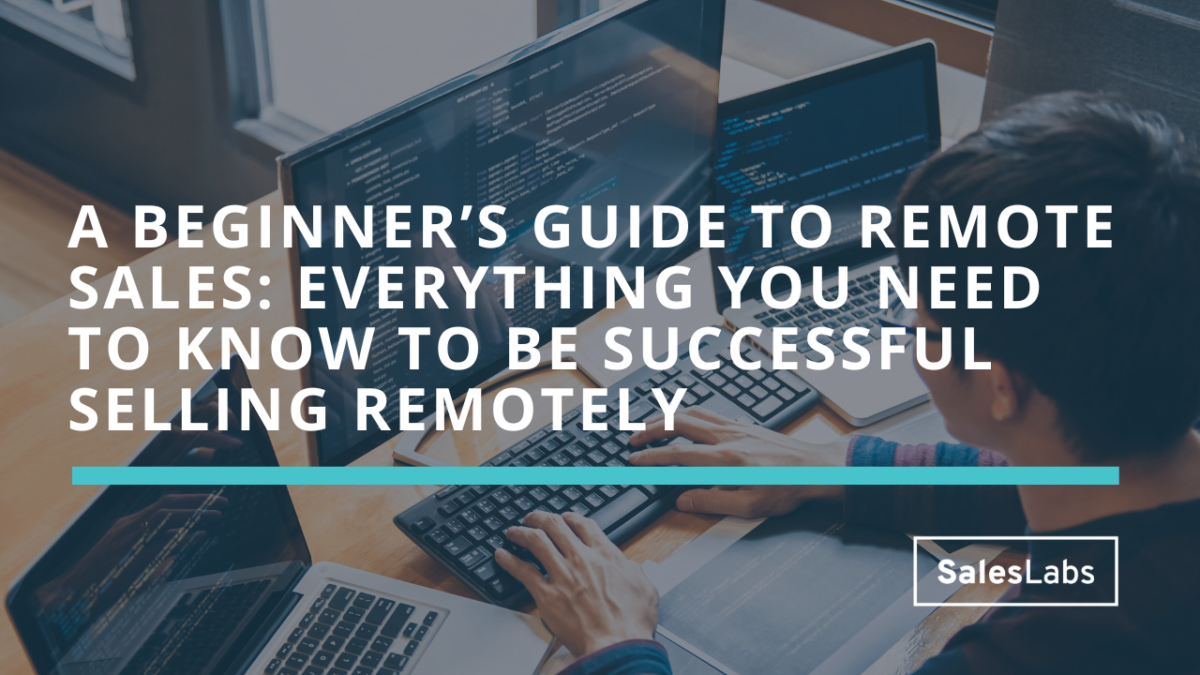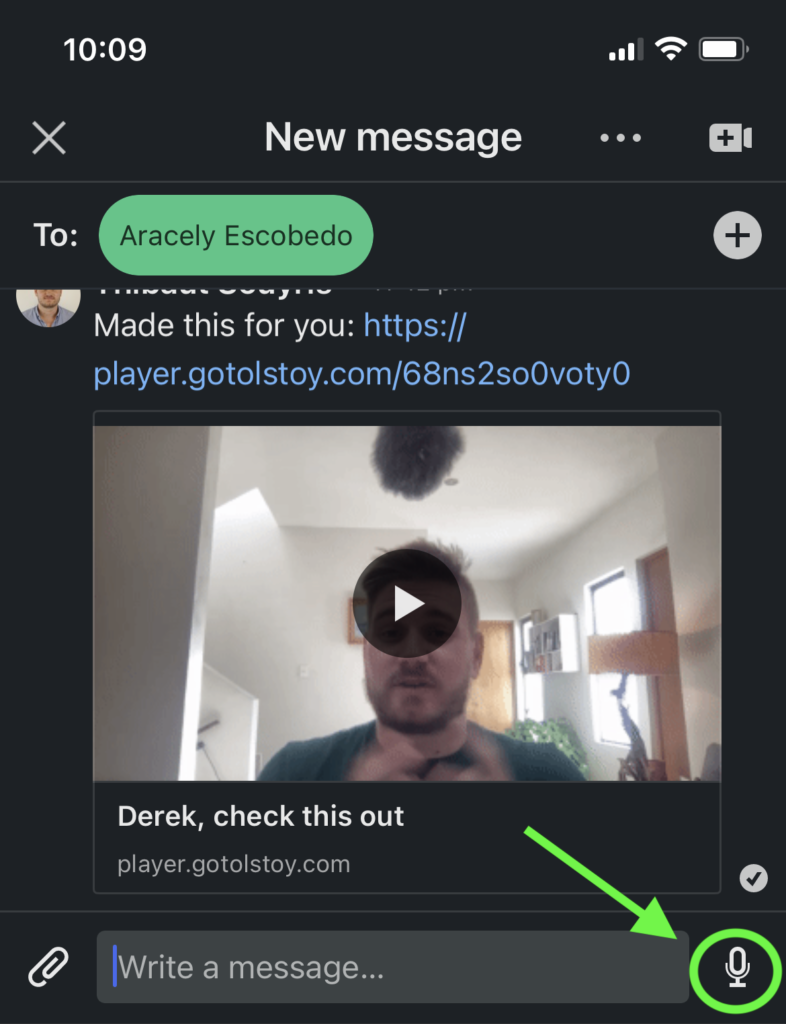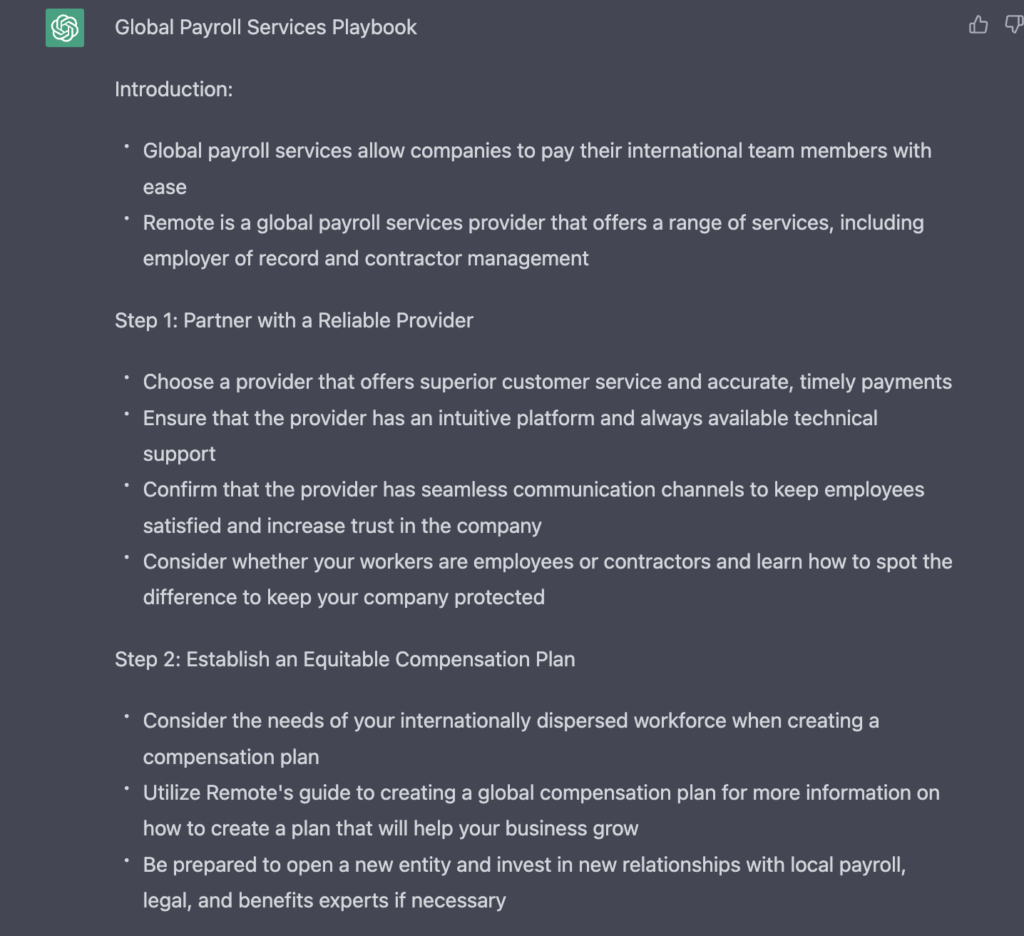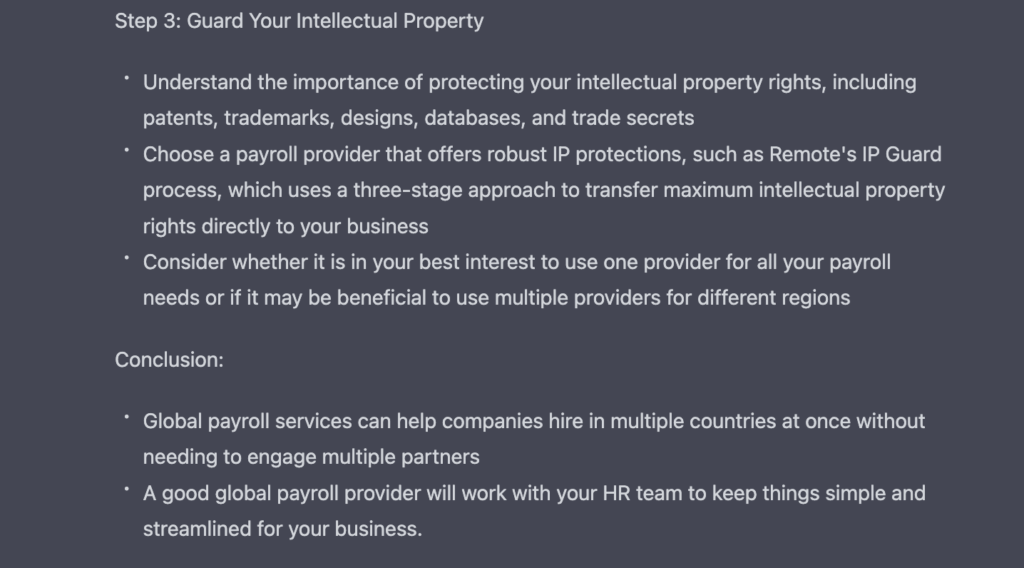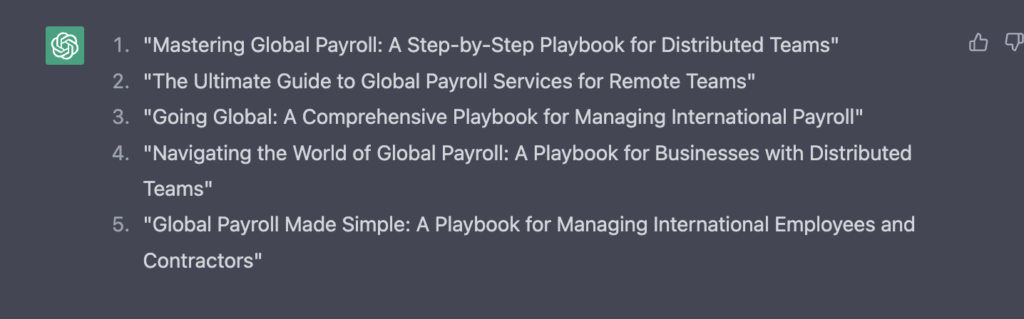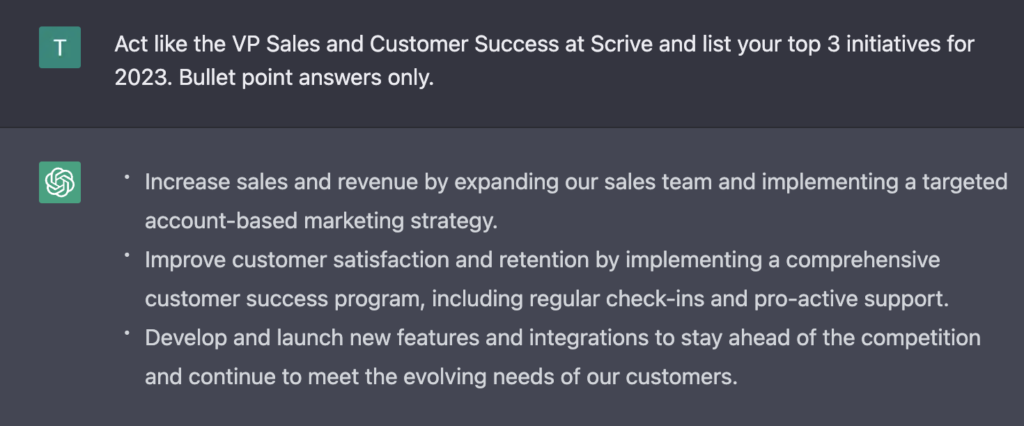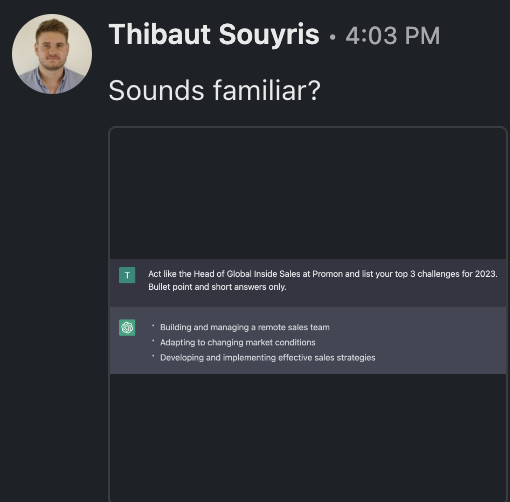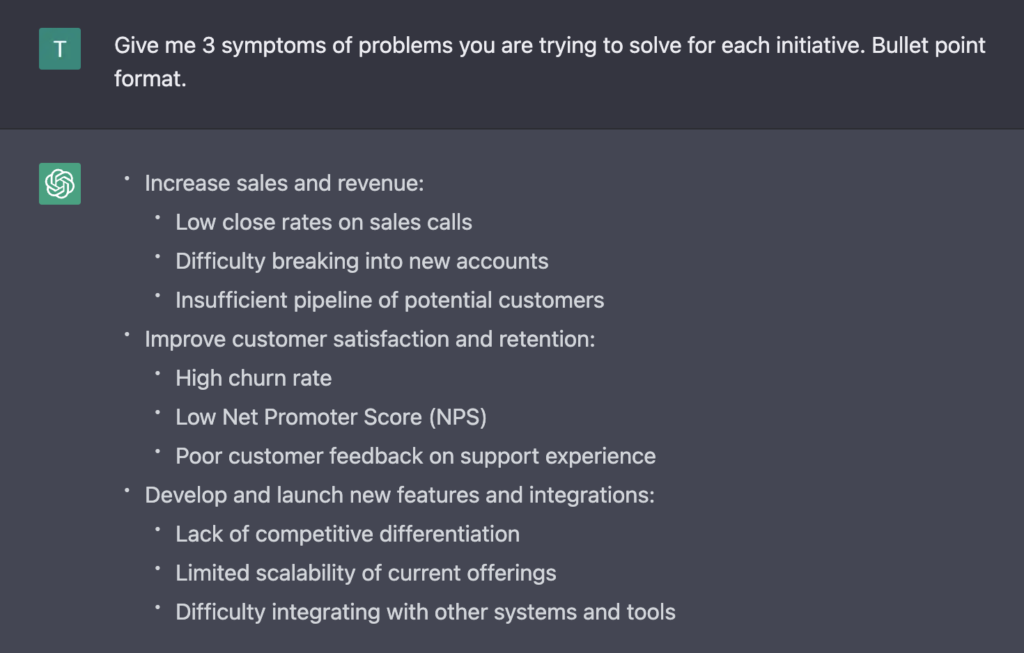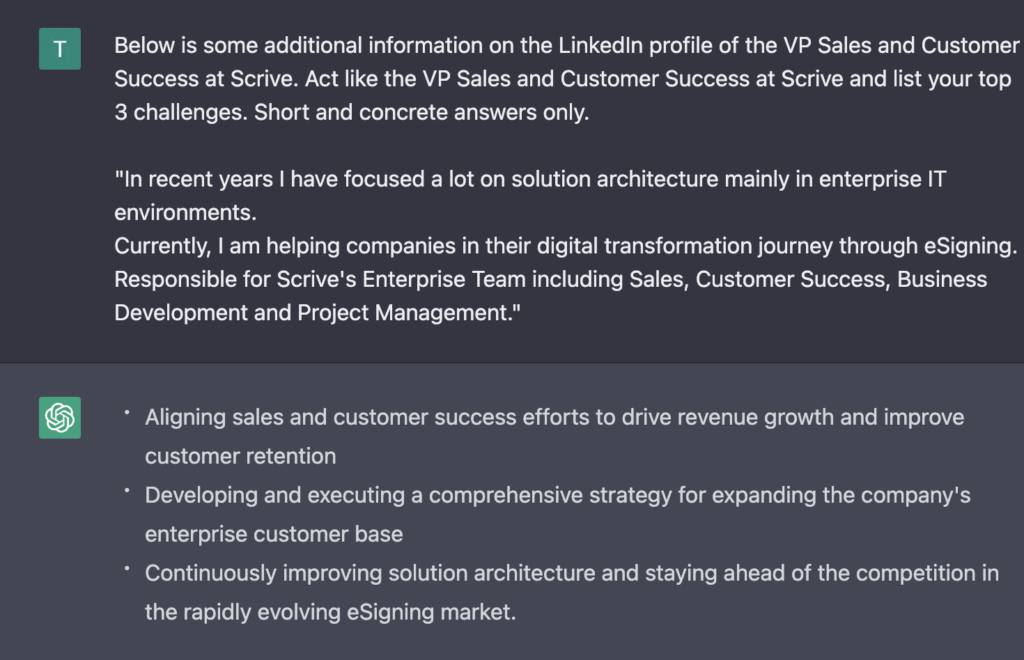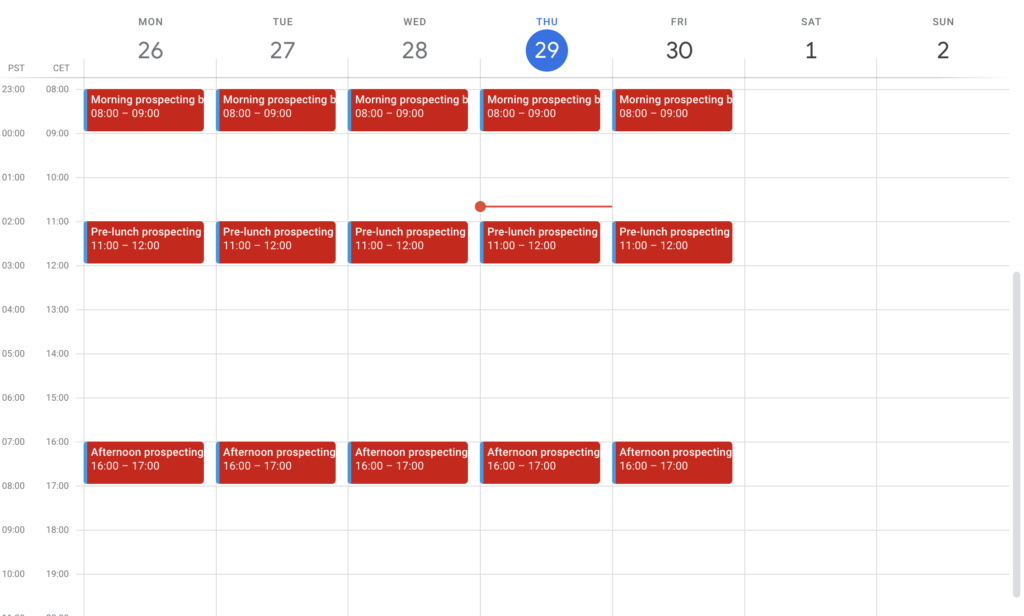A beginner’s guide to remote sales: Everything you need to know to be successful selling remotely
Hi there, it’s Thibaut.
Welcome to the Remote Sales Playbook.
In this newsletter, I primarily cover:
- How to create solid prospecting systems and routines (that get your 30%+ reply rates)
- Tips, tactics, and strategies to help you work when, where, and how you want (as a remote salesperson)
But I’ve been writing this newsletter for a while now, over 3 years!
And I want to make it as easy as possible for you to find issues that are most relevant to you.
So, here are some of my favorite issues… organized by topic.
How to create solid prospecting systems and routines (that get your 30%+ reply rates)
The topic I probably write about this most is prospecting.
So, if you’re looking to finally get prospects to pay attention to your messages and/or reach your prospecting targets I’d start here:
- How many prospects you should contact every day: A simple formula to find out how many prospects to contact daily if you want to reach your targets.
- How I booked 12 meetings with this simple LinkedIn connection request: A killer connection request template for LinkedIn.
- 5 steps to building your prospecting routine: A playbook to make sure you prospect the right way.
Tips, tactics, and strategies to help you work when, where, and how you want (as a remote salesperson)
Finally, a personal favorite topic of mine is independence. I love sharing tips to help salespeople diversify their income streams, and get more freedom.
So, if you’re looking to start building a life in your own terms and/or diversify your income, I’d start here:
- If you’re a remote salesperson, you need to read this: A must-read if you’re working remotely and got used to setting your own rules.
- 5 side gigs you can land right now: 5 concrete ideas to start working for yourself on the side.
- How to avoid burning out as a remote salesperson: A simple resource to help you organize your time (and set boundaries) when working remotely.
And whenever you are ready, here are 2 ways I can help you:
→ Are you a brand trying to launch your first influence campaign? Book a strategy call and I’ll tell you everything I know.
→ Want to work with one the creators I represent? Go check the list and reply to this email if you want to know more.
Subscribe to the Newsletter
Get my free, 4 min weekly newsletter. Used by 5.400+ salespeople to book more meetings and work when, where, and how they want.
Subscribe to the Newsletter
Get my free, 4 min weekly newsletter. Used by 5.400+ salespeople to book more meetings and work when, where, and how they want.